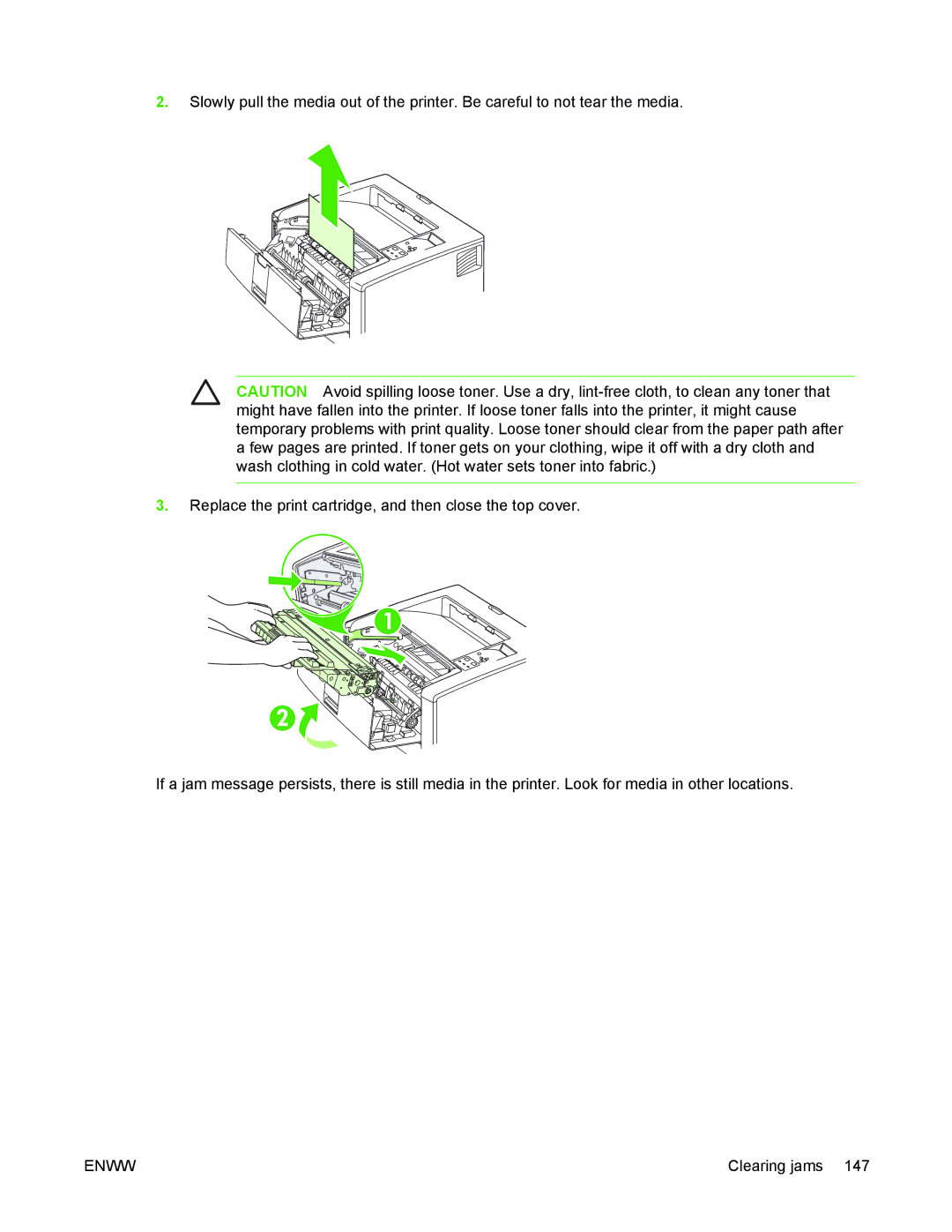2.Slowly pull the media out of the printer. Be careful to not tear the media.
CAUTION Avoid spilling loose toner. Use a dry,
3.Replace the print cartridge, and then close the top cover.
If a jam message persists, there is still media in the printer. Look for media in other locations.
ENWW | Clearing jams 147 |