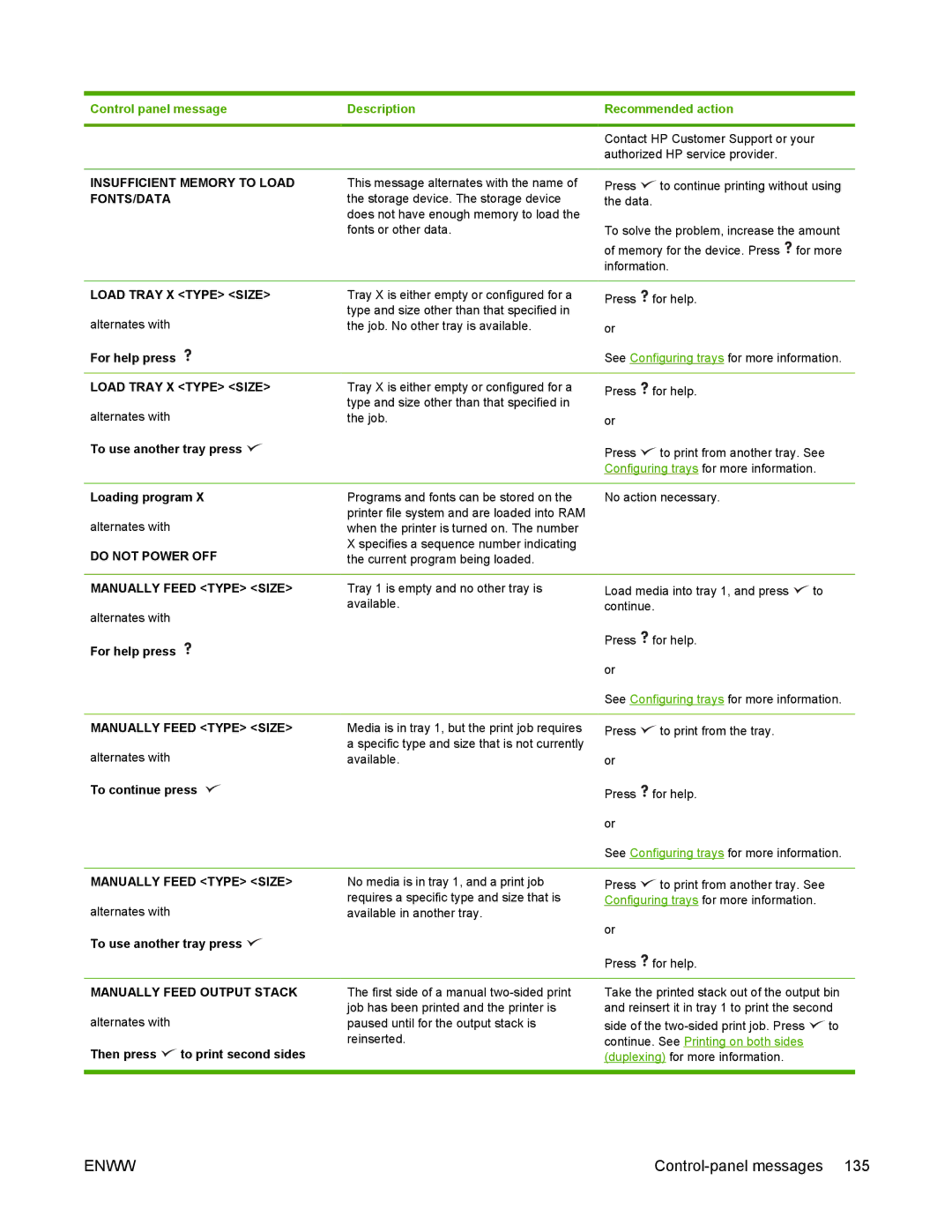Control panel message | Description | Recommended action |
INSUFFICIENT MEMORY TO LOAD | This message alternates with the name of |
FONTS/DATA | the storage device. The storage device |
| does not have enough memory to load the |
| fonts or other data. |
|
|
LOAD TRAY X <TYPE> <SIZE> | Tray X is either empty or configured for a |
alternates with | type and size other than that specified in |
the job. No other tray is available. | |
For help press |
|
|
|
LOAD TRAY X <TYPE> <SIZE> | Tray X is either empty or configured for a |
alternates with | type and size other than that specified in |
the job. | |
To use another tray press |
|
|
|
Loading program X | Programs and fonts can be stored on the |
alternates with | printer file system and are loaded into RAM |
when the printer is turned on. The number | |
DO NOT POWER OFF | X specifies a sequence number indicating |
the current program being loaded. | |
|
|
MANUALLY FEED <TYPE> <SIZE> | Tray 1 is empty and no other tray is |
alternates with | available. |
| |
For help press |
|
|
|
MANUALLY FEED <TYPE> <SIZE> | Media is in tray 1, but the print job requires |
alternates with | a specific type and size that is not currently |
available. | |
To continue press |
|
|
|
MANUALLY FEED <TYPE> <SIZE> | No media is in tray 1, and a print job |
alternates with | requires a specific type and size that is |
available in another tray. | |
To use another tray press |
|
|
|
MANUALLY FEED OUTPUT STACK | The first side of a manual |
alternates with | job has been printed and the printer is |
paused until for the output stack is | |
Then press to print second sides | reinserted. |
|
Contact HP Customer Support or your authorized HP service provider.
Press ![]() to continue printing without using the data.
to continue printing without using the data.
To solve the problem, increase the amount
of memory for the device. Press ![]() for more information.
for more information.
Press ![]() for help.
for help.
or
See Configuring trays for more information.
Press ![]() for help.
for help.
or
Press ![]() to print from another tray. See Configuring trays for more information.
to print from another tray. See Configuring trays for more information.
No action necessary.
Load media into tray 1, and press ![]() to continue.
to continue.
Press ![]() for help.
for help.
or
See Configuring trays for more information.
Press ![]() to print from the tray.
to print from the tray.
or
Press ![]() for help.
for help.
or
See Configuring trays for more information.
Press ![]() to print from another tray. See Configuring trays for more information.
to print from another tray. See Configuring trays for more information.
or
Press ![]() for help.
for help.
Take the printed stack out of the output bin and reinsert it in tray 1 to print the second
side of the ![]() to continue. See Printing on both sides (duplexing) for more information.
to continue. See Printing on both sides (duplexing) for more information.
ENWW |