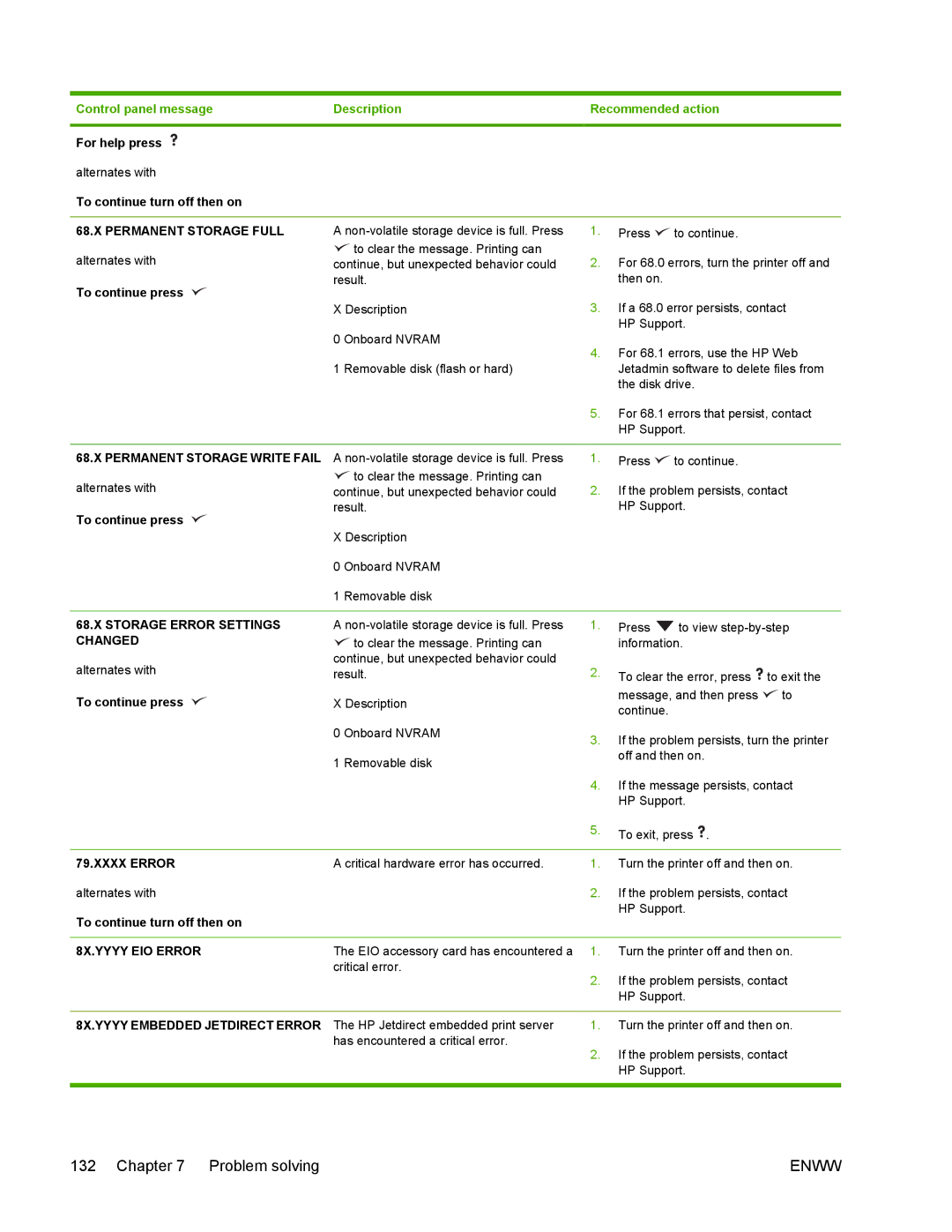Control panel message | Description | Recommended action |
| |||
|
|
|
|
|
| |
For help press |
|
|
|
|
| |
alternates with |
|
|
|
|
| |
To continue turn off then on |
|
|
|
|
| |
|
|
|
|
|
| |
68.X PERMANENT STORAGE FULL | A | 1. | Press | to continue. |
| |
alternates with | to clear the message. Printing can | 2. | For 68.0 errors, turn the printer off and | |||
continue, but unexpected behavior could | ||||||
To continue press | result. |
| then on. |
|
| |
X Description | 3. | If a 68.0 error persists, contact | ||||
| ||||||
| 0 Onboard NVRAM |
| HP Support. |
| ||
| 4. | For 68.1 errors, use the HP Web | ||||
|
| |||||
| 1 Removable disk (flash or hard) |
| Jetadmin software to delete files from | |||
|
|
| the disk drive. |
| ||
|
| 5. | For 68.1 errors that persist, contact | |||
|
|
| HP Support. |
| ||
|
|
|
|
|
| |
68.X PERMANENT STORAGE WRITE FAIL | A | 1. | Press | to continue. |
| |
alternates with | to clear the message. Printing can | 2. | If the problem persists, contact | |||
continue, but unexpected behavior could | ||||||
To continue press | result. |
| HP Support. |
| ||
X Description |
|
|
|
| ||
|
|
|
|
| ||
| 0 Onboard NVRAM |
|
|
|
| |
| 1 Removable disk |
|
|
|
| |
|
|
|
|
| ||
68.X STORAGE ERROR SETTINGS | A | 1. | Press | to view | ||
CHANGED | to clear the message. Printing can |
| information. |
| ||
alternates with | continue, but unexpected behavior could | 2. |
|
|
| |
result. | To clear the error, press | to exit the | ||||
To continue press | X Description |
| message, and then press | to | ||
| continue. |
|
| |||
|
|
|
|
| ||
| 0 Onboard NVRAM | 3. | If the problem persists, turn the printer | |||
|
| |||||
| 1 Removable disk |
| off and then on. |
| ||
|
|
|
|
| ||
|
| 4. | If the message persists, contact | |||
|
|
| HP Support. |
| ||
|
| 5. | To exit, press . |
| ||
|
|
|
| |||
|
|
|
| |||
79.XXXX ERROR | A critical hardware error has occurred. | 1. | Turn the printer off and then on. | |||
alternates with |
| 2. | If the problem persists, contact | |||
To continue turn off then on |
|
| HP Support. |
| ||
|
|
|
|
| ||
|
|
|
| |||
8X.YYYY EIO ERROR | The EIO accessory card has encountered a | 1. | Turn the printer off and then on. | |||
| critical error. | 2. | If the problem persists, contact | |||
|
| |||||
|
|
| HP Support. |
| ||
|
|
|
| |||
8X.YYYY EMBEDDED JETDIRECT ERROR | The HP Jetdirect embedded print server | 1. | Turn the printer off and then on. | |||
| has encountered a critical error. | 2. | If the problem persists, contact | |||
|
| |||||
|
|
| HP Support. |
| ||
|
|
|
|
|
| |
132 Chapter 7 Problem solving | ENWW |