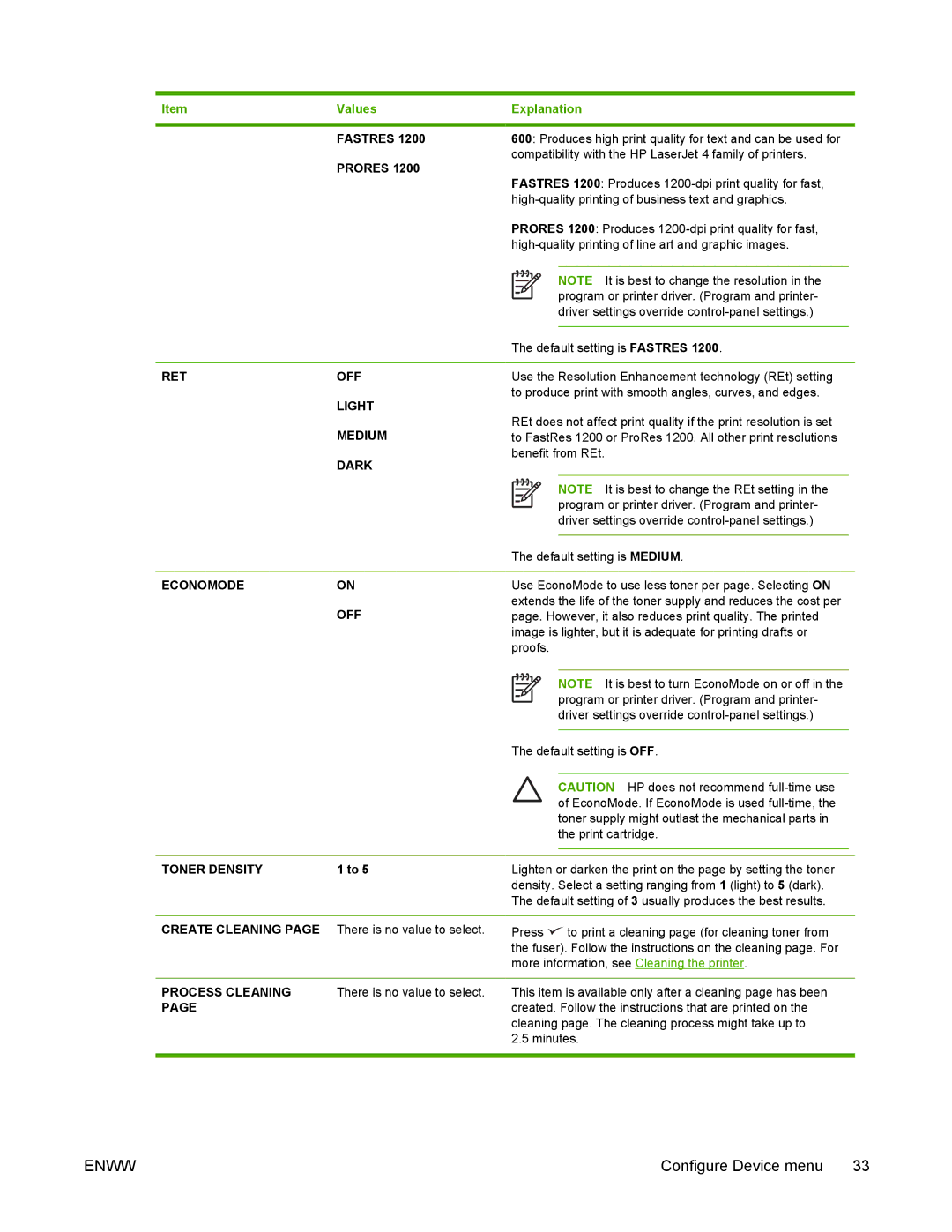Item | Values | Explanation | |||||
|
|
|
|
|
|
|
|
| FASTRES 1200 | 600: Produces high print quality for text and can be used for | |||||
| PRORES 1200 | compatibility with the HP LaserJet 4 family of printers. | |||||
| FASTRES 1200: Produces | ||||||
|
| ||||||
|
| ||||||
|
| PRORES 1200: Produces | |||||
|
| ||||||
|
|
|
|
|
|
|
|
|
|
|
|
|
| NOTE It is best to change the resolution in the | |
|
|
|
|
| |||
|
|
|
|
|
| program or printer driver. (Program and printer- | |
|
|
|
|
| |||
|
|
|
|
|
| driver settings override | |
|
|
|
|
| |||
|
| The default setting is FASTRES 1200. | |||||
|
|
| |||||
RET | OFF | Use the Resolution Enhancement technology (REt) setting | |||||
| LIGHT | to produce print with smooth angles, curves, and edges. | |||||
| REt does not affect print quality if the print resolution is set | ||||||
| MEDIUM | ||||||
| to FastRes 1200 or ProRes 1200. All other print resolutions | ||||||
| DARK | benefit from REt. | |||||
|
|
|
|
|
|
| |
|
|
|
|
|
| NOTE It is best to change the REt setting in the | |
|
|
|
|
|
| ||
|
|
|
|
|
| program or printer driver. (Program and printer- | |
|
|
|
|
|
| ||
|
|
|
|
|
| driver settings override | |
|
|
|
|
| |||
|
| The default setting is MEDIUM. | |||||
|
|
| |||||
ECONOMODE | ON | Use EconoMode to use less toner per page. Selecting ON | |||||
| OFF | extends the life of the toner supply and reduces the cost per | |||||
| page. However, it also reduces print quality. The printed | ||||||
|
| image is lighter, but it is adequate for printing drafts or | |||||
|
| proofs. | |||||
|
|
|
|
|
|
|
|
|
|
|
|
|
| NOTE It is best to turn EconoMode on or off in the | |
|
|
|
|
|
| ||
|
|
|
|
|
| program or printer driver. (Program and printer- | |
|
|
|
|
|
| ||
|
|
|
|
|
| driver settings override | |
|
|
|
|
| |||
|
| The default setting is OFF. | |||||
|
|
|
|
|
|
|
|
|
|
|
|
|
| CAUTION HP does not recommend | |
|
|
|
|
|
| of EconoMode. If EconoMode is used | |
|
|
|
|
|
| toner supply might outlast the mechanical parts in | |
|
|
|
|
|
| the print cartridge. | |
|
|
|
|
| |||
|
|
| |||||
TONER DENSITY | 1 to 5 | Lighten or darken the print on the page by setting the toner | |||||
|
| density. Select a setting ranging from 1 (light) to 5 (dark). | |||||
|
| The default setting of 3 usually produces the best results. | |||||
CREATE CLEANING PAGE There is no value to select.
Press ![]() to print a cleaning page (for cleaning toner from the fuser). Follow the instructions on the cleaning page. For more information, see Cleaning the printer.
to print a cleaning page (for cleaning toner from the fuser). Follow the instructions on the cleaning page. For more information, see Cleaning the printer.
PROCESS CLEANING | There is no value to select. |
PAGE |
|
This item is available only after a cleaning page has been created. Follow the instructions that are printed on the cleaning page. The cleaning process might take up to 2.5 minutes.
ENWW | Configure Device menu 33 |