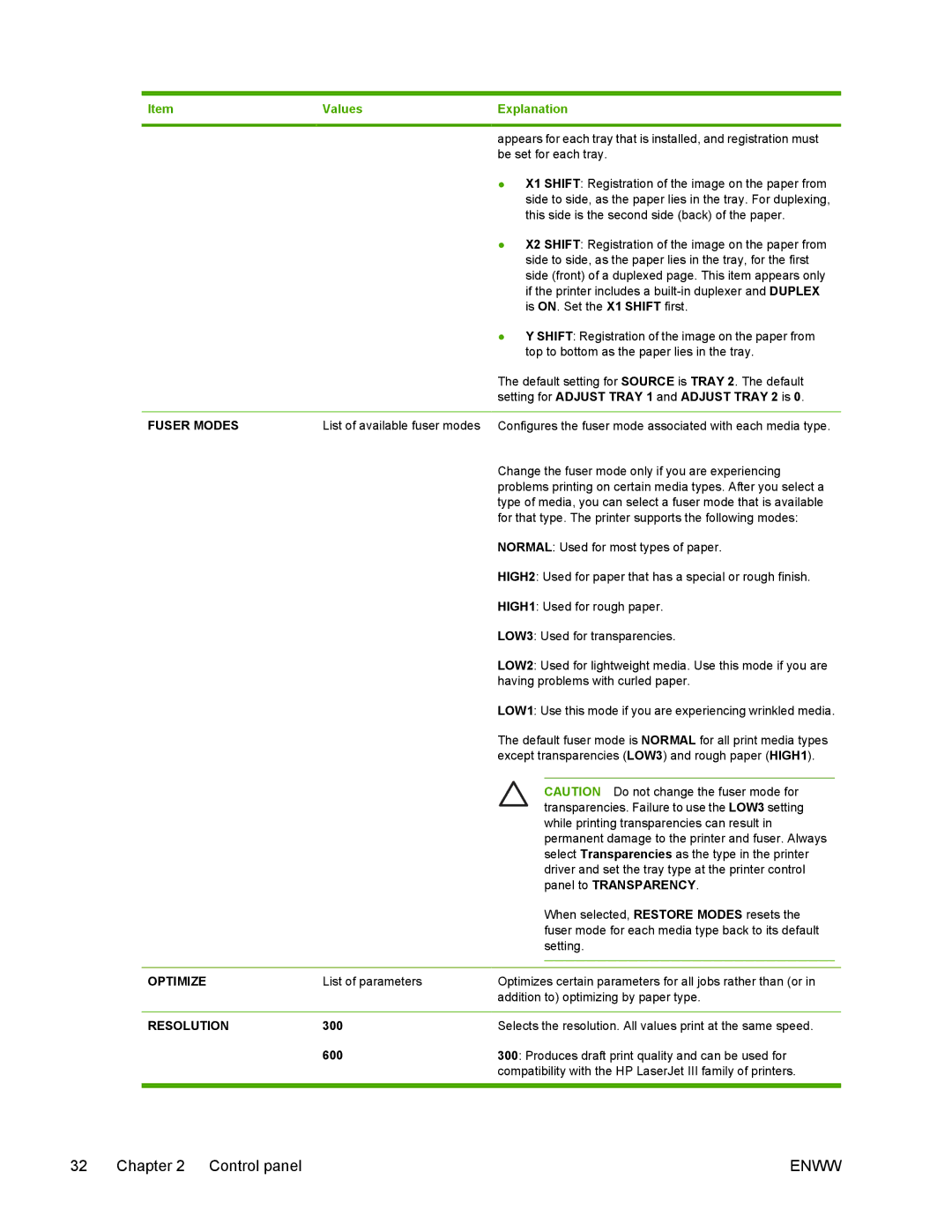Item | Values | Explanation |
FUSER MODES | List of available fuser modes |
OPTIMIZE | List of parameters |
RESOLUTION300
600
appears for each tray that is installed, and registration must be set for each tray.
●X1 SHIFT: Registration of the image on the paper from side to side, as the paper lies in the tray. For duplexing, this side is the second side (back) of the paper.
●X2 SHIFT: Registration of the image on the paper from side to side, as the paper lies in the tray, for the first side (front) of a duplexed page. This item appears only if the printer includes a
●Y SHIFT: Registration of the image on the paper from top to bottom as the paper lies in the tray.
The default setting for SOURCE is TRAY 2. The default setting for ADJUST TRAY 1 and ADJUST TRAY 2 is 0.
Configures the fuser mode associated with each media type.
Change the fuser mode only if you are experiencing problems printing on certain media types. After you select a type of media, you can select a fuser mode that is available for that type. The printer supports the following modes:
NORMAL: Used for most types of paper.
HIGH2: Used for paper that has a special or rough finish.
HIGH1: Used for rough paper.
LOW3: Used for transparencies.
LOW2: Used for lightweight media. Use this mode if you are having problems with curled paper.
LOW1: Use this mode if you are experiencing wrinkled media.
The default fuser mode is NORMAL for all print media types except transparencies (LOW3) and rough paper (HIGH1).
CAUTION Do not change the fuser mode for transparencies. Failure to use the LOW3 setting while printing transparencies can result in permanent damage to the printer and fuser. Always select Transparencies as the type in the printer driver and set the tray type at the printer control panel to TRANSPARENCY.
When selected, RESTORE MODES resets the fuser mode for each media type back to its default setting.
Optimizes certain parameters for all jobs rather than (or in addition to) optimizing by paper type.
Selects the resolution. All values print at the same speed.
300: Produces draft print quality and can be used for compatibility with the HP LaserJet III family of printers.
32 Chapter 2 Control panel | ENWW |