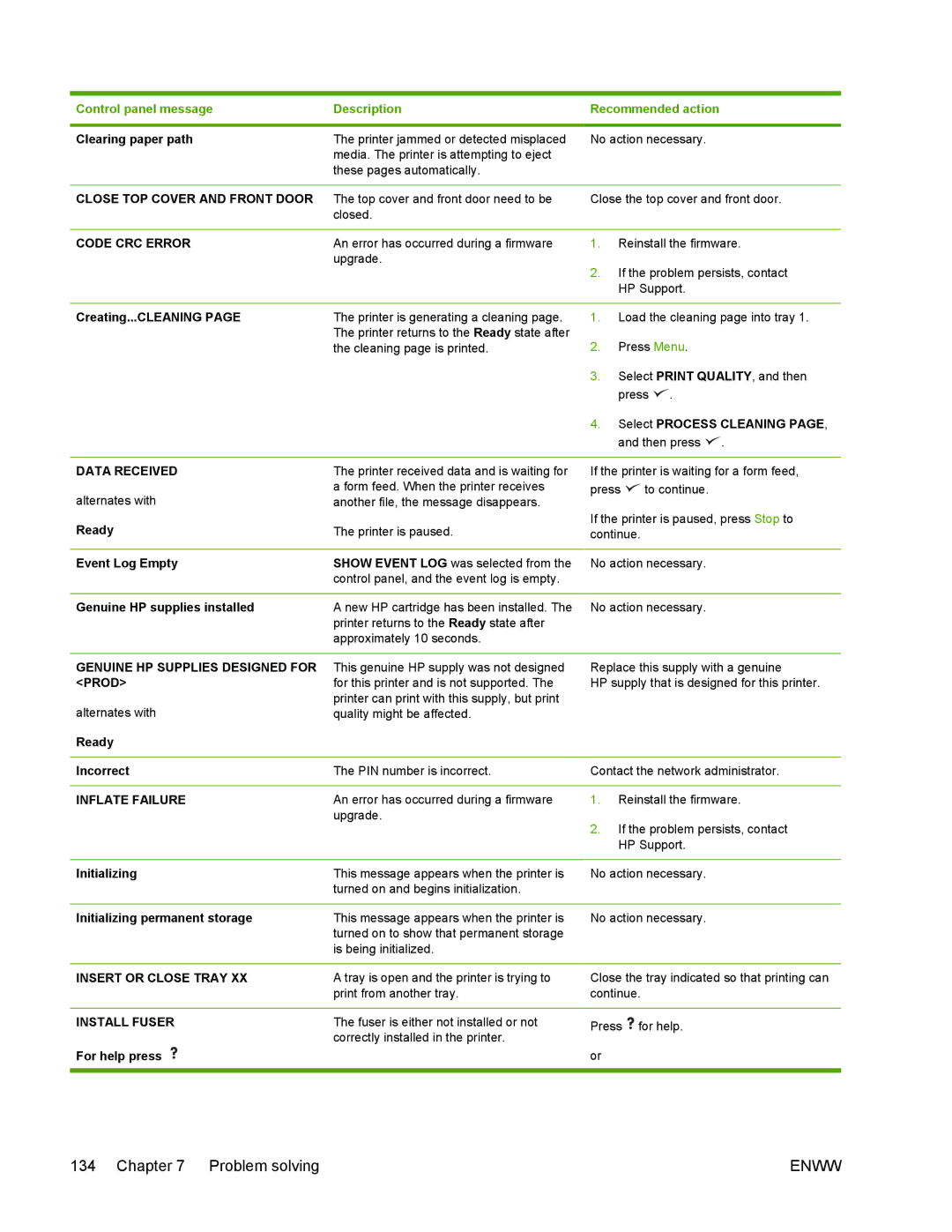Control panel message | Description | Recommended action | ||
|
|
| ||
Clearing paper path | The printer jammed or detected misplaced | No action necessary. | ||
| media. The printer is attempting to eject |
|
|
|
| these pages automatically. |
|
|
|
|
|
| ||
CLOSE TOP COVER AND FRONT DOOR | The top cover and front door need to be | Close the top cover and front door. | ||
| closed. |
|
|
|
|
|
|
| |
CODE CRC ERROR | An error has occurred during a firmware | 1. | Reinstall the firmware. | |
| upgrade. | 2. | If the problem persists, contact | |
|
| |||
|
|
| HP Support. | |
|
|
| ||
Creating...CLEANING PAGE | The printer is generating a cleaning page. | 1. Load the cleaning page into tray 1. | ||
| The printer returns to the Ready state after | 2. | Press Menu. | |
| the cleaning page is printed. | |||
|
| 3. | Select PRINT QUALITY, and then | |
|
|
| press . | |
|
| 4. Select PROCESS CLEANING PAGE, | ||
|
|
| and then press . | |
|
|
| ||
DATA RECEIVED | The printer received data and is waiting for | If the printer is waiting for a form feed, | ||
alternates with | a form feed. When the printer receives | press | to continue. | |
another file, the message disappears. |
|
|
| |
Ready | The printer is paused. | If the printer is paused, press Stop to | ||
continue. | ||||
|
|
| ||
Event Log Empty | SHOW EVENT LOG was selected from the | No action necessary. | ||
| control panel, and the event log is empty. |
|
|
|
|
|
| ||
Genuine HP supplies installed | A new HP cartridge has been installed. The | No action necessary. | ||
| printer returns to the Ready state after |
|
|
|
| approximately 10 seconds. |
|
|
|
|
|
| ||
GENUINE HP SUPPLIES DESIGNED FOR | This genuine HP supply was not designed | Replace this supply with a genuine | ||
<PROD> | for this printer and is not supported. The | HP supply that is designed for this printer. | ||
alternates with | printer can print with this supply, but print |
|
|
|
quality might be affected. |
|
|
| |
Ready |
|
|
|
|
|
|
| ||
Incorrect | The PIN number is incorrect. | Contact the network administrator. | ||
|
|
|
| |
INFLATE FAILURE | An error has occurred during a firmware | 1. | Reinstall the firmware. | |
| upgrade. | 2. | If the problem persists, contact | |
|
| |||
|
|
| HP Support. | |
|
|
| ||
Initializing | This message appears when the printer is | No action necessary. | ||
| turned on and begins initialization. |
|
|
|
|
|
| ||
Initializing permanent storage | This message appears when the printer is | No action necessary. | ||
| turned on to show that permanent storage |
|
|
|
| is being initialized. |
|
|
|
|
|
| ||
INSERT OR CLOSE TRAY XX | A tray is open and the printer is trying to | Close the tray indicated so that printing can | ||
| print from another tray. | continue. | ||
|
|
|
| |
INSTALL FUSER | The fuser is either not installed or not | Press | for help. | |
| correctly installed in the printer. |
|
|
|
For help press |
| or |
|
|
|
|
|
|
|
134 Chapter 7 Problem solving | ENWW |