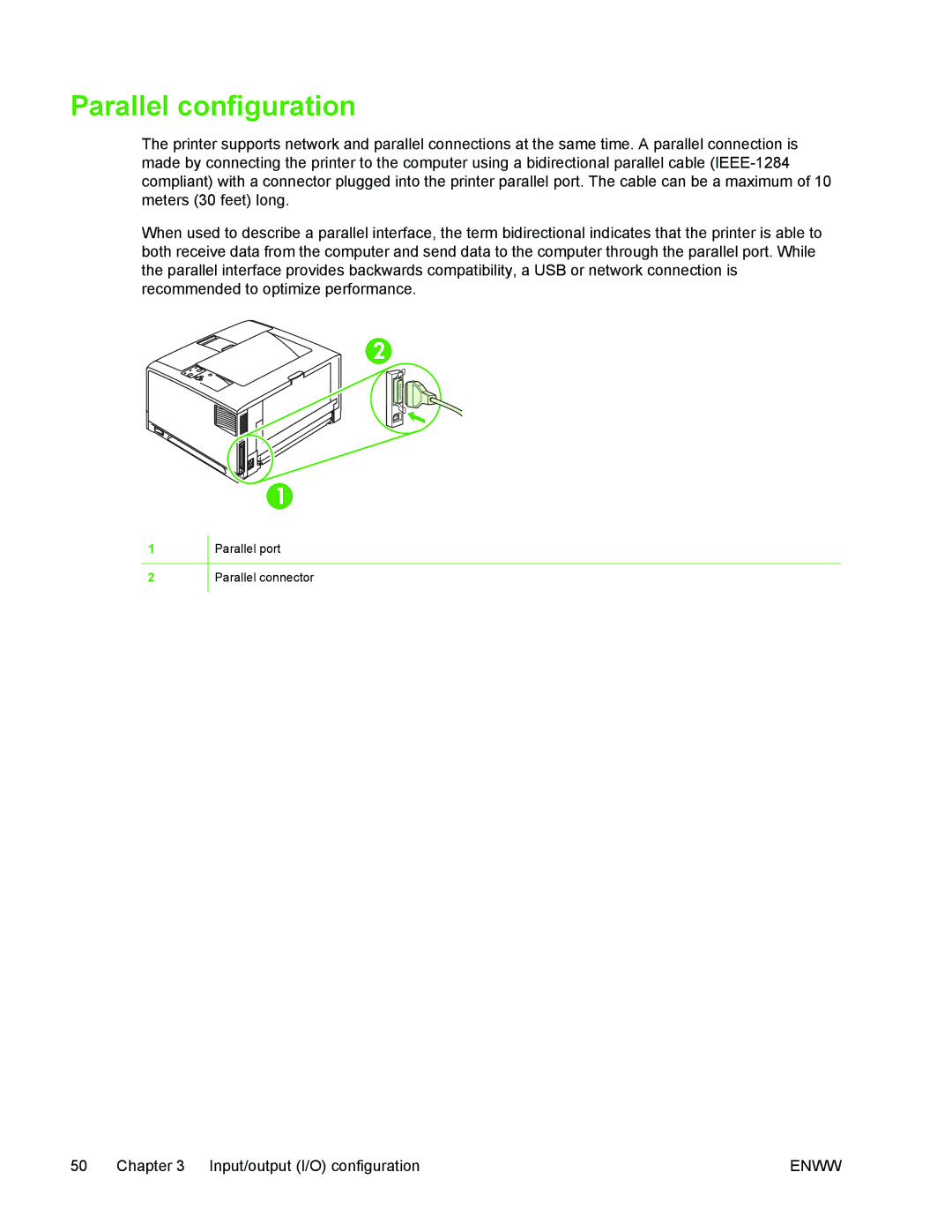Parallel configuration
The printer supports network and parallel connections at the same time. A parallel connection is made by connecting the printer to the computer using a bidirectional parallel cable
When used to describe a parallel interface, the term bidirectional indicates that the printer is able to both receive data from the computer and send data to the computer through the parallel port. While the parallel interface provides backwards compatibility, a USB or network connection is recommended to optimize performance.
2
1
1![]() Parallel port
Parallel port
2![]() Parallel connector
Parallel connector
50 | Chapter 3 Input/output (I/O) configuration | ENWW |