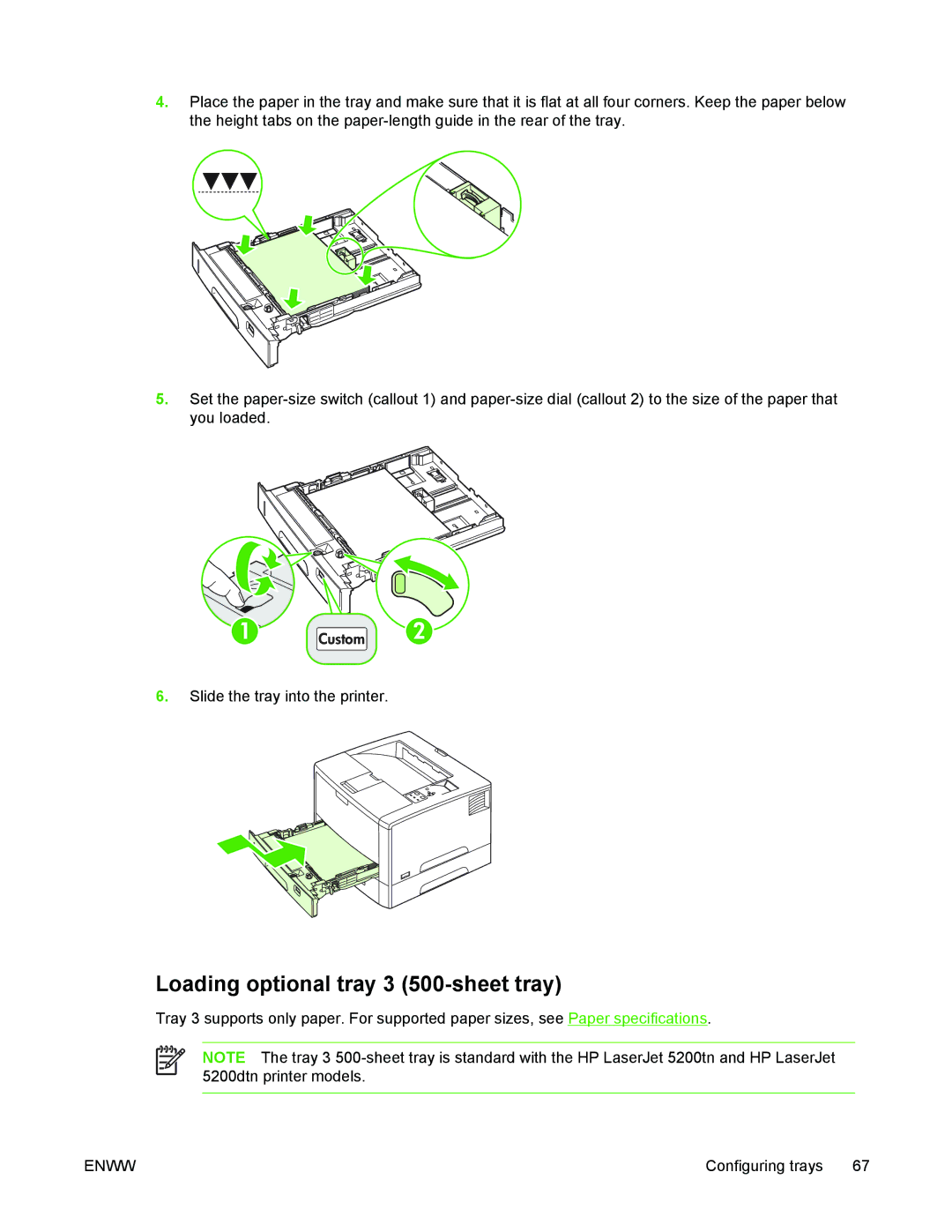4.Place the paper in the tray and make sure that it is flat at all four corners. Keep the paper below the height tabs on the
Lock
5.Set the
Lock
1 Custom 2
6.Slide the tray into the printer.
Loading optional tray 3 (500-sheet tray)
Tray 3 supports only paper. For supported paper sizes, see Paper specifications.
NOTE The tray 3
ENWW | Configuring trays 67 |