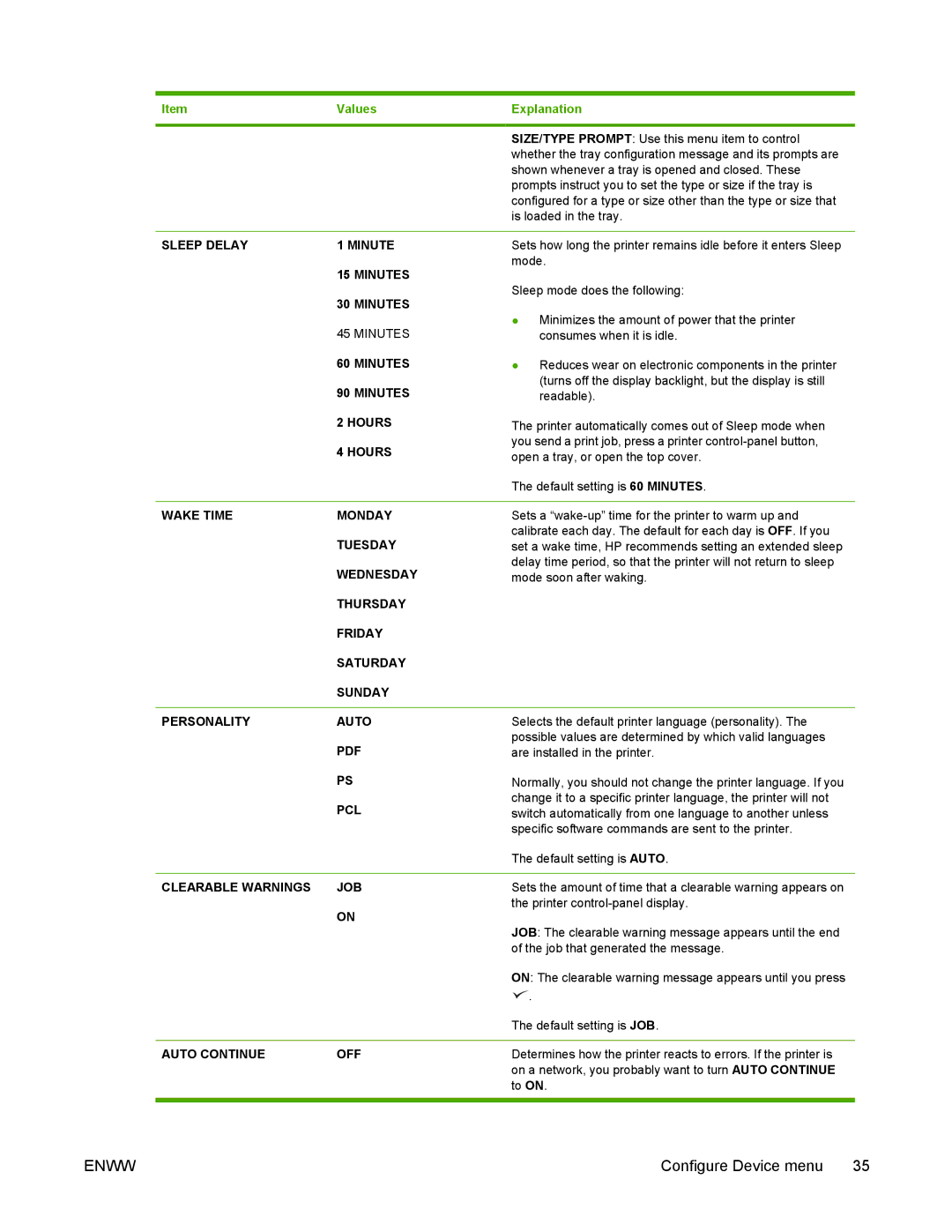Item | Values | Explanation |
|
|
|
|
| SIZE/TYPE PROMPT: Use this menu item to control |
|
| whether the tray configuration message and its prompts are |
|
| shown whenever a tray is opened and closed. These |
|
| prompts instruct you to set the type or size if the tray is |
|
| configured for a type or size other than the type or size that |
|
| is loaded in the tray. |
|
|
|
SLEEP DELAY | 1 MINUTE | Sets how long the printer remains idle before it enters Sleep |
| 15 MINUTES | mode. |
| Sleep mode does the following: | |
| 30 MINUTES | |
| ● Minimizes the amount of power that the printer | |
| 45 MINUTES | |
| consumes when it is idle. | |
| 60 MINUTES | ● Reduces wear on electronic components in the printer |
| 90 MINUTES | (turns off the display backlight, but the display is still |
| readable). | |
| 2 HOURS | The printer automatically comes out of Sleep mode when |
| 4 HOURS | you send a print job, press a printer |
| open a tray, or open the top cover. | |
|
| The default setting is 60 MINUTES. |
|
|
|
WAKE TIME | MONDAY | Sets a |
| TUESDAY | calibrate each day. The default for each day is OFF. If you |
| set a wake time, HP recommends setting an extended sleep | |
| WEDNESDAY | delay time period, so that the printer will not return to sleep |
| mode soon after waking. | |
| THURSDAY |
|
| FRIDAY |
|
| SATURDAY |
|
| SUNDAY |
|
|
|
|
PERSONALITY | AUTO | Selects the default printer language (personality). The |
| possible values are determined by which valid languages | |
| are installed in the printer. | |
| PS | Normally, you should not change the printer language. If you |
| PCL | change it to a specific printer language, the printer will not |
| switch automatically from one language to another unless | |
|
| specific software commands are sent to the printer. |
|
| The default setting is AUTO. |
|
|
|
CLEARABLE WARNINGS | JOB | Sets the amount of time that a clearable warning appears on |
| ON | the printer |
| JOB: The clearable warning message appears until the end | |
|
| |
|
| of the job that generated the message. |
|
| ON: The clearable warning message appears until you press |
|
| . |
|
| The default setting is JOB. |
|
|
|
AUTO CONTINUE | OFF | Determines how the printer reacts to errors. If the printer is |
|
| on a network, you probably want to turn AUTO CONTINUE |
|
| to ON. |
|
|
|
ENWW | Configure Device menu 35 |