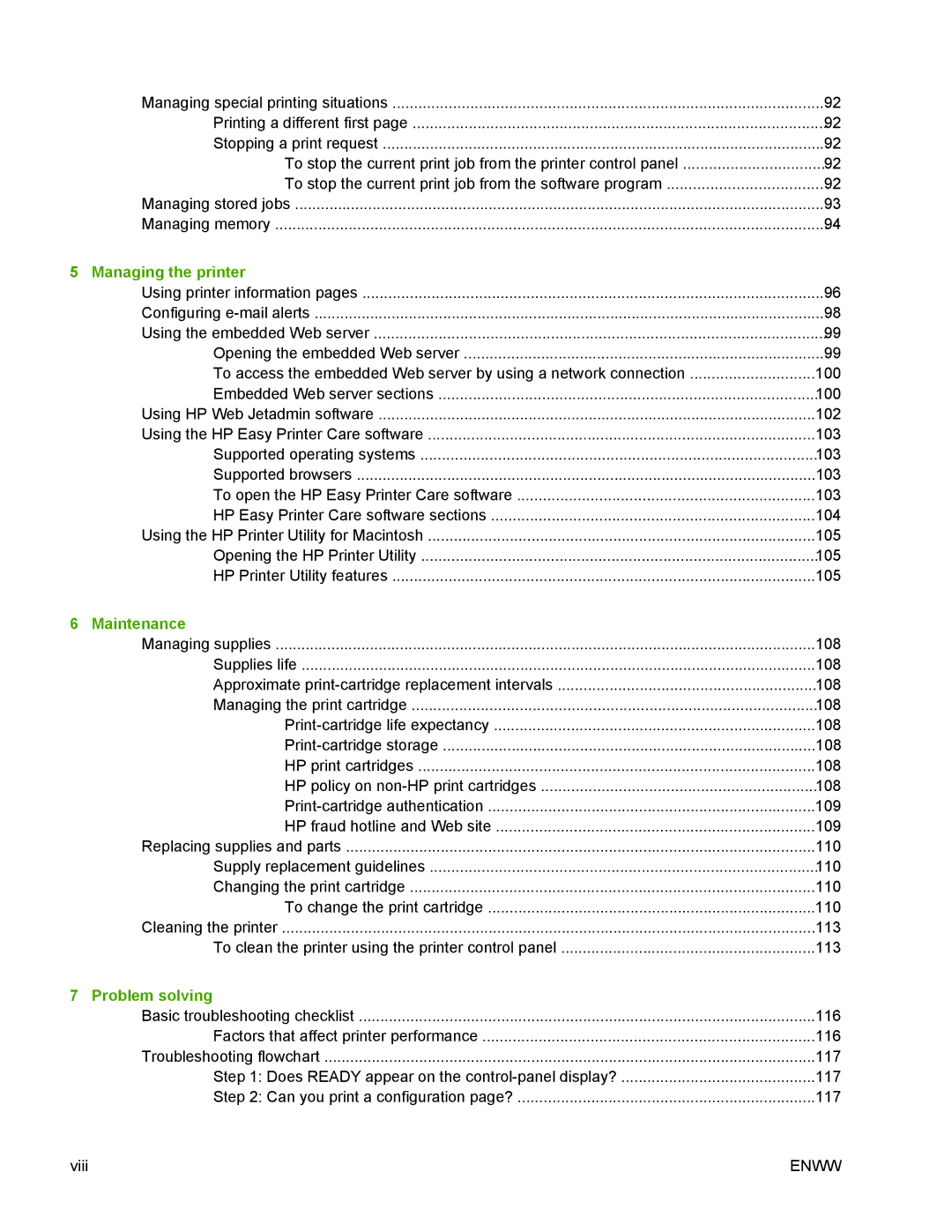| Managing special printing situations | 92 |
| Printing a different first page | 92 |
| Stopping a print request | 92 |
| To stop the current print job from the printer control panel | 92 |
| To stop the current print job from the software program | 92 |
| Managing stored jobs | 93 |
| Managing memory | 94 |
5 | Managing the printer |
|
| Using printer information pages | 96 |
| Configuring | 98 |
| Using the embedded Web server | 99 |
| Opening the embedded Web server | 99 |
| To access the embedded Web server by using a network connection | 100 |
| Embedded Web server sections | 100 |
| Using HP Web Jetadmin software | 102 |
| Using the HP Easy Printer Care software | 103 |
| Supported operating systems | 103 |
| Supported browsers | 103 |
| To open the HP Easy Printer Care software | 103 |
| HP Easy Printer Care software sections | 104 |
| Using the HP Printer Utility for Macintosh | 105 |
| Opening the HP Printer Utility | 105 |
| HP Printer Utility features | 105 |
6 | Maintenance |
|
| Managing supplies | 108 |
| Supplies life | 108 |
| Approximate | 108 |
| Managing the print cartridge | 108 |
| 108 | |
| 108 | |
| HP print cartridges | 108 |
| HP policy on | 108 |
| 109 | |
| HP fraud hotline and Web site | 109 |
| Replacing supplies and parts | 110 |
| Supply replacement guidelines | 110 |
| Changing the print cartridge | 110 |
| To change the print cartridge | 110 |
| Cleaning the printer | 113 |
| To clean the printer using the printer control panel | 113 |
7 | Problem solving |
|
| Basic troubleshooting checklist | 116 |
| Factors that affect printer performance | 116 |
| Troubleshooting flowchart | 117 |
| Step 1: Does READY appear on the | 117 |
| Step 2: Can you print a configuration page? | 117 |
viii | ENWW |