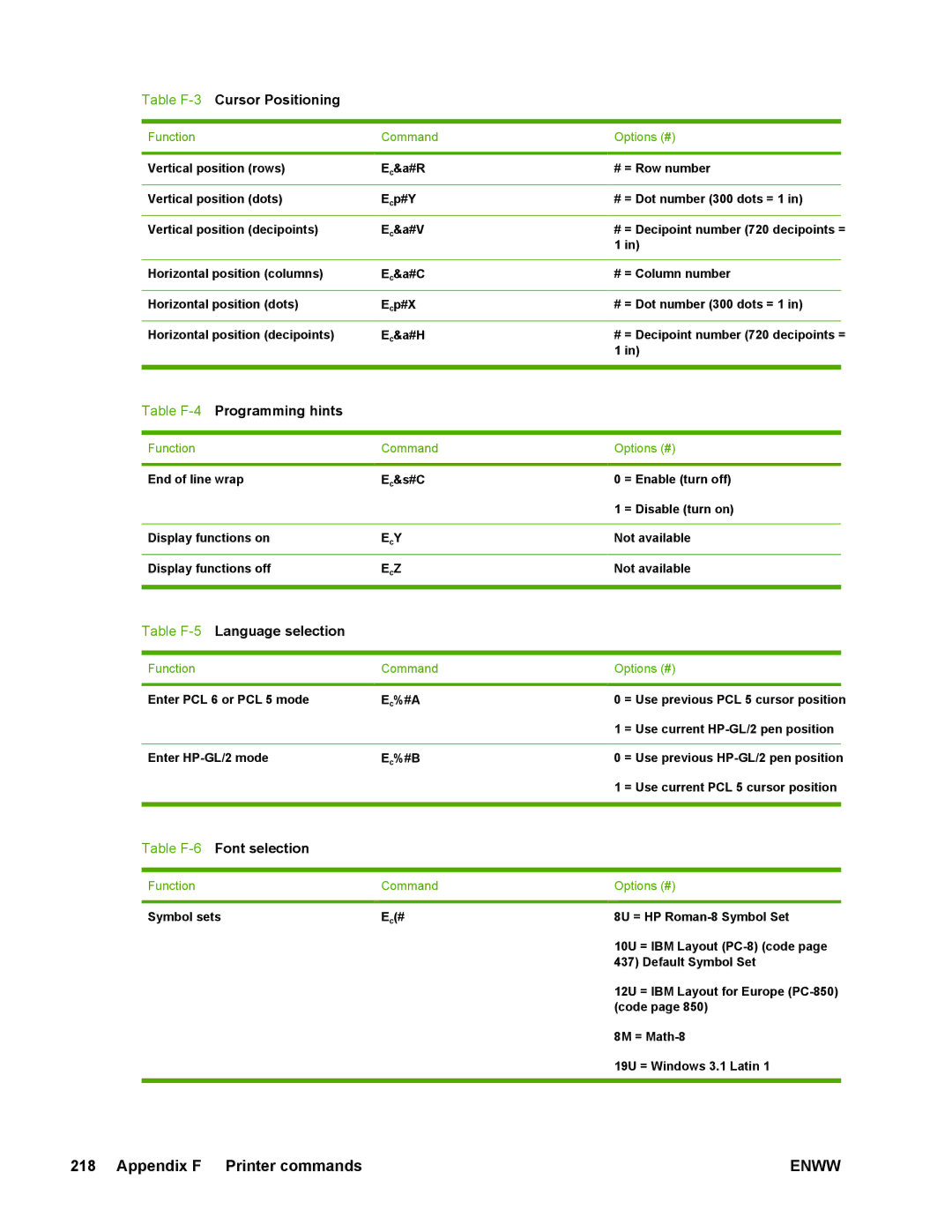Table F-3 Cursor Positioning
Function | Command | Options (#) |
|
|
|
Vertical position (rows) | Ec&a#R | # = Row number |
|
|
|
Vertical position (dots) | Ec*p#Y | # = Dot number (300 dots = 1 in) |
|
|
|
Vertical position (decipoints) | Ec&a#V | # = Decipoint number (720 decipoints = |
|
| 1 in) |
|
|
|
Horizontal position (columns) | Ec&a#C | # = Column number |
|
|
|
Horizontal position (dots) | Ec*p#X | # = Dot number (300 dots = 1 in) |
|
|
|
Horizontal position (decipoints) | Ec&a#H | # = Decipoint number (720 decipoints = |
|
| 1 in) |
|
|
|
|
|
|
Table F-4 Programming hints
Function | Command |
|
|
End of line wrap | Ec&s#C |
|
|
Display functions on | EcY |
|
|
Display functions off | EcZ |
Options (#)
0 = Enable (turn off)
1 = Disable (turn on)
Not available
Not available
Table F-5 Language selection
Function | Command | Options (#) | |
|
|
|
|
Enter PCL 6 or PCL 5 mode | Ec%#A | 0 | = Use previous PCL 5 cursor position |
|
| 1 | = Use current |
|
|
|
|
Enter | Ec%#B | 0 | = Use previous |
|
| 1 | = Use current PCL 5 cursor position |
|
|
|
|
Table F-6 Font selection
Function | Command | Options (#) | |
|
|
| |
Symbol sets | Ec(# | 8U = HP | |
|
| 10U | = IBM Layout |
|
| 437) Default Symbol Set | |
|
| 12U | = IBM Layout for Europe |
|
| (code page 850) | |
|
| 8M = | |
|
| 19U | = Windows 3.1 Latin 1 |
|
|
|
|
218 Appendix F Printer commands | ENWW |