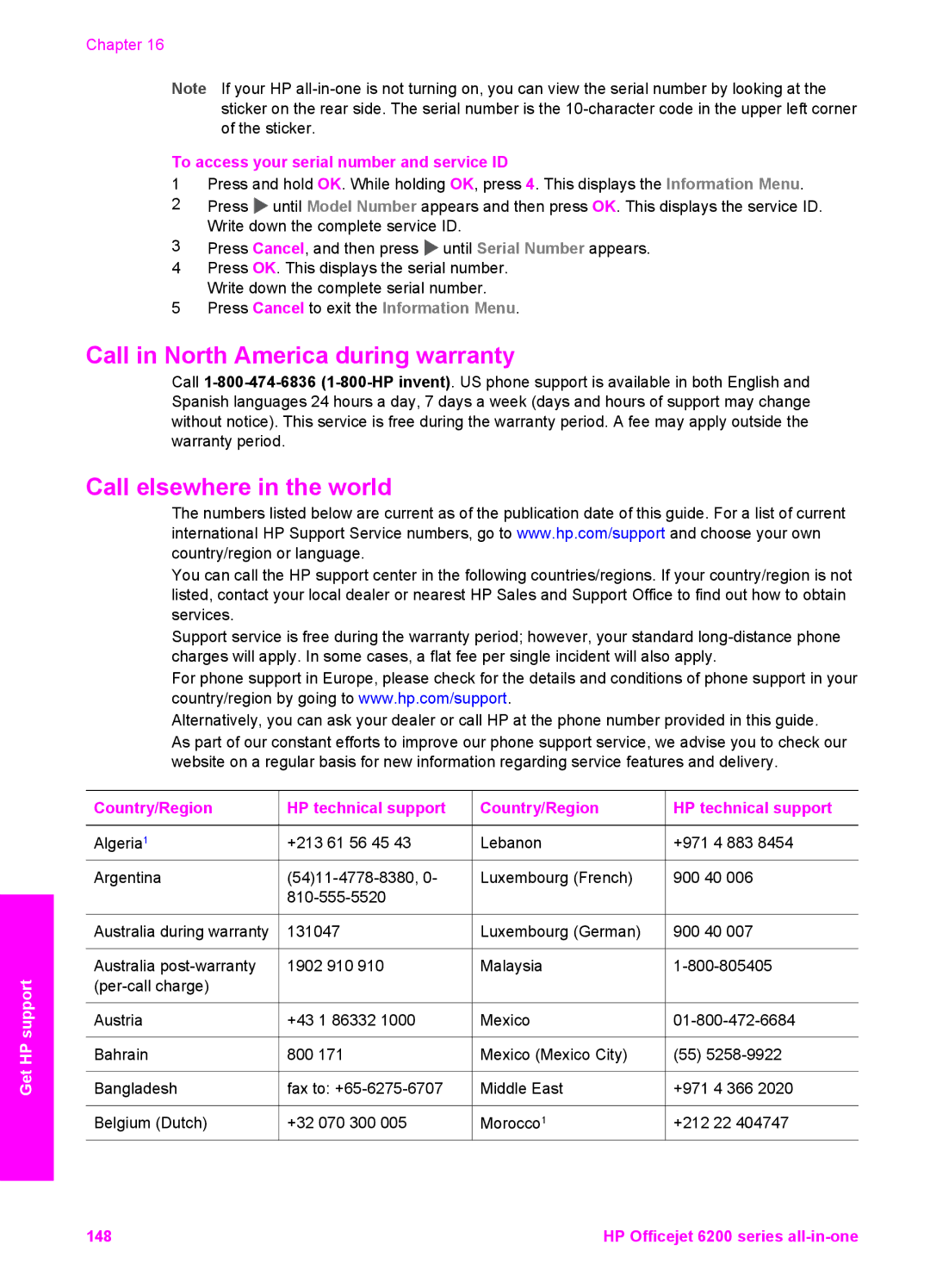Get HP support
Chapter 16
Note If your HP
To access your serial number and service ID
1Press and hold OK. While holding OK, press 4. This displays the Information Menu.
2Press ![]() until Model Number appears and then press OK. This displays the service ID. Write down the complete service ID.
until Model Number appears and then press OK. This displays the service ID. Write down the complete service ID.
3Press Cancel, and then press ![]() until Serial Number appears.
until Serial Number appears.
4Press OK. This displays the serial number. Write down the complete serial number.
5Press Cancel to exit the Information Menu.
Call in North America during warranty
Call
Call elsewhere in the world
The numbers listed below are current as of the publication date of this guide. For a list of current international HP Support Service numbers, go to www.hp.com/support and choose your own country/region or language.
You can call the HP support center in the following countries/regions. If your country/region is not listed, contact your local dealer or nearest HP Sales and Support Office to find out how to obtain services.
Support service is free during the warranty period; however, your standard
For phone support in Europe, please check for the details and conditions of phone support in your country/region by going to www.hp.com/support.
Alternatively, you can ask your dealer or call HP at the phone number provided in this guide.
As part of our constant efforts to improve our phone support service, we advise you to check our website on a regular basis for new information regarding service features and delivery.
Country/Region | HP technical support | Country/Region | HP technical support | |
Algeria1 | +213 61 56 45 43 | Lebanon | +971 | 4 883 8454 |
Argentina | Luxembourg (French) | 900 40 006 | ||
|
|
|
| |
Australia during warranty | 131047 | Luxembourg (German) | 900 40 007 | |
Australia | 1902 910 910 | Malaysia | ||
|
|
|
| |
Austria | +43 1 86332 1000 | Mexico | ||
Bahrain | 800 171 | Mexico (Mexico City) | (55) | |
Bangladesh | fax to: | Middle East | +971 | 4 366 2020 |
Belgium (Dutch) | +32 070 300 005 | Morocco1 | +212 | 22 404747 |
148 | HP Officejet 6200 series |