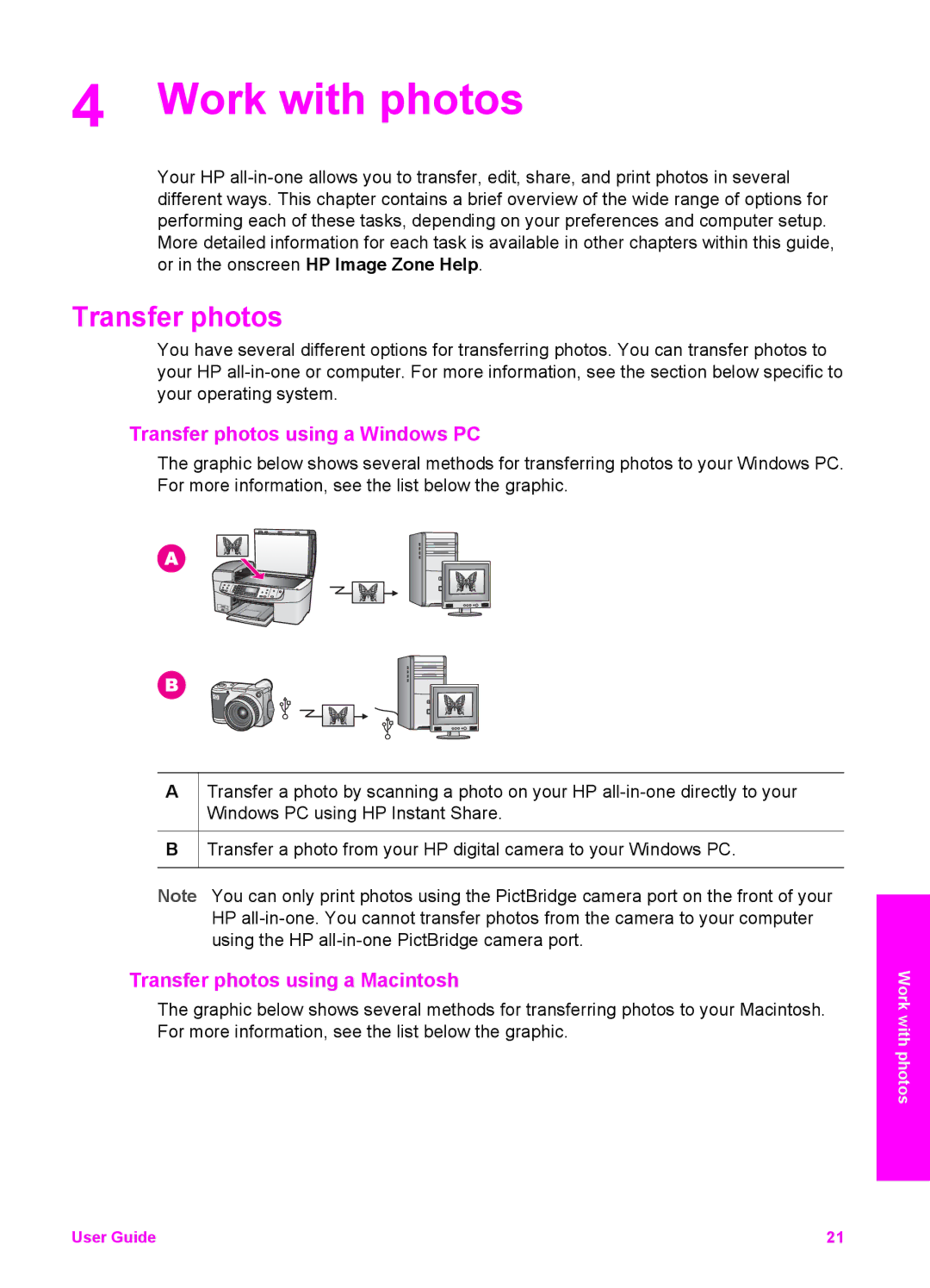4 Work with photos
Your HP
Transfer photos
You have several different options for transferring photos. You can transfer photos to your HP
Transfer photos using a Windows PC
The graphic below shows several methods for transferring photos to your Windows PC. For more information, see the list below the graphic.
ATransfer a photo by scanning a photo on your HP
B![]() Transfer a photo from your HP digital camera to your Windows PC.
Transfer a photo from your HP digital camera to your Windows PC.
Note You can only print photos using the PictBridge camera port on the front of your HP
Transfer photos using a Macintosh
The graphic below shows several methods for transferring photos to your Macintosh. For more information, see the list below the graphic.
Work with photos
User Guide | 21 |