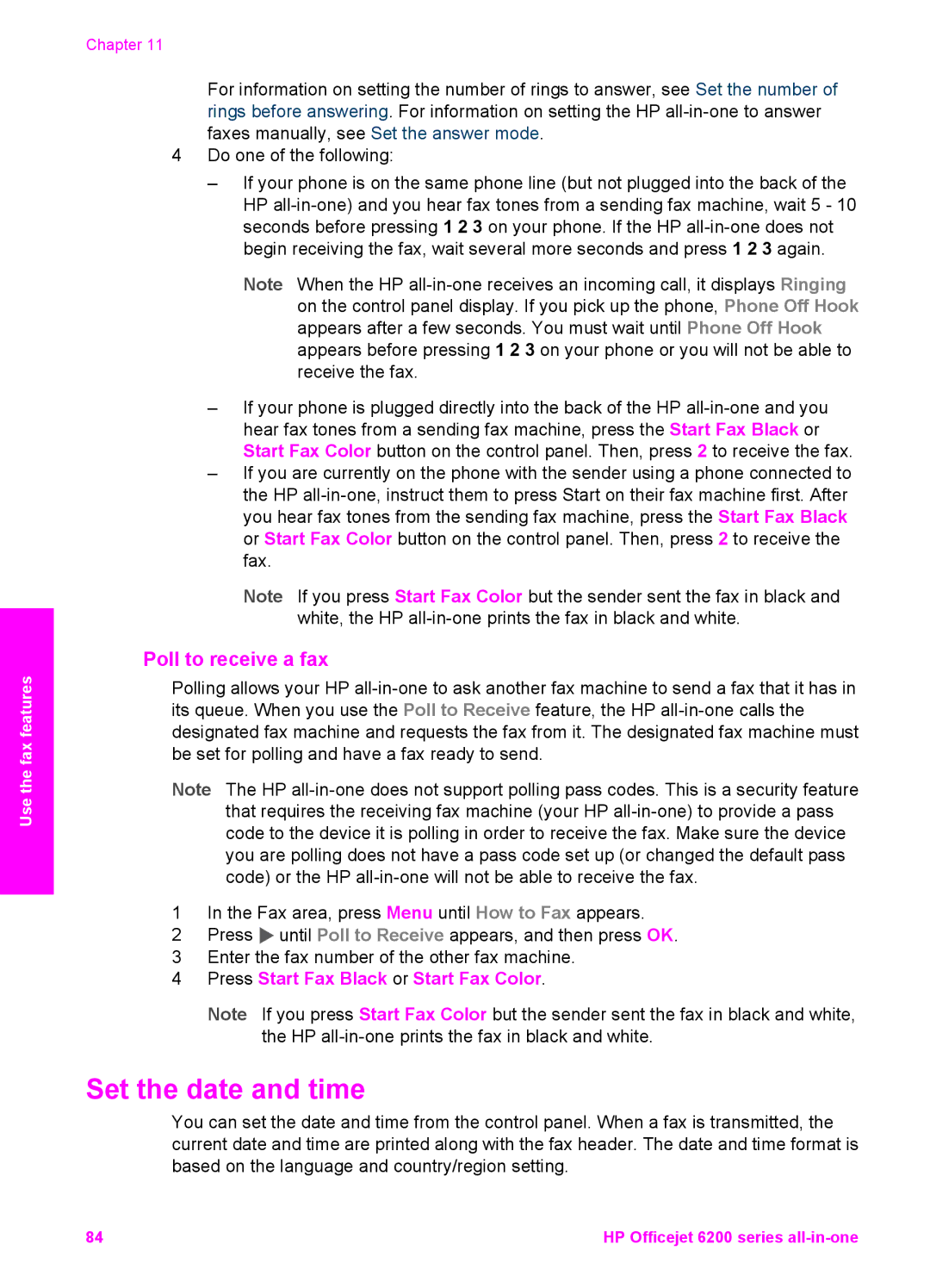Use the fax features
Chapter 11
For information on setting the number of rings to answer, see Set the number of rings before answering. For information on setting the HP
4Do one of the following:
–If your phone is on the same phone line (but not plugged into the back of the HP
Note When the HP
–If your phone is plugged directly into the back of the HP
–If you are currently on the phone with the sender using a phone connected to the HP
Note If you press Start Fax Color but the sender sent the fax in black and white, the HP
Poll to receive a fax
Polling allows your HP
Note The HP
1In the Fax area, press Menu until How to Fax appears.
2Press ![]() until Poll to Receive appears, and then press OK.
until Poll to Receive appears, and then press OK.
3Enter the fax number of the other fax machine.
4Press Start Fax Black or Start Fax Color.
Note If you press Start Fax Color but the sender sent the fax in black and white, the HP
Set the date and time
You can set the date and time from the control panel. When a fax is transmitted, the current date and time are printed along with the fax header. The date and time format is based on the language and country/region setting.
84 | HP Officejet 6200 series |