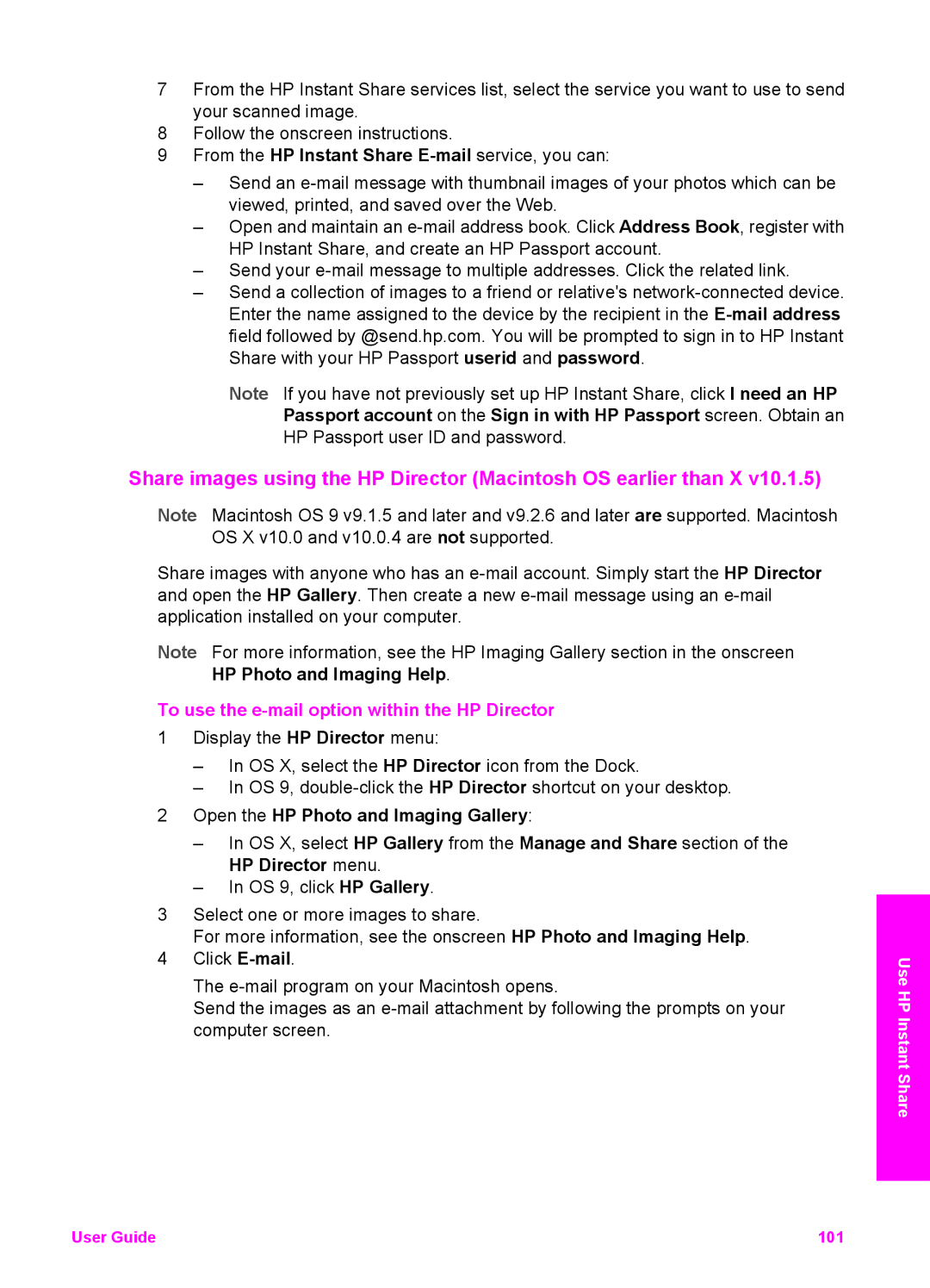7From the HP Instant Share services list, select the service you want to use to send your scanned image.
8Follow the onscreen instructions.
9From the HP Instant Share
–Send an
–Open and maintain an
–Send your
–Send a collection of images to a friend or relative's
Note If you have not previously set up HP Instant Share, click I need an HP Passport account on the Sign in with HP Passport screen. Obtain an HP Passport user ID and password.
Share images using the HP Director (Macintosh OS earlier than X v10.1.5)
Note Macintosh OS 9 v9.1.5 and later and v9.2.6 and later are supported. Macintosh OS X v10.0 and v10.0.4 are not supported.
Share images with anyone who has an
Note For more information, see the HP Imaging Gallery section in the onscreen HP Photo and Imaging Help.
To use the e-mail option within the HP Director
1Display the HP Director menu:
–In OS X, select the HP Director icon from the Dock.
–In OS 9,
2Open the HP Photo and Imaging Gallery:
–In OS X, select HP Gallery from the Manage and Share section of the HP Director menu.
–In OS 9, click HP Gallery.
3Select one or more images to share.
For more information, see the onscreen HP Photo and Imaging Help.
4Click
The
Send the images as an
Use HP Instant Share
User Guide | 101 |