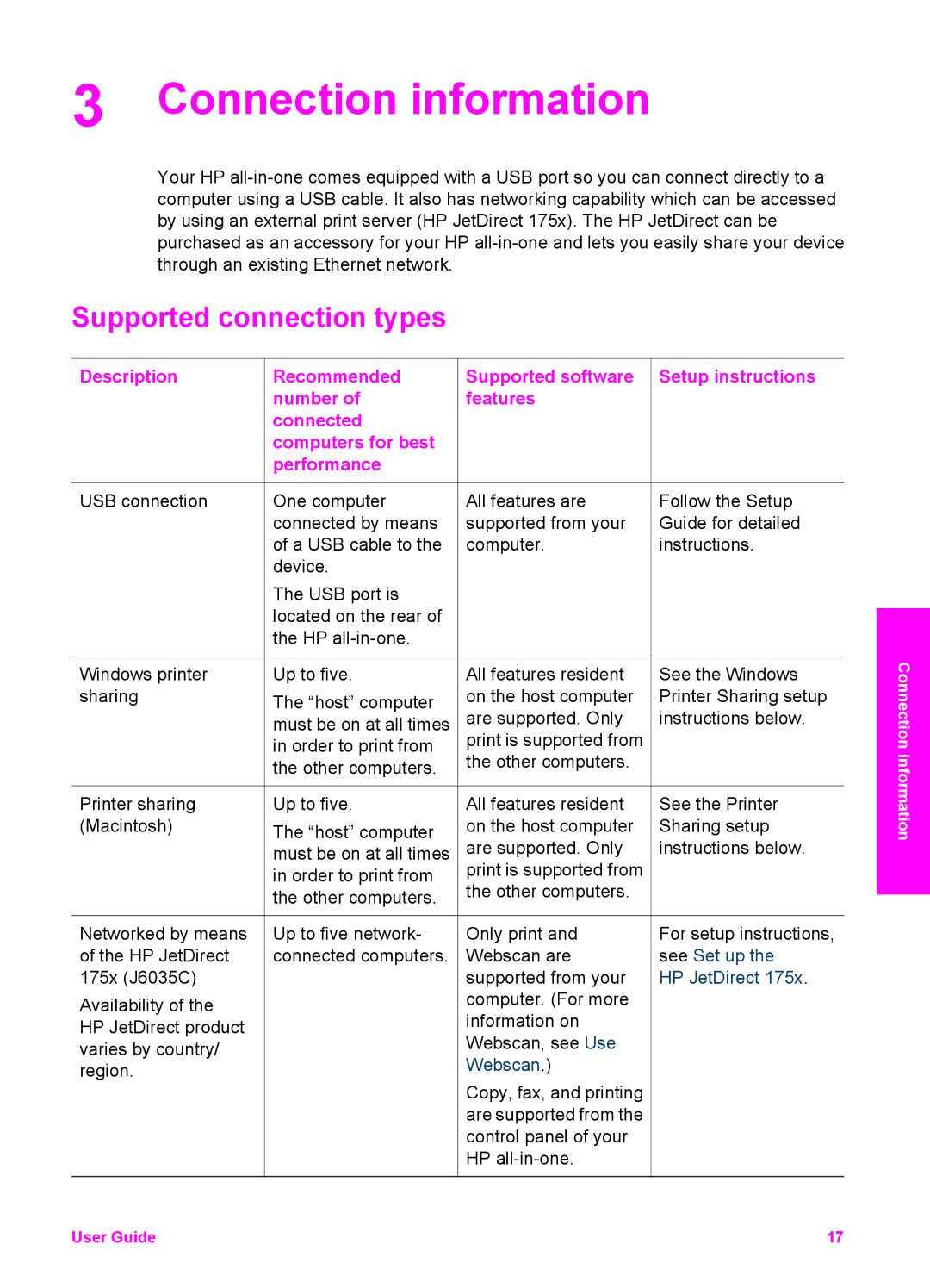3 Connection information
Your HP
Supported connection types
Description | Recommended | Supported software Setup instructions |
| number of | features |
| connected |
|
| computers for best |
|
| performance |
|
USB connection
Windows printer sharing
Printer sharing (Macintosh)
One computer | All features are | Follow the Setup | |
connected by means | supported from your | Guide for detailed | |
of a USB cable to the | computer. | instructions. | |
device. |
|
| |
The USB port is |
|
| |
located on the rear of |
|
| |
the HP |
|
| |
Up to five. | All features resident | See the Windows | |
The “host” computer | on the host computer | Printer Sharing setup | |
are supported. Only | instructions below. | ||
must be on at all times | |||
in order to print from | print is supported from |
| |
the other computers. |
| ||
the other computers. |
| ||
|
| ||
Up to five. | All features resident | See the Printer | |
The “host” computer | on the host computer | Sharing setup | |
are supported. Only | instructions below. | ||
must be on at all times | |||
in order to print from | print is supported from |
| |
the other computers. |
| ||
the other computers. |
| ||
|
|
Connection information
Networked by means | Up to five network- | Only print and | For setup instructions, |
of the HP JetDirect | connected computers. | Webscan are | see Set up the |
175x (J6035C) |
| supported from your | HP JetDirect 175x. |
Availability of the |
| computer. (For more |
|
| information on |
| |
HP JetDirect product |
|
| |
| Webscan, see Use |
| |
varies by country/ |
|
| |
| Webscan.) |
| |
region. |
|
| |
| Copy, fax, and printing |
| |
|
|
| |
|
| are supported from the |
|
|
| control panel of your |
|
|
| HP |
|
17