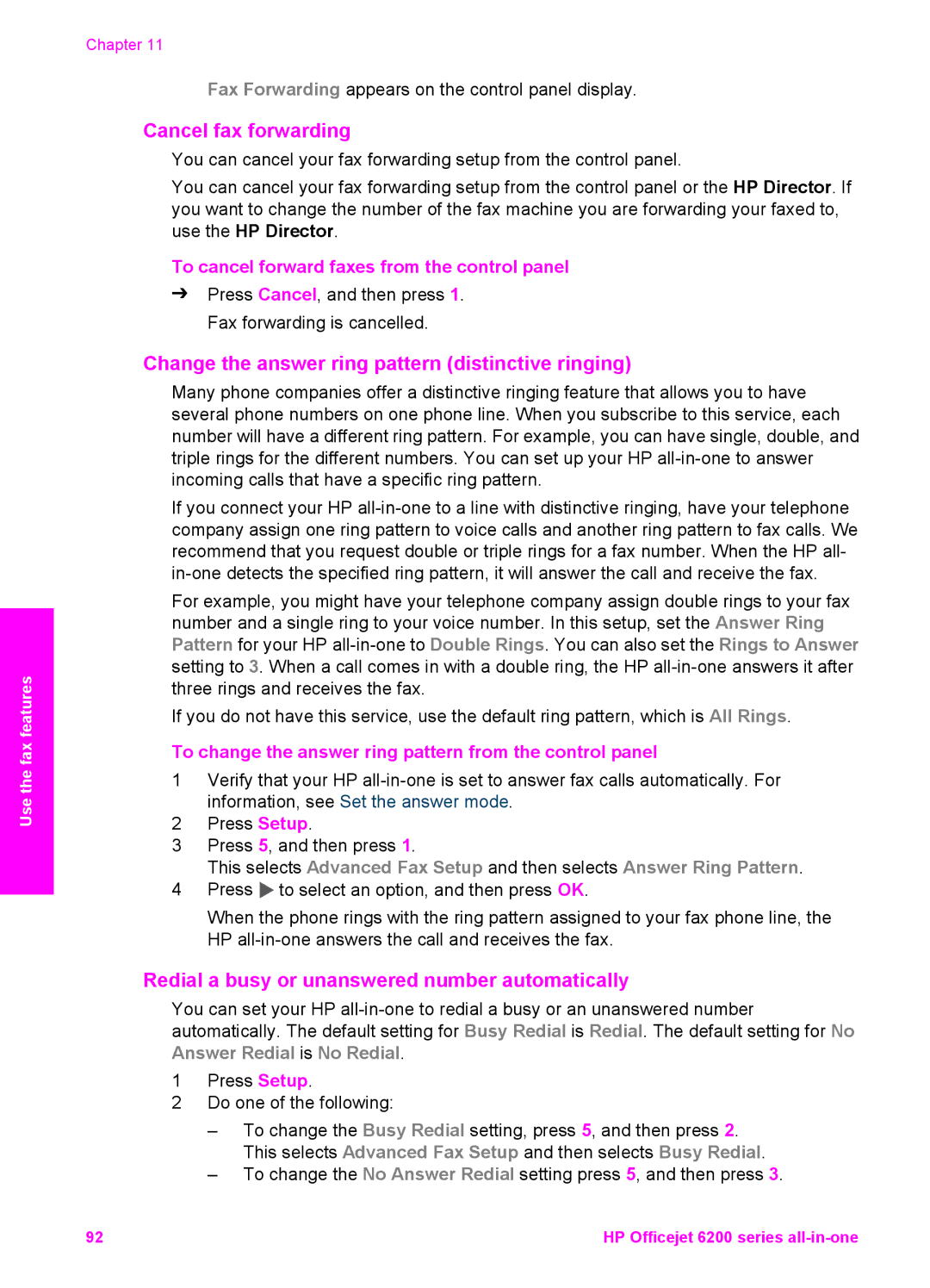Use the fax features
Chapter 11
Fax Forwarding appears on the control panel display.
Cancel fax forwarding
You can cancel your fax forwarding setup from the control panel.
You can cancel your fax forwarding setup from the control panel or the HP Director. If you want to change the number of the fax machine you are forwarding your faxed to, use the HP Director.
To cancel forward faxes from the control panel
➔Press Cancel, and then press 1. Fax forwarding is cancelled.
Change the answer ring pattern (distinctive ringing)
Many phone companies offer a distinctive ringing feature that allows you to have several phone numbers on one phone line. When you subscribe to this service, each number will have a different ring pattern. For example, you can have single, double, and triple rings for the different numbers. You can set up your HP
If you connect your HP
For example, you might have your telephone company assign double rings to your fax number and a single ring to your voice number. In this setup, set the Answer Ring Pattern for your HP
If you do not have this service, use the default ring pattern, which is All Rings.
To change the answer ring pattern from the control panel
1Verify that your HP
2Press Setup.
3Press 5, and then press 1.
This selects Advanced Fax Setup and then selects Answer Ring Pattern.
4Press ![]() to select an option, and then press OK.
to select an option, and then press OK.
When the phone rings with the ring pattern assigned to your fax phone line, the HP
Redial a busy or unanswered number automatically
You can set your HP
1Press Setup.
2Do one of the following:
–To change the Busy Redial setting, press 5, and then press 2. This selects Advanced Fax Setup and then selects Busy Redial.
–To change the No Answer Redial setting press 5, and then press 3.
92 | HP Officejet 6200 series |