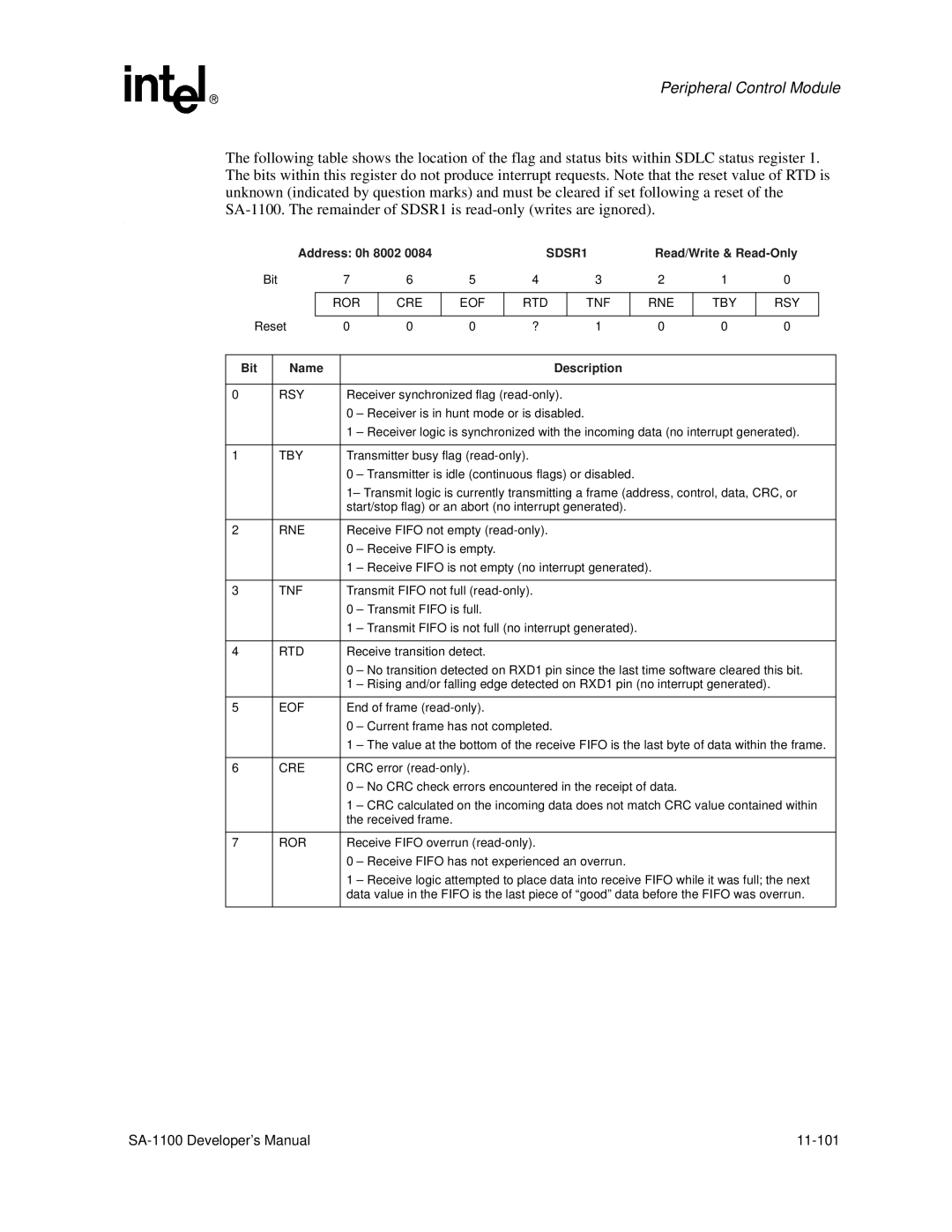Developer’s Manual
Intel StrongARM SA-1100 Microprocessor
SA-1100 Developer’s Manual
Contents
Memory-Management Unit MMU
Caches, Write Buffer, and Read Buffer
System Control Module
1.6
Memory and Pcmcia Control Module
Reviving the DRAMs from Self-Refresh Mode
Peripheral Control Module
11-39
11.8.3.4Endpoint 0 Interrupt Mask EIM 11-64 11.8.3.5Receive
11-81
SA-1100 Developer’s Manual
11-128
Serial Port 4 MCP / SSP
11-169
11.12.12.1Transmit Fifo Not Full Flag TNF
Internal Test
Register Summary MHz Oscillator Specifications
KHz Oscillator Specifications
Figures
Tables
SA-1100 Power and Clock Supply Sources and States
14-4
Page
DMA
Introduction
Intel StrongARM SA-1100 Microprocessor
LCD
Features of the SA-1100 CPU for CA and DA Parts
Features of the SA-1100 CPU for AA and EA Parts
Changes to the SA-1100 Core from the SA-110
Additional Features Built into SA-1100 Chipset
Overview
SA-1100 Example System
Example System
ARM Architecture
Read Buffer
Write Buffer
Page
Functional Description
Block Diagram
SA-1100 Block Diagram
Inputs/Outputs
Name Type Description
Signal Description
Signal Descriptions Sheet 1
Signal Descriptions Sheet 2
VSS
Signal Descriptions Sheet 3
TDO OCZ
VDD
Memory Map
Pcmcia Interface Mbyte Static Memory ROM, Flash, Sram
1GB
Exceptions
ARM Implementation Options
Big and Little Endian
ROM Size Select
Power-Up Reset
Abort
Vector Summary
Address Exception Mode on Entry
Vector Summary
Exception Priorities
Coprocessors
Interrupt Latencies and Enable Timing
Page
Instruction Timings
Instruction Group Result Delay Issue Cycles
Instruction Set
Instruction Set
Page
Internal Coprocessor Instructions
Coprocessors
Register Register Reads Register Writes
Coprocessor 15 Definition
Register 0 ID
Cache and MMU Control Registers Coprocessor
Register 1 Control
Register 2 Translation Table Base
Register 3 Domain Access Control
Register 5 Fault Status
Register 6 Fault Address
OPC2
Register 7 Cache Control Operations
Register 8 TLB Operations
Function
Registers 10 12 Reserved
Register 9 Read-Buffer Operations
CRm
Access process ID register 0b000 0b0000
Register 13 Process ID Virtual Address Mapping
Dbcr Bit Action
Register 14 Debug Support Breakpoints
0b010 0b0100 Wait for interrupt 0b1000
Register 15 Test, Clock, and Idle Control
Page
Icache Validity
Caches, Write Buffer, and Read Buffer
Instruction Cache Icache
Icache Operation
Disabling the Icache
Icache Enable/Disable and Reset
Data Caches Dcaches
Enabling the Icache
Noncacheable Reads C =
Cacheable Bit C
Bufferable Bit B
Cacheable Reads C =
Doubly Mapped Space
Dcaches Enable/Disable and Reset
Software Dcache Flush
Write Buffer Operation
Write Buffer WB
Bufferable Bit
Unbufferable Writes B=0
Read Buffer RB
Enabling the Write Buffer
Writes to a Bufferable and Noncacheable Location B=1,C=0
Caches, Write Buffer, and Read Buffer
Page
MMU Registers
MMU Faults and CPU Aborts
Memory-Management Unit MMU
Data Aborts
Valid MMU, Dcache, and Write Buffer Combinations
Interaction of the MMU, Icache, Dcache, and Write Buffer
Cacheable Reads Linefetches
Buffered Writes
Mini Data Cache
To disable the MMU
Page
ARM
Clocks
SA-1100 Crystal Oscillators
RTC
CCF40 Core Clock Frequency in MHz MHz Crystal Oscillator
Core Clock Configuration Register
Restrictions on Changing the Core Clock Configuration
Core Clock Configurations
Driving SA-1100 Crystal Pins from an External Source
Clocking During Test
General-Purpose I/O
System Control Module
Gpio Pin Edge Detect
Gpio Register Definitions
Bit Name Description
Gpio Pin-Level Register Gplr
Gpio Pin Direction Register Gpdr
Bit Reset
PS9 PS8 PS7 PS6 PS5 PS4 PS3 PS2 PS1 PS0
31..28 Reserved
Bit Name Description Gpio Rising-Edge Detect Register Grer
Bit Name Description Gpio Falling-Edge Detect Register Grer
Gpio Edge Detect Status Register Gedr
Gpio Alternate Function Register Gafr
Gpio Alternate Functions
Pin Alternate Function Direction Unit Signal Description
Address Name Description
Gpio Register Locations
Interrupt
Interrupt Controller
Interrupt Controller Register Definitions
Interrupt Bits
Bit Field Description
Interrupt Controller Pending Register Icpr
Bit Position Unit Source Module
IP9 IP8 IP7 IP6 IP5 IP4 IP3 IP2 IP1 IP0
Interrupt Controller Mask Register Icmr
IMn Interrupt mask n where n = 0 through
Bit Name
Interrupt Controller Level Register Iclr
DIM
Disable idle mask
Idle mode. This bit is cleared during all resets
Interrupt Controller Control Register Iccr
RTC Counter Register Rcnr
Real-Time Clock
Interrupt Controller Register Locations
HZE
RTC Alarm Register Rtar
RTC Status Register Rtsr
ALE
Oscillator Frequency Calibration
Trim Procedure
RTC Trim Register Rttr
Trim Example #1 Measured Value Has No Fractional Component
Rttr Value Calculations
Real-Time Clock Register Locations
Operating System Timer
WME
OS Timer Count Register Oscr
OS Timer Match Registers 0-3 OSMR0, OSMR1, OSMR2, OSMR3
OS Timer Watchdog Match Enable Register Ower
OS Timer Status Register Ossr
Interrupt enable channel
OS Timer Interrupt Enable Register Oier
Watchdog Timer
OS Timer Register Locations
OS Timer Register Locations
Entering Idle Mode
Power Manager
Run Mode
Idle Mode
Events Causing Entry into Sleep Mode
Sleep Mode
Exiting Idle Mode
CPU Preparation for Sleep Mode
Sleep Wake-Up Sequence
During Sleep Mode
Sleep Shutdown Sequence
Booting After Sleep Mode
Reviving the DRAMs from Self-Refresh Mode
Assumed Behavior of an SA-1100 System in Sleep Mode
Idle Sleep
Hardware Reset
RUN
Pin Name Type
Pin Operation in Sleep Mode
Pin State During Step
Power Manager Control Register Pmcr
Power Manager Registers
Opde
Power Manager General Configuration Register Pcfr
Power Manager PLL Configuration Register Ppcr
WEn
Power Manager Wake-Up Enable Register Pwer
VFS
Power Manager Sleep Status Register Pssr
BFS
31..5 Reserved
Bit is cleared. This bit is cleared on hardware reset
Dram control hold
Peripheral control hold
Power Manager Gpio Sleep State Register Pgsr
Power Manager Scratch Pad Register Pspr
Power Manager Register Locations
Power Manager Register Locations
Power Manager Oscillator Status Register Posr
Hardware reset
Reset Controller
SWR
Reset Controller Registers
Reset Controller Software Reset Register Rsrr
Software reset
Reset Controller Register Locations
Reset Controller Register Locations
Reset Controller Status Register Rcsr
Page
SA-1100 Memory Controller Interface
Memory and Pcmcia Control Module
Overview of Operation
Intel
10-2
Memory and Pcmcia Control Module
Example Memory System
Example Memory Configuration
Transaction Summary
Types of Memory Accesses
Reads
Writes
Bus Operation
Read-Lock-Write
Aborts and Nonexistent Memory
SA-1100 Transactions
Memory Interface Control Registers
Memory Configuration Registers
Physical Address Symbol Register Name
CDB2
Dram Configuration Register Mdcnfg
Will not be interrupted
31..17 DRI140 Dram refresh interval
Cycle
Mem clock frequency /4
Dram CAS Waveform Shift Registers MDCAS0, MDCAS1, MDCAS2
One memory clock cycle is added to this value
ROM or the first access of a burst ROM
For Flash and SRAM, this determines the read access time
Static Memory Control Registers MSC1-0
For Flash and SRAM, this determines the write pulse width
12..8 RDNx40 ROM delay next access
Accesses of a burst ROM
Expansion Memory Pcmcia Configuration Register Mecr
Bclk Cycle Time-ns
BSxx Bit Encoding
Bclk Speeds for 160-MHz Processor Core Frequency
Bclksel
Dram Row/Column Address Multiplexing
Dynamic Interface Operation
Dram Overview
Dram Memory Size Options
Dram Timing
Mdcnfgtrp = 4 MDCNFGCDB2 =
Addr
Dram Burst-of-Eight Transactions
10-18
Dram Self-Refresh in Sleep Mode
Static Memory Interface
Dram Refresh
ROM Interface Overview
ROM Timing Diagrams and Parameters
10-20
A255
A42
Input Data Latch
SA-1100 Developer’s Manual
Eight Beat Burst Read from Burst-of-Four ROM
Sram Interface Overview
Sram Timing Diagrams and Parameters
Sram Write Timing Diagram 4-Beat Burst
Flash Eprom Interface Overview
10-24
Flash Eprom Timing Diagrams and Parameters
General Memory BUS Timing
Static Access Followed by a Dram Access
Dram Access Followed by a Static Access
Dram Access Followed by a Refresh Operation
10-26
Pcmcia Overview
Address
10.6.1 32-Bit Data Bus Operation
10-28
External Logic for Pcmcia Implementation
12. Pcmcia External Logic for a Two-Socket Configuration
10-30
13. Pcmcia External Logic for a One-Socket Configuration
14. Pcmcia Voltage-Control Logic
Pcmcia Interface Timing Diagrams and Parameters
10-32
15. Pcmcia Memory or I/O 16-Bit Access
16. Pcmcia I/O 16-Bit Access to 8-Bit Device
10-34
Flow of Events After Reset or Exiting Sleep Mode
Initialization of the Memory Interface
Alternate Memory Bus Master Mode
Page
Read/Write Interface
Peripheral Control Module
Peripheral Register Width DMA Burst Size
Memory Organization
ICP Hssp
Peripheral Units’ Base Addresses
Peripheral Serial Protocol Base Address
LCD Controller 0h B010 Serial Port
Peripheral
Interrupts
Peripheral Units’ Interrupt Numbers
Interrupt
Peripheral Gpio Pin Function
Peripheral Pins
Dedicated Peripheral Pins
Peripheral Unit Gpio Pin Assignment
Use of the Gpio Pins for Alternate Functions
DMA Register Definitions
DMA Controller
DMA Device Address Register DDARn
Device From To Half-word wide To From Byte-wide
D31 D0 1 0 from memory
Controller From Half-word wide
11-10
Valid Settings for the DDARn Register
Ddar Fields Unit Name Function Address DA318 DS30
DMA Control/Status Register DCSRn
DMA Buffer a Transfer Count Register DBTAn
DMA Buffer a Start Address Register DBSAn
TCB120 Transfer count buffer B
DMA Operation
DMA Buffer B Start Address Register DBSBn
DMA Buffer B Transfer Count Register DBTBn
DMA Register List
Physical Address Register Name Symbol
DBTB3
DBSA3
DBTA3
DBSB3
11-16
LCD Controller
Lpclk
11-18
LCD Controller Operation
DMA to Memory Interface
Frame Buffer
PBS
Frame to palette
13..12
Pixel bit size
To palette
Encoded Pixel Data150
Encoded Pixel Data70 Bit
Unused Red Data30 Green Data30 Blue Data30
11-22
FrameBufferSize = 32 + 16 + è
Lookup Palette
Input Fifo
Dither Value Intensity Modulation Rate
Color/Gray-Scale Dithering
Output Fifo
Color/Gray-Scale Intensities and Modulation Rates
LCD Controller Register Definitions
LCD Controller Pins
Single-/Dual-Panel Select SDS
LCD Enable LEN
LCD Controller Control Register
Color/Monochrome Select CMS
Dual Panel Active Panel
Single Passive Screen Portion Pins
LCD Controller Data Pin Utilization
11-28
LCD Data-Pin Pixel Ordering
Passive/Active Display Select PAS
LCD Disable Done Interrupt Mask LDM
Base Address Update Interrupt Mask BAM
Error Interrupt Mask ERM
11-30
11.7.3.8 Big/Little Endian Select BLE
Double-Pixel Data DPD Pin Mode
Palette DMA Request Delay PDD
LDM
LEN
CMS
SDS
PDD
PAS
BLE
DPD
11-34
Pixels Per Line PPL
Horizontal Sync Pulse Width HSW
End-of-Line Pixel Clock Wait Count ELW
ELW
Beginning-of-Line Pixel Clock Wait Count BLW
PPL
HSW
11-36
Lines Per Panel LPP
Vertical Sync Pulse Width VSW
Beginning-of-Frame Line Clock Wait Count BFW
End-of-Frame Line Clock Wait Count EFW
BFW
LPP
VSW
EFW
AC Bias Pin Frequency ACB
Pixel Clock Divider PCD
Pixel Clock Polarity PCP
AC Bias Pin Transitions Per Interrupt API
Vertical Sync Polarity VSP
Horizontal Sync Polarity HSP
Address 0h B010
Output Enable Polarity OEP
OEP
LCD Controller DMA Registers
HSP
PCP
DMA channel 1 base address pointer
DMA Channel 1 Base Address Register
31..0
DBAR1
Equal to the calculated end address of the buffer
DMA Channel 1 Current Address Register
DCAR1
DMA channel 1 current address pointer
DMA channel 2 current address pointer
DMA Channel 2 Base and Current Address Registers
DBAR2
DCAR2
LCD Controller Status Register
LCD Disable Done Flag LDD read/write, maskable interrupt
Base Address Update Flag BAU read-only, maskable interrupt
Bus Error Status BER read/write, maskable interrupt
AC Bias Count Status ABC read/write, nonmaskable interrupt
BAU
LDD
IUL
BER
ABC
IOL
LCD Controller Control, DMA, and Status Register Locations
LCD Controller Register Locations
LDDx0
LCD Controller Pin Timing Diagrams
11-52
Lfclk Llclk Lpclk
LDDx0
DPD =
12. Passive Mode Pixel Clock and Data Pin Timing
11-54
13. Active Mode Timing
14. Active Mode Pixel Clock and Data Pin Timing
11-56
Serial Port 0 USB Device Controller
USB Operation
Port
Signalling Levels
10. USB Bus States
Bus State UDC+/UDC- Pin Levels
11-58
Bit Encoding
Bit Value Digital Data Nrzi Data
Endpoint
Field Formats
11. Endpoint Field Addressing
Endpoint Field Value UDC Endpoint Selected
CRC16
Packet Formats
PID
CRC5
Packets from UDC to host are boldface
Transaction Formats
Action
OUT
11-62
Setup DATA0
UDC Device Requests
Action Token Packet Data Packet
Request Name
UDC Register Definitions
12. Host Device Request Summary
UDC Control Register
Udccr
Reset Interrupt Mask REM
Suspend/Resume Interrupt Mask SRM
Address 0h 8000
Udcomp
UDC Address Register
UDC OUT Max Packet Register
Udcar
Udcimp
UDC in Max Packet Register
Address 0h 8000 000C
UDC Endpoint 0 Control/Status Register
SSE
Serviced Setup End SSE
UDCCS0
SSE FST SST IPR OPR
Receive Packet Complete RPC
Receive Fifo Service RFS
Receive Packet Error RPE
UDC Endpoint 1 Control/Status Register
RNE
Bits 7..6 Reserved
UDCCS1
RNE FST SST RPE RPC RFS
Transmit Packet Complete TPC
Transmit Fifo Service TFS
Transmit Packet Error TPE
UDC Endpoint 2 Control/Status Register
FST SST TUR TPE TPC TFS
UDCCS2
Data
UDC Endpoint 0 Data Register
UDC Endpoint 0 Write Count Register
UDCD0
Read Bottom of receive Fifo data
UDC Data Register
Uddr
Top/bottom of transmit/receive Fifo data
UDC Status/Interrupt Register
Rstir
Reset Interrupt Request Rstir
Udcsr
Rstir Resir Susir TIR RIR EIR
13. UDC Control, Data, and Status Register Locations
Serial Port 1 SDLC/UART
UDC Register Locations
Sdlc Operation
CRC-CCITT
Frame Format
Address Field
Control Field
Baud Rate Generation
Data Field
CRC Field
11-82
Receive Operation
Simultaneous Use of the Uart and Sdlc
Transmit Operation
11-84
CPU and DMA Register Access Sizes
Sdlc Register Definitions
Transmit and Receive FIFOs
Single/Double Flag Select SDF
Loopback Mode LBM
Sdlc Control Register
SDLC/UART Select SUS
11-86
Sample Clock Enable SCE
Bit Modulation Select BMS
Sample Clock Direction SCD
SDCR0
Receive Clock Edge Select RCE
Transmit Clock Edge Select TCE
Address 0h 8002
TCE
Abort After Frame AAF
Transmit Fifo Interrupt Enable TIE
Transmit Enable TXE
Receive Enable RXE
Receive Fifo Interrupt Enable RIE
11-90
Address Match Enable AME
Receiver Abort Interrupt EnableRAE
Transmit Fifo Underrun Select TUS
RAE
SDCR1
Read/Write
RAE TUS AME TIE RIE RXE TXE AAF
AMV
Address Match Value AMV
SDCR2
SDCR3
Sdlc Control Registers 3
Baud Rate Divisor BRD
Address 0h 8002 006C
11-94
Sdlc Data Register
ROR
Address 0h 0078
Sddr
ROR CRE EOF
11-96
Sdlc Status Register
Transmit Underrun Status TUR read/write, maskable interrupt
Receiver Abort Status RAB read/write, maskable interrupt
SA-1100 Developer’s Manual 11-97
RFS TFS RAB TUR EIF
SDSR0
Transmit Fifo Not Full Flag TNF read-only, noninterruptible
Receiver Synchronized Flag RSY read-only, noninterruptible
Transmitter Busy Flag TBY read-only, noninterruptible
Receive Fifo Not Empty Flag RNE read-only, noninterruptible
11-100
CRC Error Status CRE read-only, noninterruptible
Receiver Overrun Status ROR read-only, noninterruptible
TBY
SDSR1
ROR CRE EOF RTD TNF RNE
RSY
14. Uart Control, Data, and Status Register Locations
Uart Register Locations
15. Sdlc Control, Data, and Status Register Locations
Serial Port 2 Infrared Communications Port ICP
Sdlc Register Locations
11-104
Low-Speed ICP Operation
HP-SIR*Modulation
Uart Frame Format
Chip Timeslots Data =
High-Speed ICP Operation
11.10.2.1 4PPM Modulation
Hssp Frame Format
SA-1100 Developer’s Manual 11-107
11-108
SA-1100 Developer’s Manual 11-109
11-110
Uart Control Register
HP-SIR Enable HSE
Low-Power Mode LPM
Uart Register Definition
LPM
Hssp Register Definitions
Hssp Control Register
IrDA Transmission Rate ITR
SA-1100 Developer’s Manual 11-113
11-114
AME TIM RIM RXE TXE TUS LBM ITR
Address 0h 8004
HSCR0
11-116
HSCR1
Search for the next preamble
Receive Pin Polarity Select RXP
Transmit Pin Polarity Select TXP
RXP
0h 9006
HSCR2
RXP TXP
Hssp Data Register
HSSR1
Address 0h 8004 006C
Hsdr
Last Fifo entry is transferred to the ROR bit
Receiver Abort Status RAB read/write, nonmaskable interrupt
Hssp Status Register
11-122
FRE
Framing Error Status FRE read/write, nonmaskable interrupt
HSSR0
FRE RFS TFS RAB TUR EIF
11-124
End-of-Frame Flag EOF read-only, noninterruptible
SA-1100 Developer’s Manual 11-125
ROR CRE EOF TNF RNE TBY RSY
HSSR1
17. Hssp Control, Data, and Status Register Locations
Hssp Register Locations
16. Uart Control, Data, and Status Register Locations
11-128
Serial Port 3 Uart
Uart Operation
LSB MSB
30. NRZ Bit Encoding Example 0100
11-130
11.11.3.2 Odd/Even Parity Select OES
Parity Enable PE
Uart Register Definitions
11-132
Stop Bit Select SBS
Data Size Select DSS
TCE RCE SCE DSS SBS OES
UTCR0
UTCR2
Bit Reset BRD70
Uart Control Registers 1
UTCR1
Break BRK
Receiver Enable RXE
Transmitter Enable TXE
LBM TIE RIE BRK TXE RXE
UTCR3
Uart Data Register
ROR FRE PRE
Utdr
Uart Status Register
11-140
Error in Fifo Flag EIF read-only, nonmaskable interrupt
Receiver Idle Status RID read/write, maskable interrupt
EIF REB RBB RID RFS TFS
Address 0h 8005 001C
UTSR0
11-142
Parity Error Flag PRE read-only, noninterruptible
Receiver Overrun Flag ROR read-only, noninterruptible
Framing Error Flag FRE read-only, noninterruptible
ROR FRE PRE TNF RNE TBY
UTSR1
Read-Only
Serial Port 4 MCP / SSP
11-146
MCP Operation
31. MCP Frame Data Format
11-148
Audio and Telecom Sample Rates and Data Transfer
MCP Transmit and Receive Fifo Operation
11-150
Codec Control Register Data Transfer
Bit Audio Data Telecom Data
Alternate SSP Pin Assignment
External Clock Operation
11-152
MCP Register Definitions
MCP Control Register
Audio Sample Rate Divisor ASD
Telecom Sample Rate Divisor TSD
11-154
Multimedia Communications Port Enable MCE
11.12.3.5 A/D Sampling Mode ADM
External Clock Select ECS
Audio Receive Fifo Interrupt Enable are
Telecom Transmit Fifo Interrupt Enable TTE
Telecom Receive Fifo Interrupt Enable TRE
Audio Transmit Fifo Interrupt Enable ATE
TSD
External Clock Prescaler ECP
ASD
Audio sample rate divisor
TTE
MCE
ECS
ADM
CFS
MCP Data Registers
Clock Frequency Select CFS
15..4
MCP Data Register
Address 0h 8006 MCP Data Register 0 MCDR0 Read/Write
Reserved for future enhancements
Address 0h 8006 000C MCP Data Register 1 MCDR1 Read/Write
SA-1100 Developer’s Manual 11-161
Register read Read/write Read Returns a zero
Reg Address R/W Reset Bit
Address 0h 8006 MCP Data Register 2 MCDR2 Read/Write
15..0 Codec
MCP Status Register
11-164
SA-1100 Developer’s Manual 11-165
Codec Read Completed Flag CRC read-only, noninterruptible
Audio Codec Enabled Flag ACE read-only, noninterruptible
Telecom Codec Enabled Flag TCE read-only, noninterruptible
Codec Write Completed Flag CWC read-only, noninterruptible
TRS
ATS
ARS
TTS
ANE
TTU
TRO
ANF
SSP Operation
11-170
35. Texas Instruments* Synchronous Serial Frame Format
36. Motorola* SPI Frame Format
11-172
37. National Microwire* Frame Format
Bit Bit Data
SSP Transmit and Receive FIFOs
11-174
SSP Register Definitions
SSP Control Register
Frame Format FRF
Synchronous Serial Port Enable SSE
SCR
Serial Clock Rate SCR
FRF
Serial Clock Polarity SPO
11-178
Serial Clock Phase SPH
Sclk SPO=0 Sclk SPO=1 Sfrm TXD4 RXD4
LSB
SPO
Justifies data and zero fills unused bits 11-180
SSP Data Register
Address 0h 8007 006C
SSP Busy Flag BSY read-only, noninterruptible
SSP Status Register
BSY
20. SSP Control, Data, and Status Register Locations
MCP Register Locations
SSP Register Locations
19. MCP Control, Data, and Status Register Locations
11-184
Peripheral Pin Controller PPC
PPC Operation
PPC Pin Direction Register
PPC Register Definitions
Sclk
Address 0h 9006 Ppsr PPC Pin StateRegister Read/Write
PPC Pin State Register
Read Current state of LCD line clock pin returned
LCD pixel clock pin state
Read Current state of LCD pixel clock pin returned
LCD line clock pin state
UPR
PPC Pin Assignment Register
Uart Pin Reassignment UPR
SSP Pin Reassignment SPR
11-190
PPC Sleep Mode Pin Direction Register
LCD line clock pin configured as input during sleep
LCD pixel clock sleep mode pin direction
LCD pixel clock pin configured as input during sleep
LCD line clock sleep mode pin direction
PPC Pin Flag Register
21. PPC Control and Flag Register Locations
PPC Register Locations
Page
SA-1100 DC Maximum Ratings
Symbol Parameter Min Max Units
DC Parameters
Absolute Maximum Ratings
× Vddx
Symbol Parameter Min Nom Max Units
DC Operating Conditions
SA-1100 DC Operating Conditions
Vddx
Power Supply Voltages and Currents
Parameter SA-1100 Units
VDD
Page
SA-1100 Output Derating
AC Parameters
Test Conditions
13-2
Memory Bus and Pcmcia Signal Timings
Module Considerations
Memory Bus Memory Bus Out
LLDD70 fall
LCD Controller Signals
MCP Signals
Sfrmc
Pin Name Symbol Parameter Min Max Unit
Timing Parameters
SA-1100 AC Timing Table for AA and BA Parts
Asynchronous Signal Timing Descriptions
Page
Mechanical Data and Packaging Information
Package and Pinout
14-2
SA-1100 Pinout 208-Pin Quad Flat Pack
SA-1100 256 Mini-Ball Grid Array Mechanical Drawing
Mini-Ball Grid Array mBGA
14-4
SA-1100 Pinout 256-Pin Mini-Ball Grid Array
Data Breakpoint
Debug Support
Instruction Breakpoint
Page
Boundary-Scan Test Interface
Test Access Port TAP Controller State Transitions
Public Instructions
Reset
Pull-Up Resistors
Instruction Register
Clamp
Extest
SAMPLE/PRELOAD
16-4
Highz
Idcode
Bypass
Bypass Register
Test Data Registers
16-6
16.6.2 SA-1100 Device Identification ID Code Register
16.6.3 SA-1100 Boundary-Scan BS Register
Tbsoh Tbsod Data Tbsss Tbssh Data Out Tbsdh Tbsdd
Boundary-Scan Interface Signals
Tbscl Tbsch
Tbsis Tbsih
Tbsrs Tbsrh
Tbsoe
Data Out Tbsde
Tbsr
SA-1100 Boundary-Scan Interface Timing
Symbol Parameter Minimum Typical Maximum Units
Page
Register Summary
Tucr
B000 0054
B000 0044
DMA control/status register 2 write ones to set
B000 0048 Write ones to clear 004C Read only 0050
Ucdomp
8004 007C 0h 8004 Ffff Reserved
Sdlc Registers Serial Port 8002
8031
8003 Reserved 8003 001C
9006 0034 0h 9006 Ffff Reserved
Uart Registers Serial Port 8005
8007 0078 0h 8007 Ffff Reserved PPC Registers 9006
System Specifications
MHz Oscillator Specifications B
Specifications
Specification Minimum Typical Maximum Unit
MHz Oscillator Specifications
Typical Maximum Unit
Quartz Crystal Specification
Specification
Page
Startup Time
KHz Oscillator Specifications C
Temperature Range
Current Consumption
Parasitic Resistance Between Txtal or Textal and VSS
Frequency Shift Due to Temperature Effect on the Circuit
Parasitic Capacitance Off-chip Between Txtal and Textal
Parasitic Resistance Between Txtal and Textal
Following table
Other providers supply a Quality Factor, Q, instead of Rm
Therefore, the values for Q
Corresponding to specified range of Rm are supplied
KHz Oscillator Specifications
PMD
Internal Test
Test Unit Control Register Tucr
TSEL2 TSEL1 TSEL0
TSEL2-0
Page
Support, Products, and Documentation