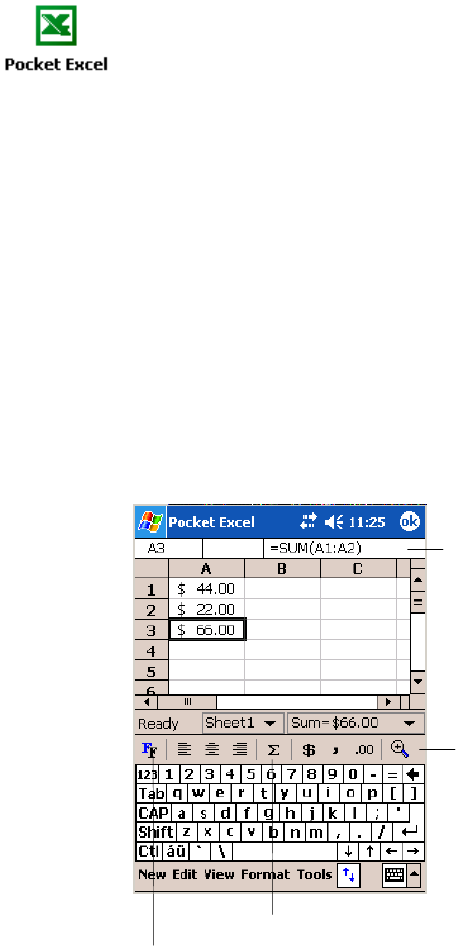
WindowsMobile 2003Chapter —2
86 700Series Color Mobile Computer User’sManual
Pocket ExcelYou can create and edit workbooks and templates in Micr osoft Pocket Ex-
cel as you do in Microsoft Excel on your desktop. Pocket Excel workbooks
are usually saved as .PXL files, but you can also save them in .XL S format.
When you close a workbook, it is automatically named and placed i n the
Pocket Excel workbook list. You can attach a password to a workbook to
help ensure privacy.
Creating a Workbook
Use PocketExcel to create workbooks, such as expense reports and mileage
logs. To create a new file, tap Start >Programs >Pocket Excel >New.A
blank workbook appears. Or, if you have selected a template f or new
workbooks in the Tools >Options dialog box, that template appears with
appropriate text and formatting already provided. You can open only one
workbook at a time; when you open a second workbook, save the first.
You can save a workbook you create or edit in a varie ty of formats,
including PocketExcel (. PXL)and Excel (.XLS). You can also save a
workbook as a template by moving the workbook to the Templates folder.
Pocket Excel contains a list of the files stored on your 700 Color Comput-
er. Tap a file inthe list to open it. To delete, make copies of, andsend
files, tap andhold a file in the list. Then select the appropriateaction from
the pop-up menu.
Pocket Excel provides fundamental spreadsheet tools, such as formulas,
functions, sorting, and filtering. To display the toolbar, tap View >
Toolbar.
Zoomicon.
Formaticon.
AutoSumicon.
Cellcontents appear
hereas you enter them.