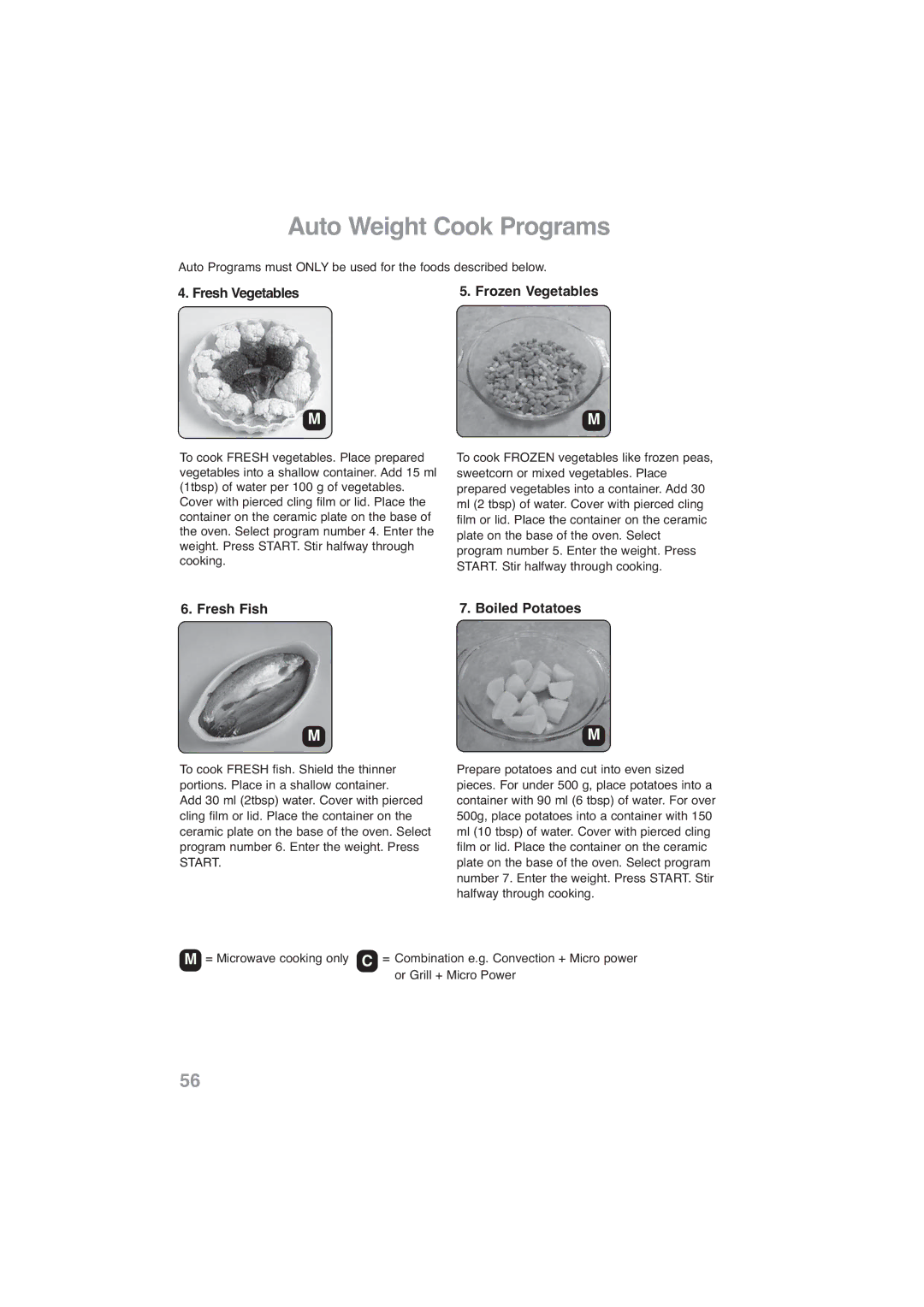For Models NN -CF778S NN-CF768M
Capacity
Standard Conversion Chart
Weight
Important Notice
Welcome to Panasonic Microwave Cooking
Voltage & Power
GREEN-AND-YELLOW
Hot Surfaces
Guarantee
Unpacking your oven
Examine Your Oven
Placement of your oven
Maintenance of your oven
Before Use
Before using your oven
Storage of Accessories
Do not Operate the Oven Empty apart from point 7 above
Care & Cleaning of your Microwave Oven
Steam cleaner is not to be used for cleaning
Parts of Your Oven
Grill Elements
Door safety lock
Anti-spark Ring Wire Shelf
External Air Vents
Important Information Read Carefully
Meat Thermometer
Lids
Deep Fat Frying
Reheating
Fan Motor Operation
Keeping Your Oven Clean
Grilling
Babies Bottles and Food Jars
Microwaving Principles
How Microwaves cook food
Bottom Feeding Technology
Important Notes
Foods Not Suitable for Cooking by Microwave Only
Boiled Eggs
General Guidelines
Precooked Convenience Foods Stand
Cling film
Moisture Content
Piercing
Dish Size
Shape
Quantity
Density
Arranging
Turning and Stirring
Starting Temperature
Cleaning
Checking Food
Result
Testing Dishes for Suitability For Microwave Cooking Only
Containers to use
Quick Check Guide to Cooking Utensils Oven Glass
Foil/Metal Containers
Pottery, Earthenware Stoneware
Plastic
Aluminium Foil
Wicker, Wood, Straw Baskets
Roasting Bags
Paper
Control Panel
Beep Sound
Letʼs Start to Use your Oven
To Cancel
Controls and Operation Procedure
Eco Mode
Clock Setting
Two Stage Cooking
Selecting Microwave Power Level Wattage
Microwave Cooking and Defrosting
Three Stage Cooking
Auto Weight Defrost Chaos Defrost
Program Weight Range Suitable
Auto Weight Defrost Programs
1st Beep Turn or Shield 2nd Beep Turn or break up
Category Bread
Auto Weight Defrost Programs Chaos
Defrosting Guidelines
Category 3 Meat Joints/Whole Chickens
Defrosting Guidelines
Defrosting Foods Using Defrost Power & Time
Food Weight
General
To Set a Delay Start
Using the Delay/Stand Feature
To Set a Standing Time
To use a Memory Program
Memory
To set a Memory Program
Press Memory Pad
Grilling
Grilling Times
Oven accessories to use
Guidelines
Convection Cooking
Roasting Meat Wire shelf in lower position
Roasting Veg / Potatoes Enamel Shelf
Two level cooking
Batch Baking Fairy Cakes
Guideline to Oven Temperatures
Temp c Use Temp f Gas mark
Convection + Grill Turbo-Bake Cooking
Always Preheat Before USE
Do not USE Plastic Containers
Turbo-Bake Quick Start Grill/Convection
Combination Cooking
Your oven has three methods of cooking by Combination
Oven accessories
Containers to use
Combination 1. Convection and Microwave
Do not USE the Enamel Shelf for Combination Cooking
Oven Temperature Microwave Power Use
Combination 2. Grill and Microwave
Do not USE the Enamel Shelf for Combination Cooking
Combination 3. Convection, Grill or Turbo bake Microwave
Press Set the desired Turbo
Do not USE the Enamel Shelf for Combination Cooking
Convection Oven temp Grill Microwave Power Use
Auto Weight Cook Programs
Guidelines for Use
Minimum/Maximum Weights to use on Auto Weight Programs
Program Minimum Maximum
Fresh Vegetables Frozen Vegetables
Fresh Fish Boiled Potatoes
Jacket Potatoes
Breaded Fish Whole Chicken
Chicken Pieces Crispy Top
Chilled Pizza
When is food reheated?
Frozen Pizza Pastry Items
Cooking and Reheating Guidelines
Heating Category
Reheating Charts
Canned Puddings
Plated Meal Room Temperature
Secs Place on Glass tray on base Pasties/Slices
220C+GRILL 2+SIMMER
Food
Quorn
Cooking Charts
Time mins Instructions/ Guidelines
Must boil for at least 12 mins to destroy toxic
Enzymes
Chicken from raw Caution Hot fat! Remove accessory with care
Beef Caution Hot fat! Remove dish with care
Eggs Scrambled. Use microwave safe bowl
Eggs Poached
Fish Fresh from raw
Fish Frozen from raw
GAME- Caution Hot fat! Remove dish with care
Lamb from raw Caution Hot Fat! Remove accessory with care
Pasta
Porridge N.B Use a large bowl
Pizza Frozen N.B. Remove all packaging
Potato Products part cooked Frozen
Rice
Fresh Vegetables Place in shallow micro-safe dish
Frozen Vegetables Place in shallow micro-safe dish
Cooking Charts
Increasing Recipes
When doubling a recipe from 4 to
Increasing and Decreasing Recipes
To increase a recipe from 4 to 6 servings
Thai Butternut Squash Soup
Soups and Starters
Carrot & Orange Soup
Serves Dish 3 litre 6 pt bowl
Pork and Liver Terrine
Sweet Potato Soup
Ingredients
Garlic Mushrooms with herbs
Prawn & Salmon Filo Parcels
Serves
Onion & Feta Cheese Tartlets
Red Pepper & Mushroom Bruschetta
Dish 3 litre 6 pint bowl and 2 greased baking
Pear and Stilton Crostini
Asparagus in Parma Ham
Fish
Mixed Seafood Gratin
Rosti topping
Special occasion Fish Pie
Stuffed Citrus Trout
Stuffing
Serves Dish large rectangular dish
Steamed Mussels with Garlic
Prawn and haddock Pie
For the sauce
Creamy Cod & Leek Chowder
Oven Accessory Glass dish
Salmon with Mango Salsa
Dish shallow dish
Soy and Honey Steamed Salmon
Serves Dish shallow dish Oven Accessory Glass dish
Salmon with Hollandaise Sauce
Serves Dish shallow dish, 1 litre 2 pt jug
Dish large ovenproof rectangular dish
Sun Dried Tomato Fish Bake
Mediterranean Fish Bake
Grill 2 + Simmer Microwave for 15 mins. Turn
Chicken Casserole
Meat and Poultry
Serves Dish 3 litre 6 pt large casserole with lid
For the glaze
Sticky Ribs
Pork with Herby Dumplings
Dumplings
Spicy Lamb Tagine
Oven Accessory enamel shelf in lower
Toad in the Hole
Dish 27 x 22 cm 10½ x 8½ oblong tin
Serves Dish 1.5 litre 3pt casserole with lid
Thai Lamb Curry
Marinaded Chicken Breasts
Suggested Marinades
Cheesy Chicken Breasts
Madras Curry
Serves Dish 3 litre 6pt large casserole with lid
Serves Dish 1.5 litre 3 pt casserole dish with lid
Chicken Pasanda
Savoury mince
Variation Chilli Con Carne
Stuffed Aubergines
Oven Accessory no accessory then wire shelf
Shepherdʼs Pie
Dish shallow dish, large rectangular dish
Ingredients Filling
Belgian Beef Casserole
Steak and Mushroom Pudding
Pudding
Hungarian Goulash
Lamb Hotpot
Moussaka
Greek Lamb stew
Serves Dish 3 litre 6pt casserole with lid
Creamy Chicken Gratin
Oven Accessory Glass tray then wire shelf
Layered Chicken Puff
Dish shallow dish and greased baking tray
Chicken Broth
Coq Au Vin
Convection 160ºC + Warm Microwave for
Lasagne
Chicken Satay
Simmer Microwave for 18-20 mins
Mini Boeuf En Croute
Gazed Gammon
Serves Dish bowl, 3 litre 6pt large casserole with lid
Paprika Pork Casserole
Sweet & Sour Pork
For sauce
Veggie Burgers
Vegetables and Vegetarian
Roast Potatoes
Jacket Potatoes Cooking by Microwave only
Gratin Dauphinois
Roast Vegetable Parcels
Mins on Convection 220C + Grill 2 + Simmer
Cauliflower Cheese
Goats Cheese & Onion Tart
Topping
Serves Dish 1.5 litre 3 pt casserole dish
Spicy Beans
Ratatouille
Serves Dish 20 cm 8 casserole
Vegetable Lasagne
Stuffed Peppers
Dish casserole dish, large rectangular dish
Vegetarian Chilli
Roasted Vegetable Moussaka
Grill 1 + Warm Microwave for 15 mins. or until
Quorn Casserole
Leek & Potato Gratin
Serves Dish 3 litre 6 pt casserole
Lentil Bake
Vegetable Curry
Convection 220C + Grill 1 and Simmer
Roasted Vegetables
Pepper & honey roasted Roots
Spicy Potatoes
Dish bowl, 1lb Glass loaf dish lined with
Summer Vegetable Flan
Nut Roast
Greaseproof paper
Mushroom Stroganoff
Serves Dish 3 litre 6 pt dish
Tabbouleh
Serves Dish large mixing bowl
Spicy Tomato Pasta
Oven Accessory Enamel shelf upper level
Pasta, Rice & Beans
Bulgar Wheat Salad with chick peas and halloumi
Wild Mushroom Risotto
Lemon & Asparagus Risotto
Serves Dish small bowl + large bowl
Tuna Pasta
Prawn Risotto
Serves Dish large bowl
Serves Dish bowl, 3 litre 6 pt large casserole with lid
Lentil Biryani
Vegetable & Chick Pea Casserole
Garnish
Baked Soufflé
Cheese & Egg dishes
Cheese & Red Pesto Tarlets
Dish 15 cm 6 soufflé dish
Macaroni Cheese
Quiche Lorraine
Dish large dish and jug
Cheese, Onion & Olive Scones
Croque Monsieur
Yorkshire Puddings
Tasty Potato Bake
Sauces & Preserves
White Pouring Sauce
Tomato Sauce
Custard
Hollandaise Sauce
Dish 1 litre 2 pt jug
Butterscotch Sauce
Chocolate Sauce
Custard Sauce
Gravy
Makes approx ½ lbs jam Dish large bowl
Soft Fruit Jam
Lemon Curd
Makes 2 lbs Dish large bowl
Tomato Chutney
Plum Jam
Red Onion Marmalade
Choux Pastry
Pastry
Shortcrust Pastry
Suetcrust Pastry
Dish large casserole with lid + 20 cm 8 pie
Mince Beef and Onion Pie
Chicken & Stilton Pie
Dish bowl, 22.5 cm 9 gratin dish
Savoury Potato Plait
Accessory anti-spark ring + wire shelf on
Apple Pie
Dish 20 cm 8 pie plate
Baked Jam Roly Poly Pudding
Chocolate Éclairs
Pastry
Lemon Meringue Pie
Custard Tarts
Meringue
Serves Oven Accessory enamel shelf greased in lower position
Apple Strudel
Steamed Suet Sponge Pudding
Desserts & Baking
Creamy Rice Pudding
Spotted Dick
Syrup Sponge Pudding
Pineapple Upside Down Pudding
Sticky Pudding with Toffee sauce
Eveʼs Pudding
Dish 20cm 8 pudding basin, greased and lined, jug
Strawberry Roulade
Crème Caramel
Serves Dish 15 cm 6 soufflé dish
Apricot & Marzipan Baked Apples
Serves 4 Dish Oven Accessory Wire shelf on lower level
Bread & Butter Pudding
Serves Dish 20cm 8 shallow dish
Chocolate Cheesecake
Fruit Crumble
Red fruit Compote
Serves Dish large shallow ovenproof dish
Serves Dish 1.3 litre 2 ½ pt pudding basin lightly greased
Christmas Pudding
Pears poached in Cider
Serves Dish 717.5cm soufflé dish
Baking Dish Size /shape
Celebration Cake
Victoria Sandwich
Eggs
Chocolate Cake
Gingerbread
Carrot Cake
Fruity Cream-Cheese Cake
Cream Cheese Topping
Banana Cake
Dundee Cake
Rhubarb, Ginger and Orange Crumble
Coffee and Walnut Cake
Icing
Pecan Sour Cream Cake
Swiss Roll
Boiled Fruit Cake
Millionaires shortbread
American Cookies
Fruit Scones
Fairy Cakes
Chocolate Brownies
Variation Queen Cakes
Makes
Streusel Topped Fruit Muffins
Flapjack
Dish bowl, 2 x 6 hole muffin tins + 12 paper
Bread Rolls
Bread & Pizza
Standard/Whole Bread
To prove dough
Focaccia
Sun Dried Tomato Roll
Pizza Alle Cipole
Questions and Answers
Technical Specifications
For business users in the European Union
08705