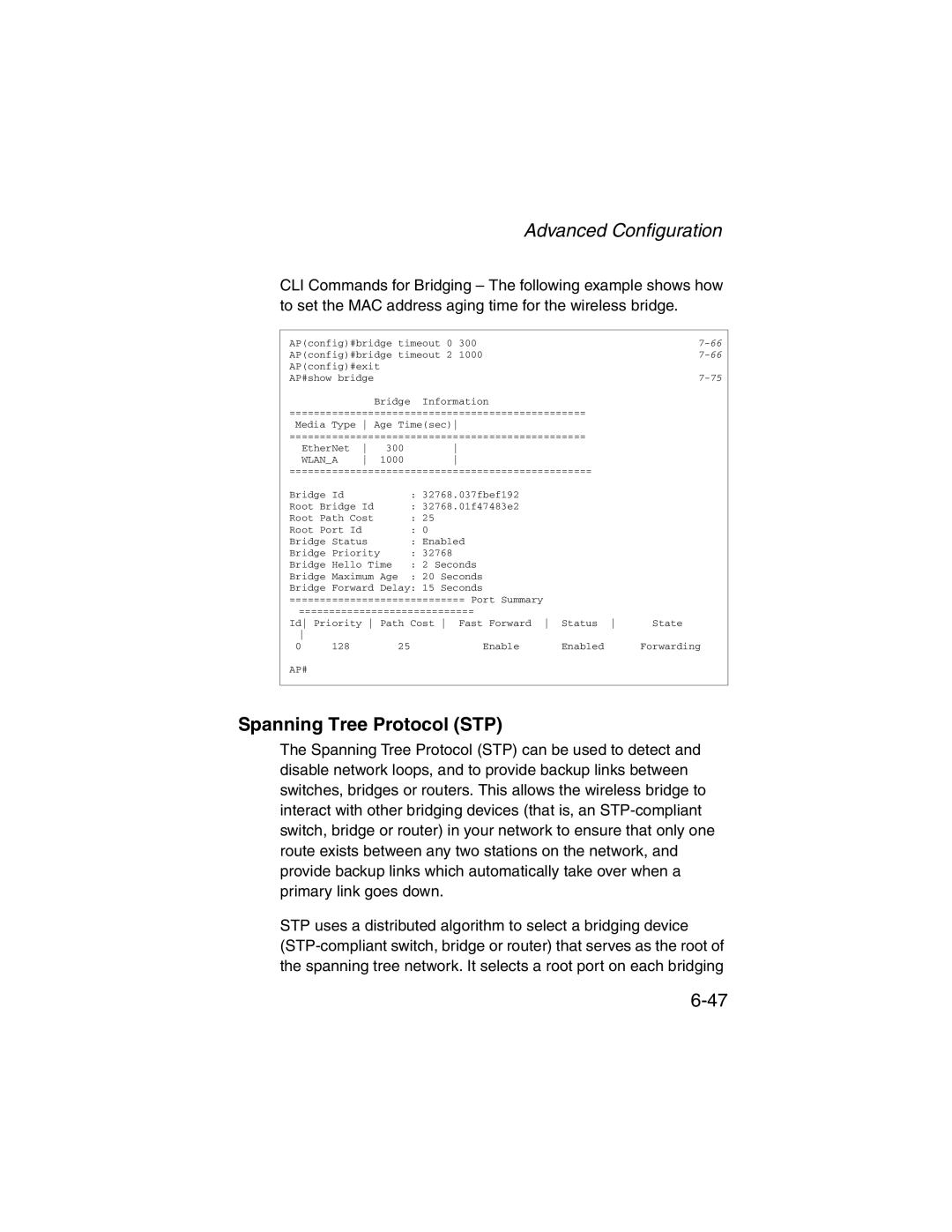Advanced Configuration
CLI Commands for Bridging – The following example shows how to set the MAC address aging time for the wireless bridge.
AP(config)#bridge timeout 0 300 | ||||||
AP(config)#bridge timeout 2 1000 | ||||||
AP(config)#exit |
|
|
|
| ||
AP#show bridge |
|
|
| |||
|
| Bridge |
| Information |
| |
================================================= |
| |||||
Media | Type Age Time(sec) |
| ||||
================================================= |
| |||||
EtherNet | 300 |
|
| |||
WLAN_A | 1000 |
|
| |||
================================================== |
| |||||
Bridge | Id |
|
| : 32768.037fbef192 |
| |
Root Bridge Id |
| : 32768.01f47483e2 |
| |||
Root Path Cost |
| : | 25 |
| ||
Root Port Id |
|
| : | 0 |
| |
Bridge | Status |
| : | Enabled |
| |
Bridge | Priority |
| : | 32768 |
| |
Bridge | Hello Time | : | 2 Seconds |
| ||
Bridge | Maximum Age | : | 20 Seconds |
| ||
Bridge | Forward Delay: | 15 Seconds |
| |||
============================= Port Summary |
|
| |||
============================= |
|
| |||
Id Priority Path Cost | Fast Forward | Status | State | ||
|
|
|
|
| |
0 | 128 | 25 | Enable | Enabled | Forwarding |
AP#
Spanning Tree Protocol (STP)
The Spanning Tree Protocol (STP) can be used to detect and disable network loops, and to provide backup links between switches, bridges or routers. This allows the wireless bridge to interact with other bridging devices (that is, an
STP uses a distributed algorithm to select a bridging device