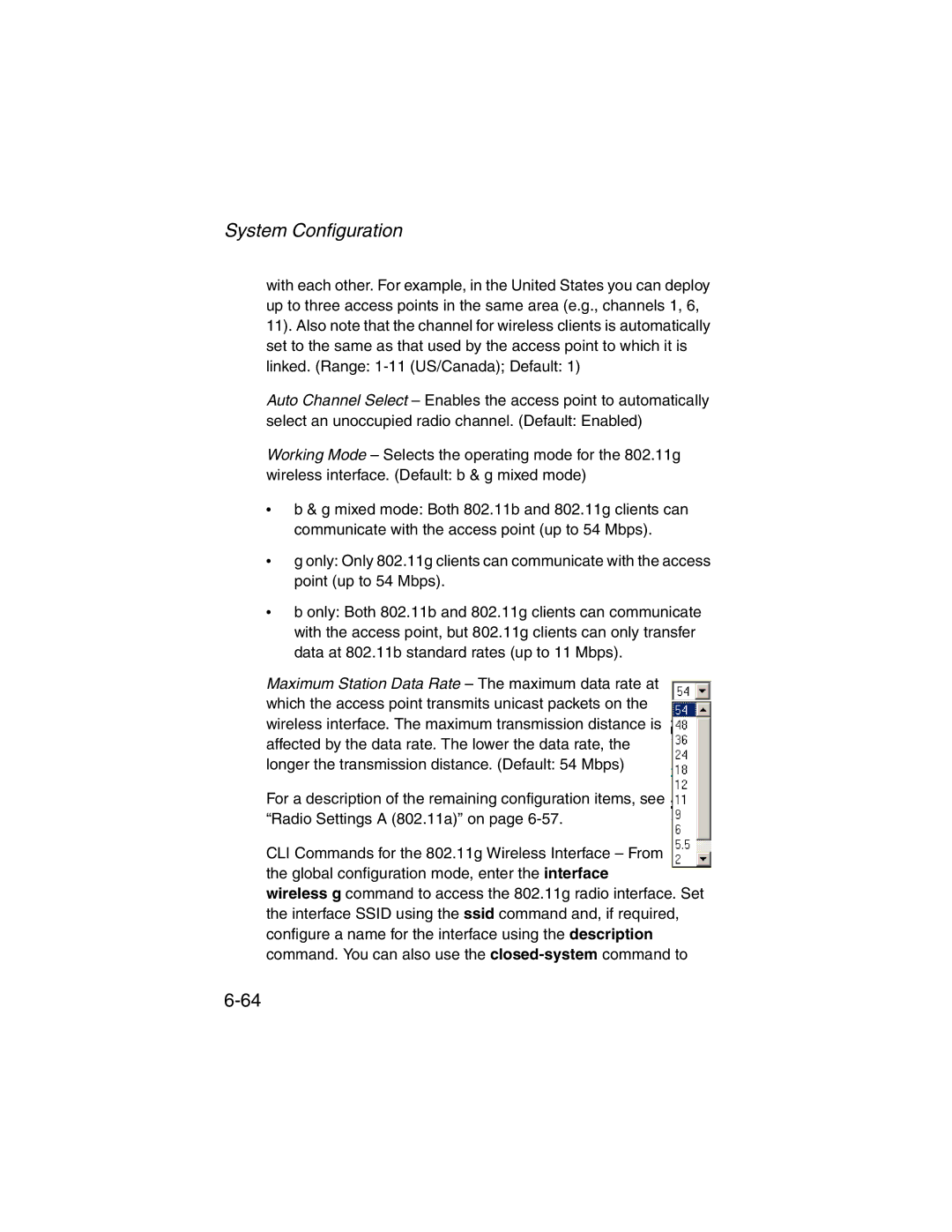System Configuration
with each other. For example, in the United States you can deploy up to three access points in the same area (e.g., channels 1, 6, 11). Also note that the channel for wireless clients is automatically set to the same as that used by the access point to which it is linked. (Range:
Auto Channel Select – Enables the access point to automatically select an unoccupied radio channel. (Default: Enabled)
Working Mode – Selects the operating mode for the 802.11g wireless interface. (Default: b & g mixed mode)
•b & g mixed mode: Both 802.11b and 802.11g clients can communicate with the access point (up to 54 Mbps).
•g only: Only 802.11g clients can communicate with the access point (up to 54 Mbps).
•b only: Both 802.11b and 802.11g clients can communicate with the access point, but 802.11g clients can only transfer data at 802.11b standard rates (up to 11 Mbps).
Maximum Station Data Rate – The maximum data rate at which the access point transmits unicast packets on the wireless interface. The maximum transmission distance is affected by the data rate. The lower the data rate, the longer the transmission distance. (Default: 54 Mbps)
For a description of the remaining configuration items, see “Radio Settings A (802.11a)” on page
CLI Commands for the 802.11g Wireless Interface – From the global configuration mode, enter the interface
wireless g command to access the 802.11g radio interface. Set the interface SSID using the ssid command and, if required, configure a name for the interface using the description command. You can also use the