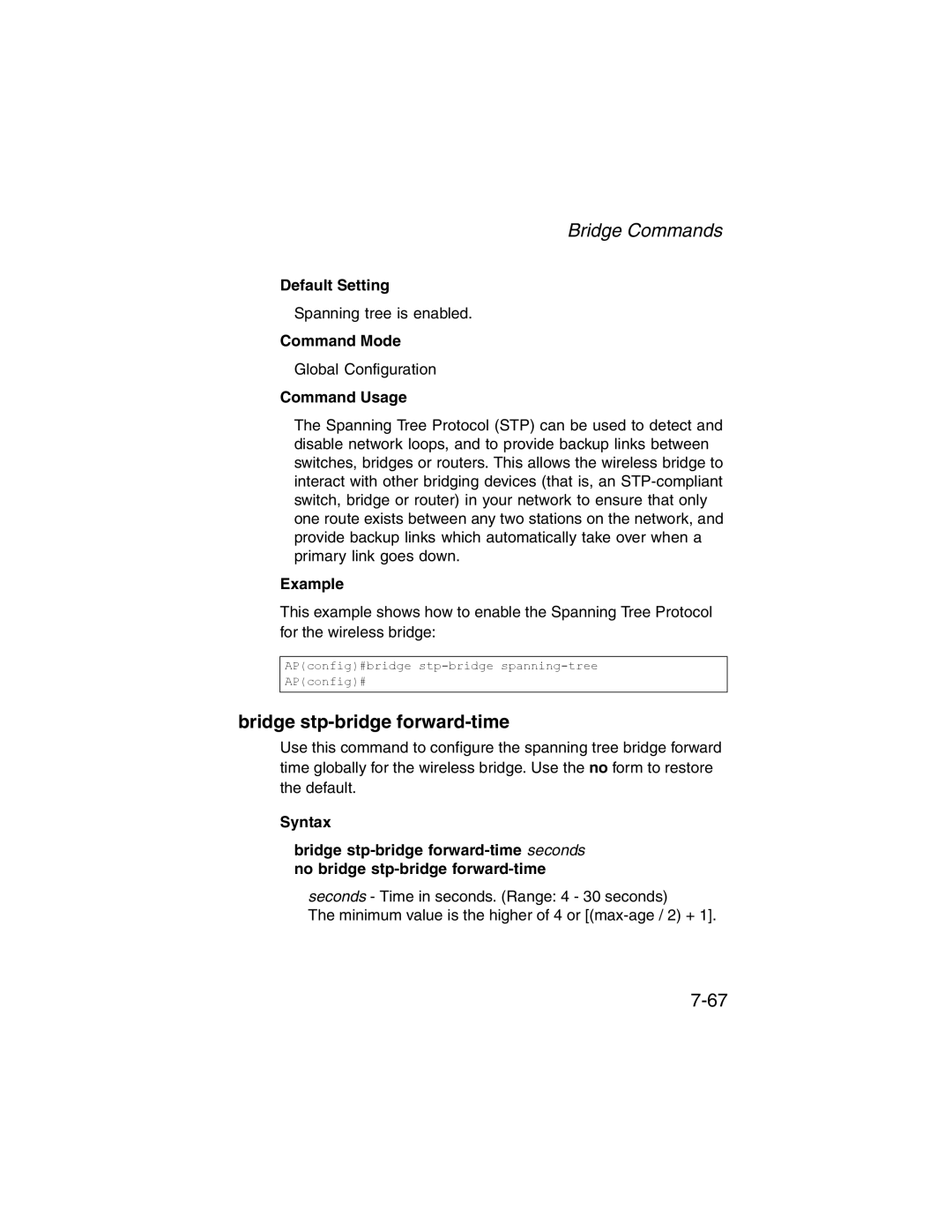Bridge Commands
Default Setting
Spanning tree is enabled.
Command Mode
Global Configuration
Command Usage
The Spanning Tree Protocol (STP) can be used to detect and disable network loops, and to provide backup links between switches, bridges or routers. This allows the wireless bridge to interact with other bridging devices (that is, an
Example
This example shows how to enable the Spanning Tree Protocol for the wireless bridge:
AP(config)#bridge
AP(config)#
bridge stp-bridge forward-time
Use this command to configure the spanning tree bridge forward time globally for the wireless bridge. Use the no form to restore the default.
Syntax
bridge
seconds - Time in seconds. (Range: 4 - 30 seconds)
The minimum value is the higher of 4 or