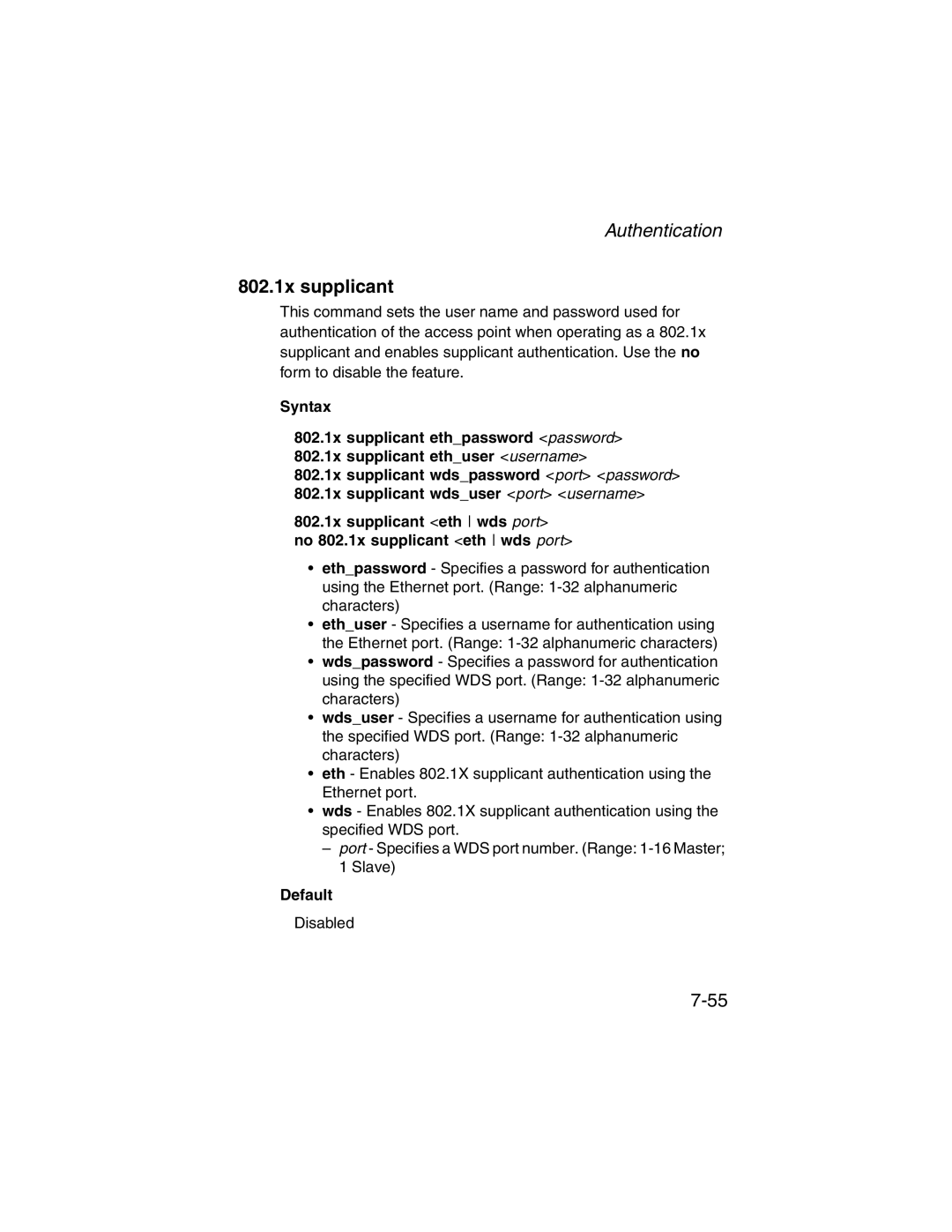Authentication
802.1x supplicant
This command sets the user name and password used for authentication of the access point when operating as a 802.1x supplicant and enables supplicant authentication. Use the no form to disable the feature.
Syntax
802.1x supplicant eth_password <password>
802.1x supplicant eth_user <username>
802.1x supplicant wds_password <port> <password> 802.1x supplicant wds_user <port> <username>
802.1x supplicant <eth wds port> no 802.1x supplicant <eth wds port>
•eth_password - Specifies a password for authentication using the Ethernet port. (Range:
•eth_user - Specifies a username for authentication using the Ethernet port. (Range:
•wds_password - Specifies a password for authentication using the specified WDS port. (Range:
•wds_user - Specifies a username for authentication using the specified WDS port. (Range:
•eth - Enables 802.1X supplicant authentication using the Ethernet port.
•wds - Enables 802.1X supplicant authentication using the specified WDS port.
–port - Specifies a WDS port number. (Range:
Default
Disabled