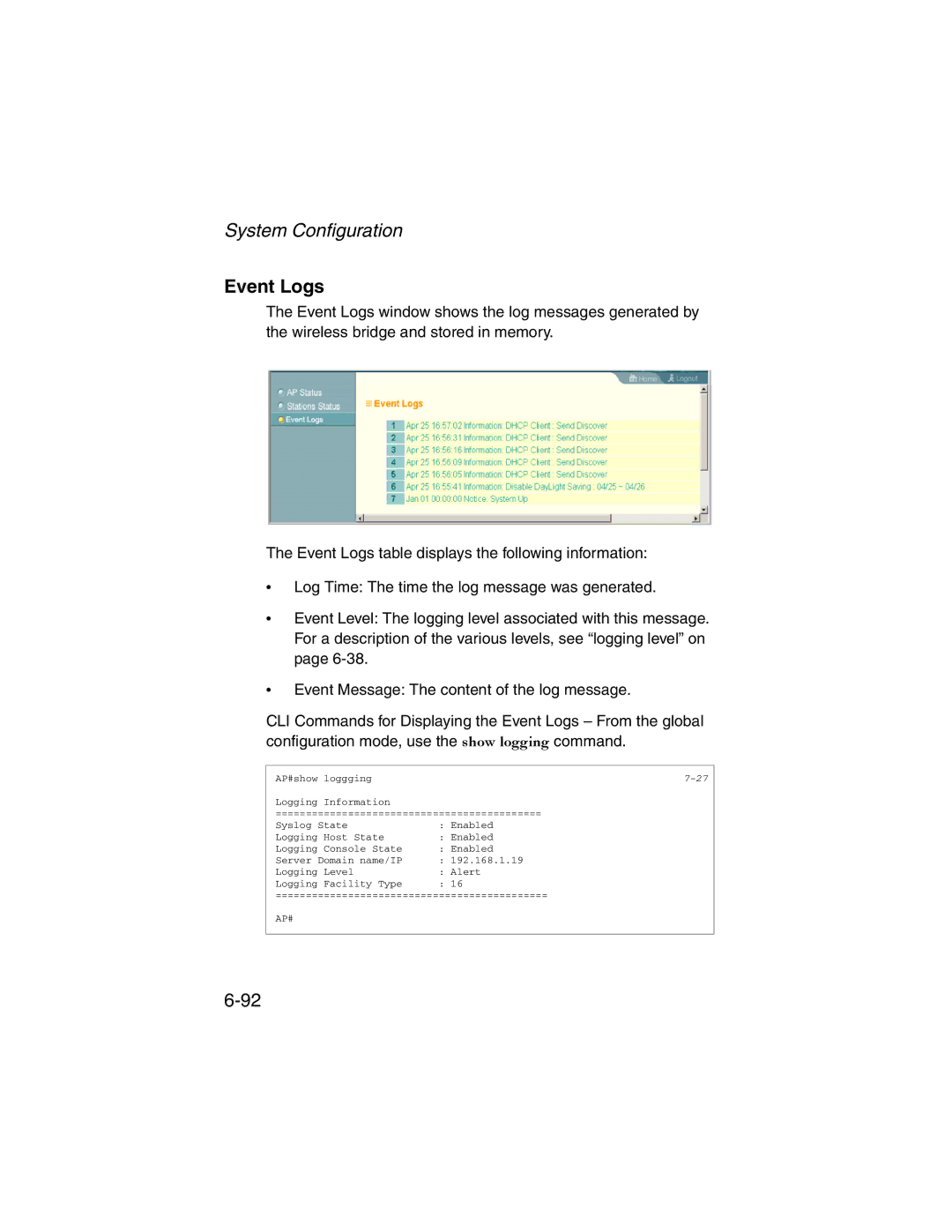System Configuration
Event Logs
The Event Logs window shows the log messages generated by the wireless bridge and stored in memory.
The Event Logs table displays the following information:
•Log Time: The time the log message was generated.
•Event Level: The logging level associated with this message. For a description of the various levels, see “logging level” on page
•Event Message: The content of the log message.
CLI Commands for Displaying the Event Logs – From the global configuration mode, use the show logging command.
AP#show loggging |
Logging Information
============================================
Syslog State | : Enabled |
Logging Host State | : Enabled |
Logging Console State | : Enabled |
Server Domain name/IP | : 192.168.1.19 |
Logging Level | : Alert |
Logging Facility Type | : 16 |
=============================================
AP#