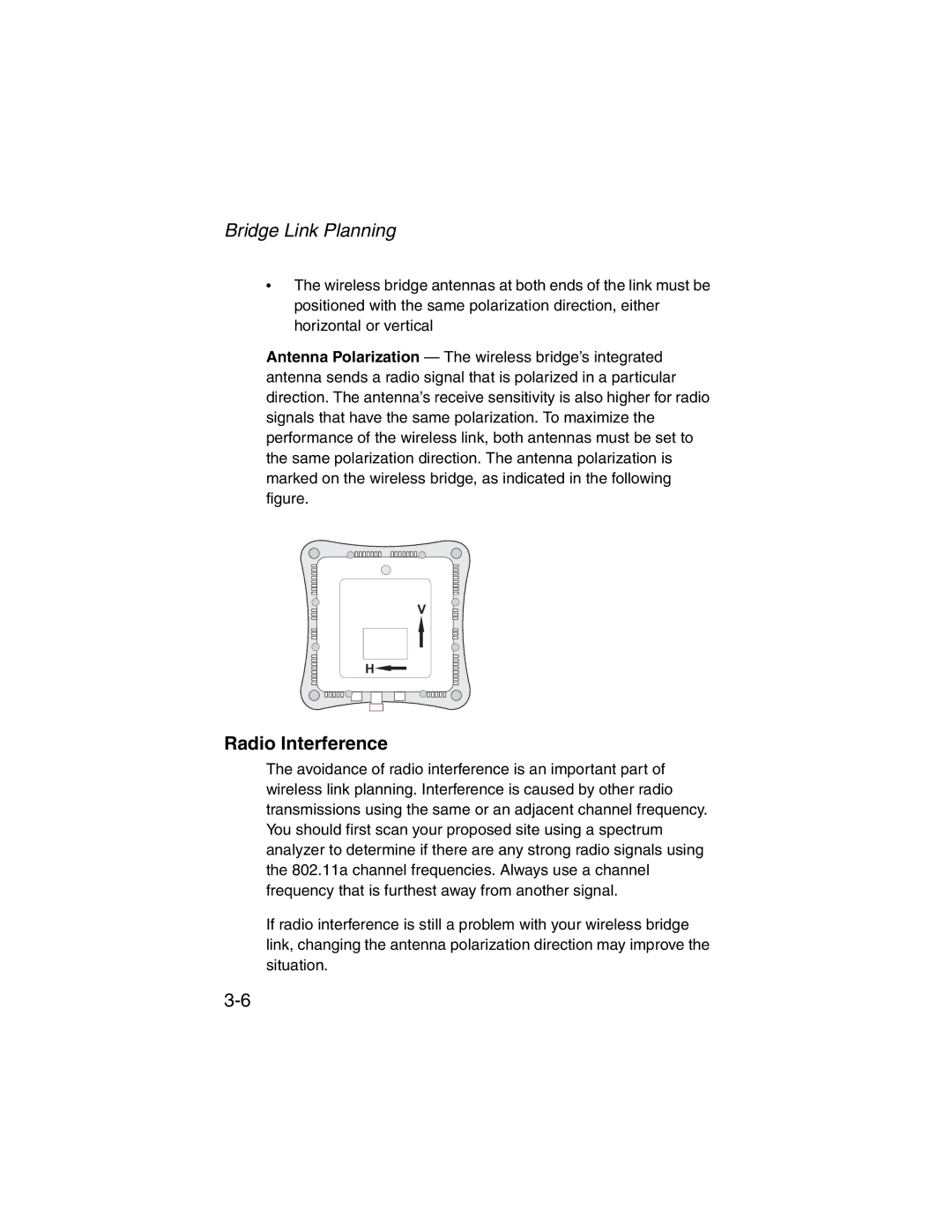Bridge Link Planning
•The wireless bridge antennas at both ends of the link must be positioned with the same polarization direction, either horizontal or vertical
Antenna Polarization — The wireless bridge’s integrated antenna sends a radio signal that is polarized in a particular direction. The antenna’s receive sensitivity is also higher for radio signals that have the same polarization. To maximize the performance of the wireless link, both antennas must be set to the same polarization direction. The antenna polarization is marked on the wireless bridge, as indicated in the following figure.
V
H![]()
Radio Interference
The avoidance of radio interference is an important part of wireless link planning. Interference is caused by other radio transmissions using the same or an adjacent channel frequency. You should first scan your proposed site using a spectrum analyzer to determine if there are any strong radio signals using the 802.11a channel frequencies. Always use a channel frequency that is furthest away from another signal.
If radio interference is still a problem with your wireless bridge link, changing the antenna polarization direction may improve the situation.