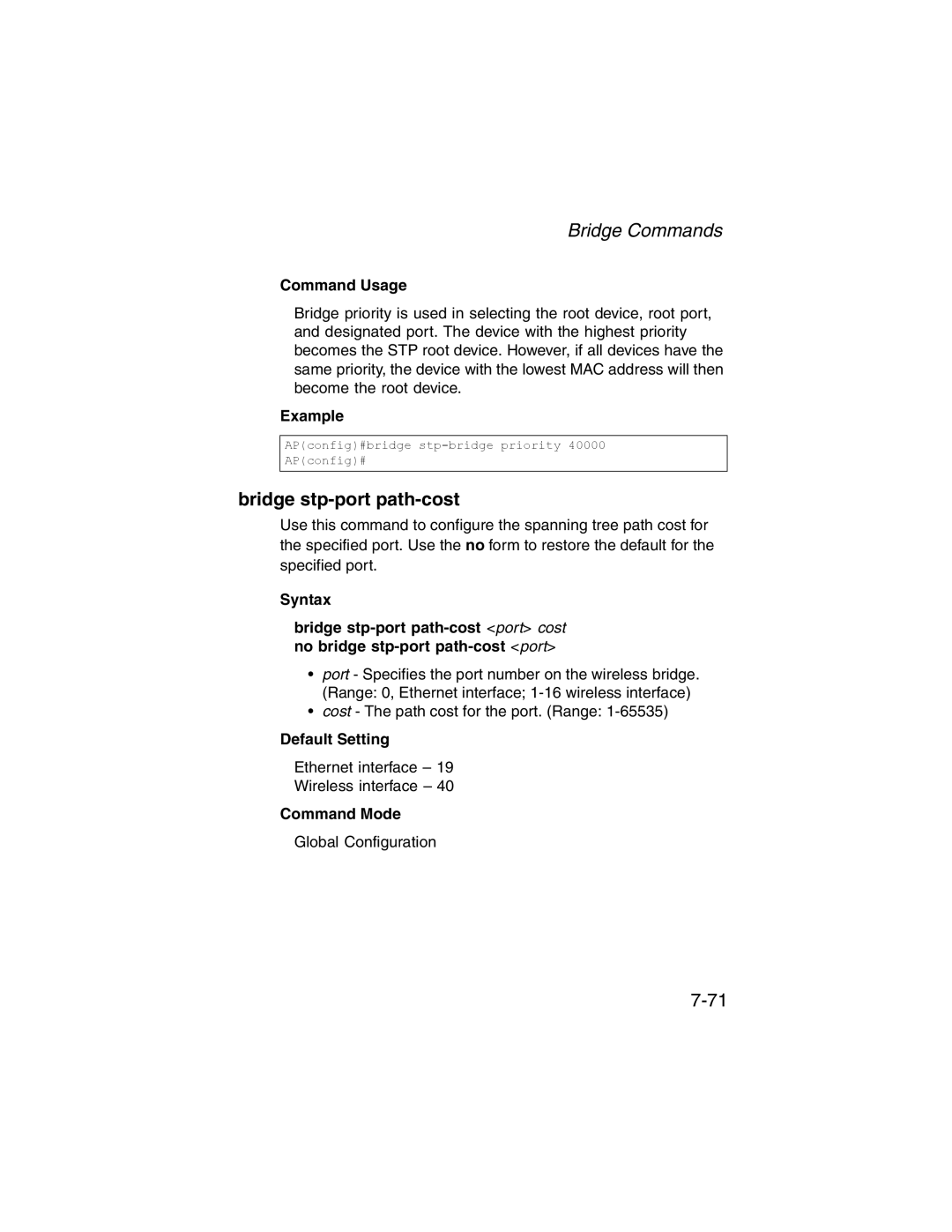Bridge Commands
Command Usage
Bridge priority is used in selecting the root device, root port, and designated port. The device with the highest priority becomes the STP root device. However, if all devices have the same priority, the device with the lowest MAC address will then become the root device.
Example
AP(config)#bridge
AP(config)#
bridge stp-port path-cost
Use this command to configure the spanning tree path cost for the specified port. Use the no form to restore the default for the specified port.
Syntax
bridge
•port - Specifies the port number on the wireless bridge. (Range: 0, Ethernet interface;
•cost - The path cost for the port. (Range:
Default Setting
Ethernet interface – 19
Wireless interface – 40
Command Mode
Global Configuration