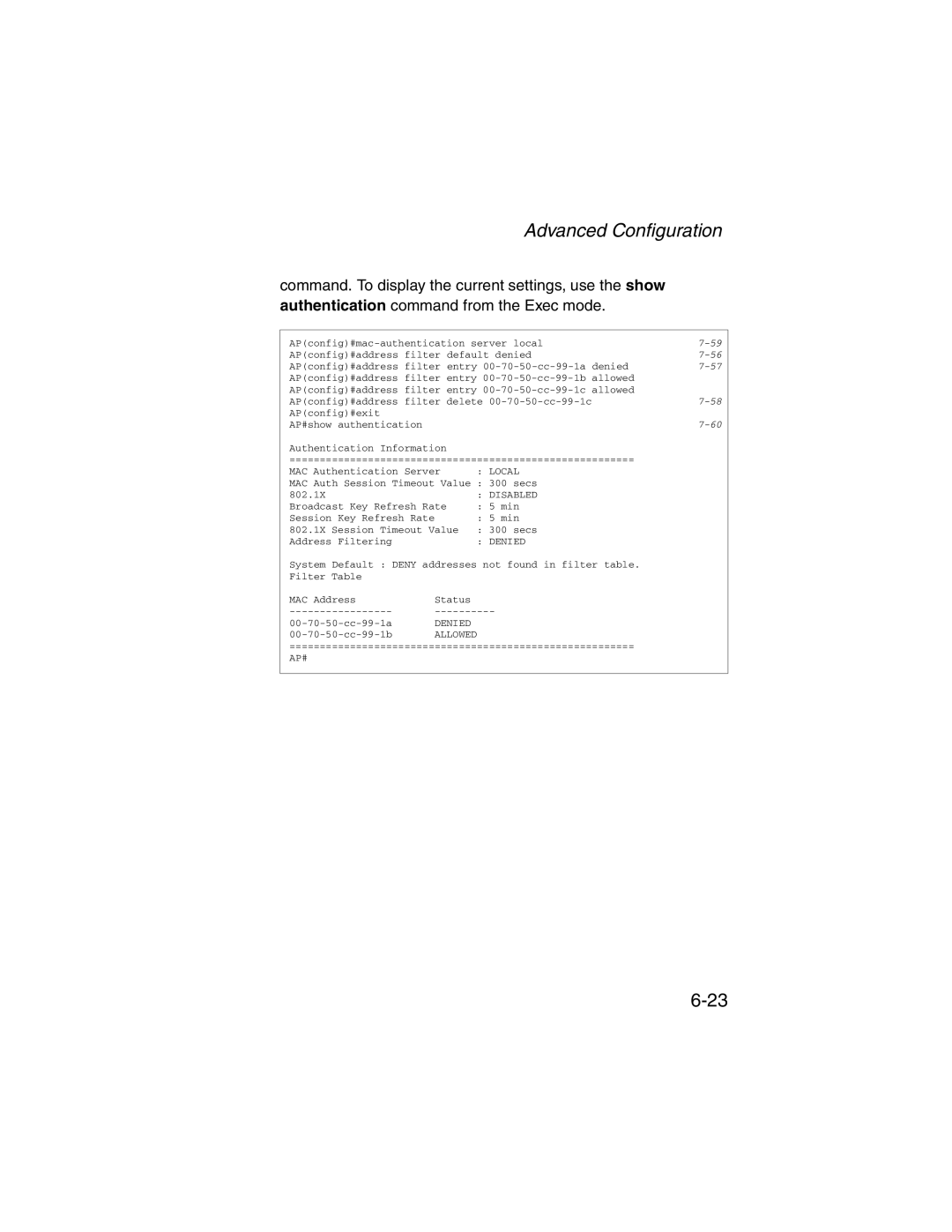Advanced Configuration
command. To display the current settings, use the show authentication command from the Exec mode.
AP(config)#address filter default denied | ||||
AP(config)#address filter entry | ||||
AP(config)#address filter entry |
| |||
AP(config)#address filter entry |
| |||
AP(config)#address filter delete | ||||
AP(config)#exit |
|
|
|
|
AP#show authentication |
|
|
| |
Authentication Information |
|
|
| |
========================================================= |
| |||
MAC Authentication Server | : LOCAL |
| ||
MAC Auth Session Timeout Value : | 300 secs |
| ||
802.1X |
| : DISABLED |
| |
Broadcast Key Refresh Rate | : | 5 min |
| |
Session Key Refresh Rate |
| : | 5 min |
|
802.1X Session Timeout Value | : | 300 secs |
| |
Address Filtering |
| : DENIED |
| |
System Default : DENY addresses not found in filter table. |
| |||
Filter Table |
|
|
|
|
MAC Address | Status |
|
|
|
| ||||
DENIED |
|
|
| |
ALLOWED |
|
|
| |
=========================================================
AP#