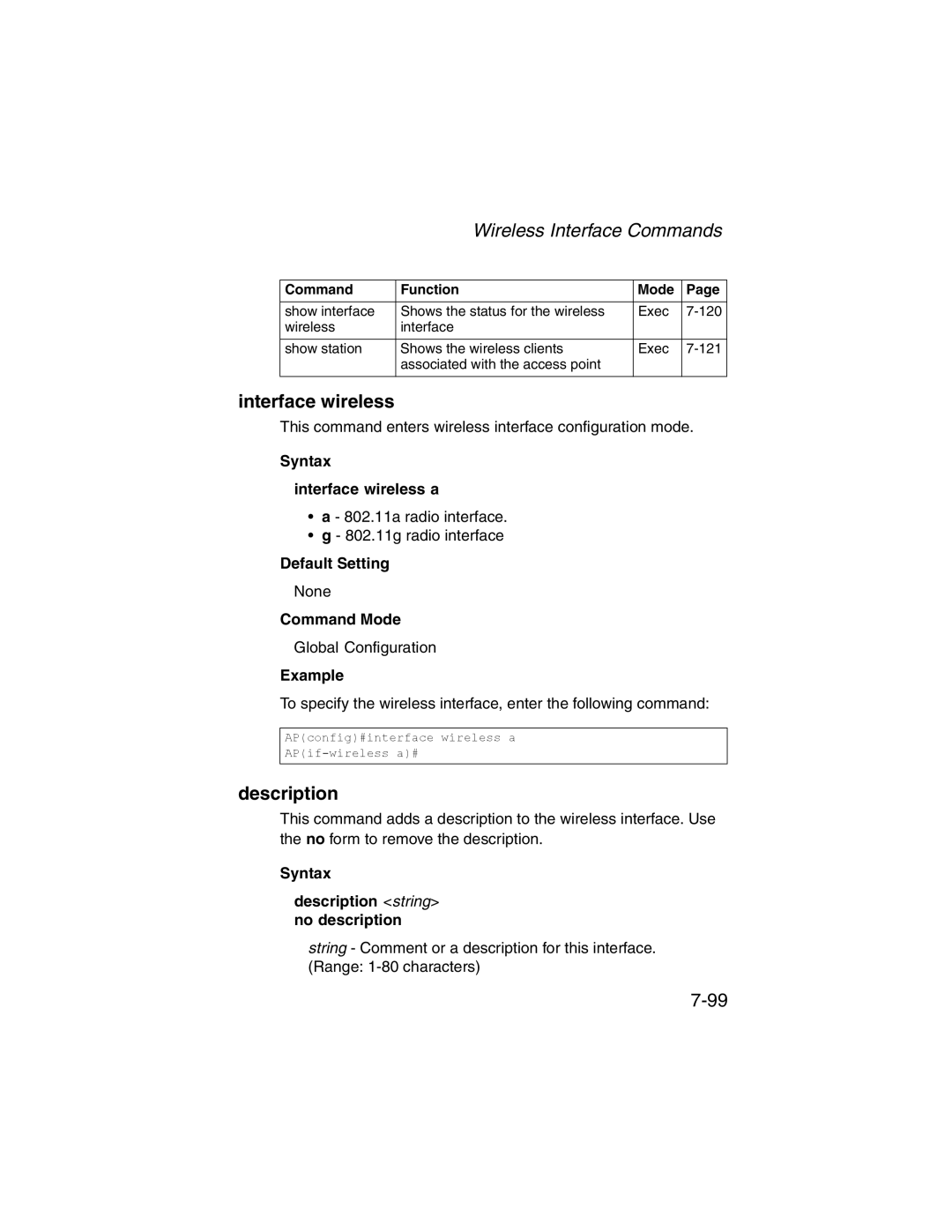Wireless Interface Commands
Command | Function | Mode | Page |
|
|
|
|
show interface | Shows the status for the wireless | Exec | |
wireless | interface |
|
|
|
|
|
|
show station | Shows the wireless clients | Exec | |
| associated with the access point |
|
|
|
|
|
|
interface wireless
This command enters wireless interface configuration mode.
Syntax
interface wireless a
•a - 802.11a radio interface.
•g - 802.11g radio interface
Default Setting
None
Command Mode
Global Configuration
Example
To specify the wireless interface, enter the following command:
AP(config)#interface wireless a
description
This command adds a description to the wireless interface. Use the no form to remove the description.
Syntax
description <string> no description
string - Comment or a description for this interface. (Range: