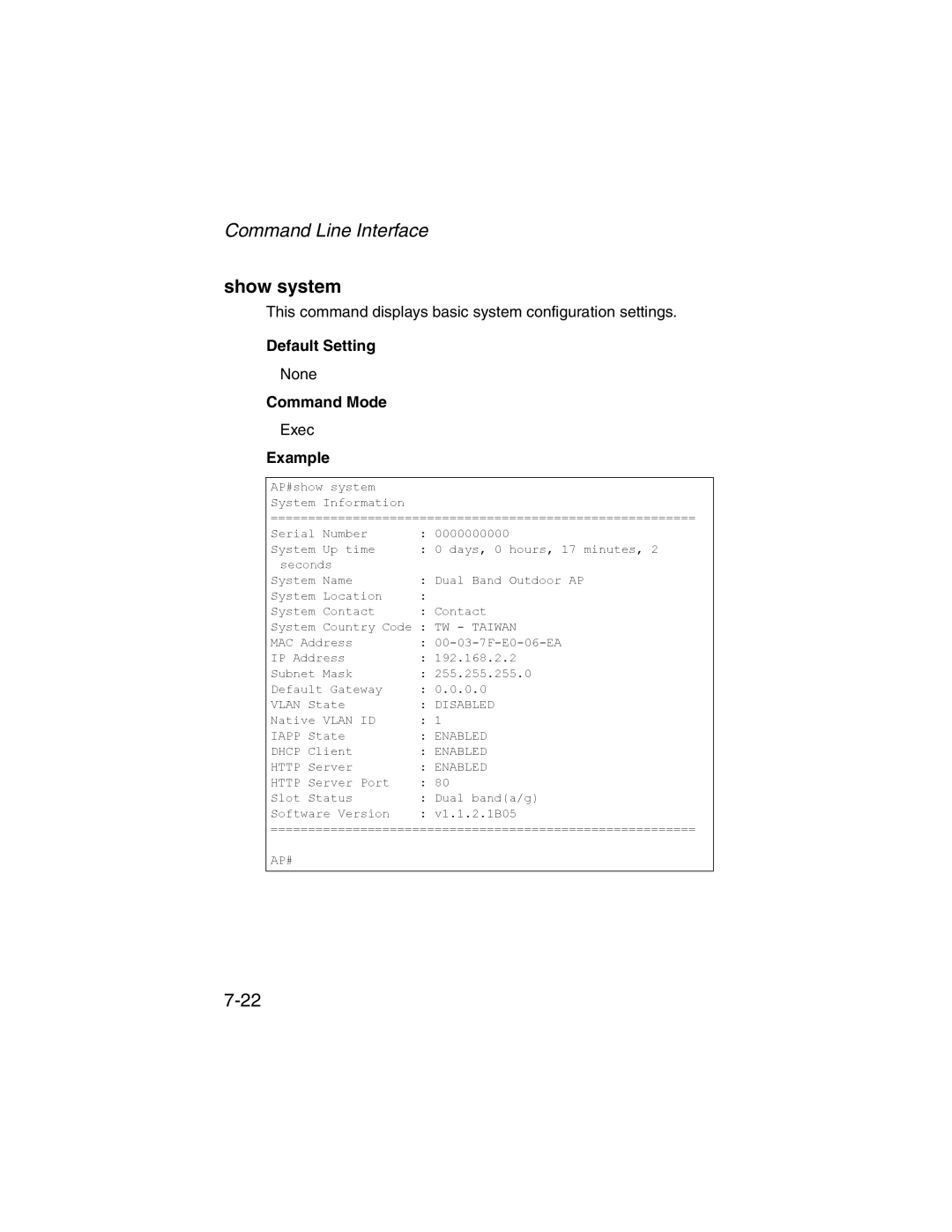Command Line Interface
show system
This command displays basic system configuration settings.
Default Setting
None
Command Mode
Exec
Example
AP#show system System Information
=========================================================
Serial Number | : 0000000000 | |
System Up time | : 0 days, 0 hours, 17 minutes, 2 | |
seconds |
| : Dual Band Outdoor AP |
System Name |
| |
System Location | : | |
System Contact | : Contact | |
System Country Code : TW - TAIWAN | ||
MAC Address |
| : |
IP Address |
| : 192.168.2.2 |
Subnet Mask |
| : 255.255.255.0 |
Default Gateway | : 0.0.0.0 | |
VLAN State | ID | : DISABLED |
Native VLAN | : 1 | |
IAPP State |
| : ENABLED |
DHCP Client |
| : ENABLED |
HTTP Server | Port | : ENABLED |
HTTP Server | : 80 | |
Slot Status |
| : Dual band(a/g) |
Software Version | : v1.1.2.1B05 | |
=========================================================
AP#