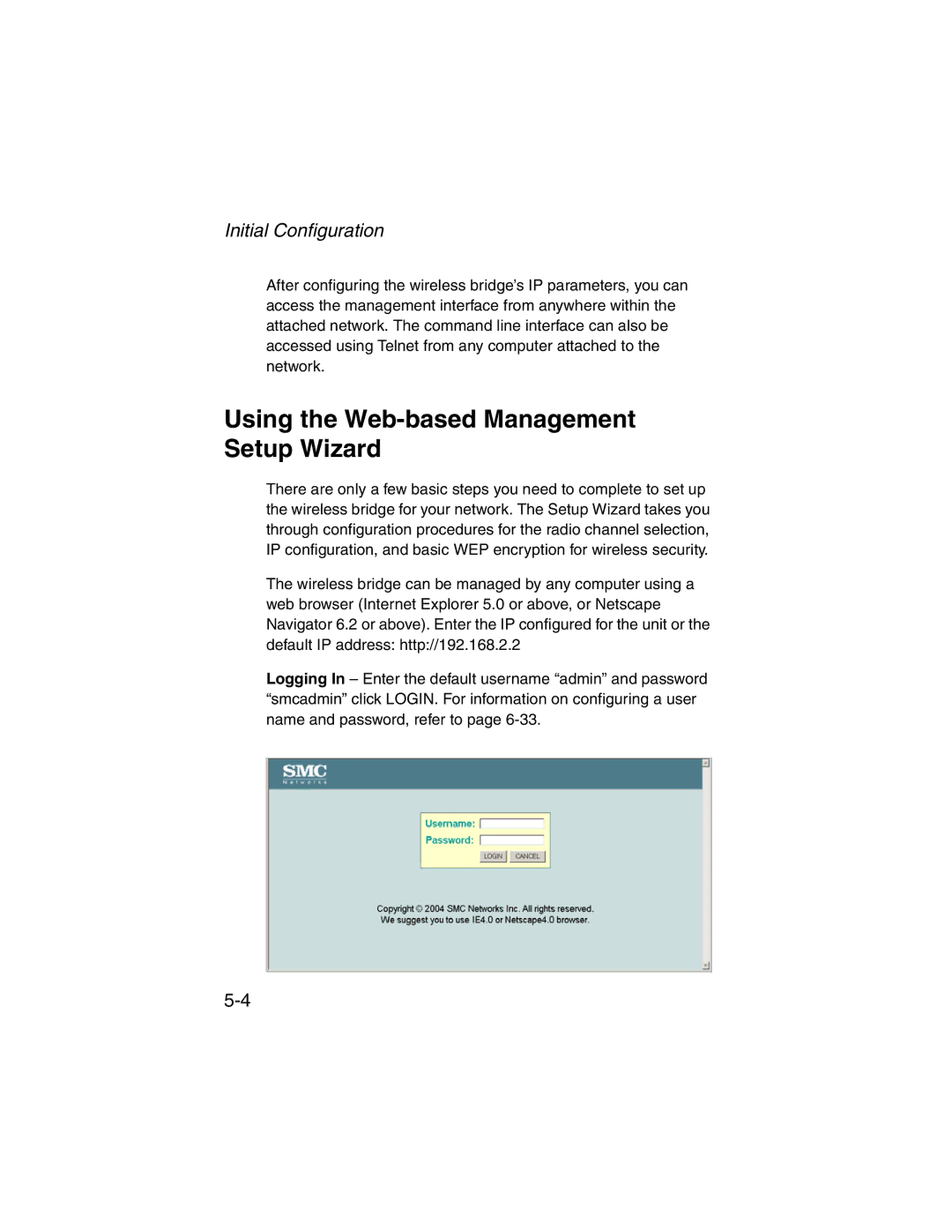Initial Configuration
After configuring the wireless bridge’s IP parameters, you can access the management interface from anywhere within the attached network. The command line interface can also be accessed using Telnet from any computer attached to the network.
Using the Web-based Management Setup Wizard
There are only a few basic steps you need to complete to set up the wireless bridge for your network. The Setup Wizard takes you through configuration procedures for the radio channel selection, IP configuration, and basic WEP encryption for wireless security.
The wireless bridge can be managed by any computer using a web browser (Internet Explorer 5.0 or above, or Netscape Navigator 6.2 or above). Enter the IP configured for the unit or the default IP address: http://192.168.2.2
Logging In – Enter the default username “admin” and password “smcadmin” click LOGIN. For information on configuring a user name and password, refer to page