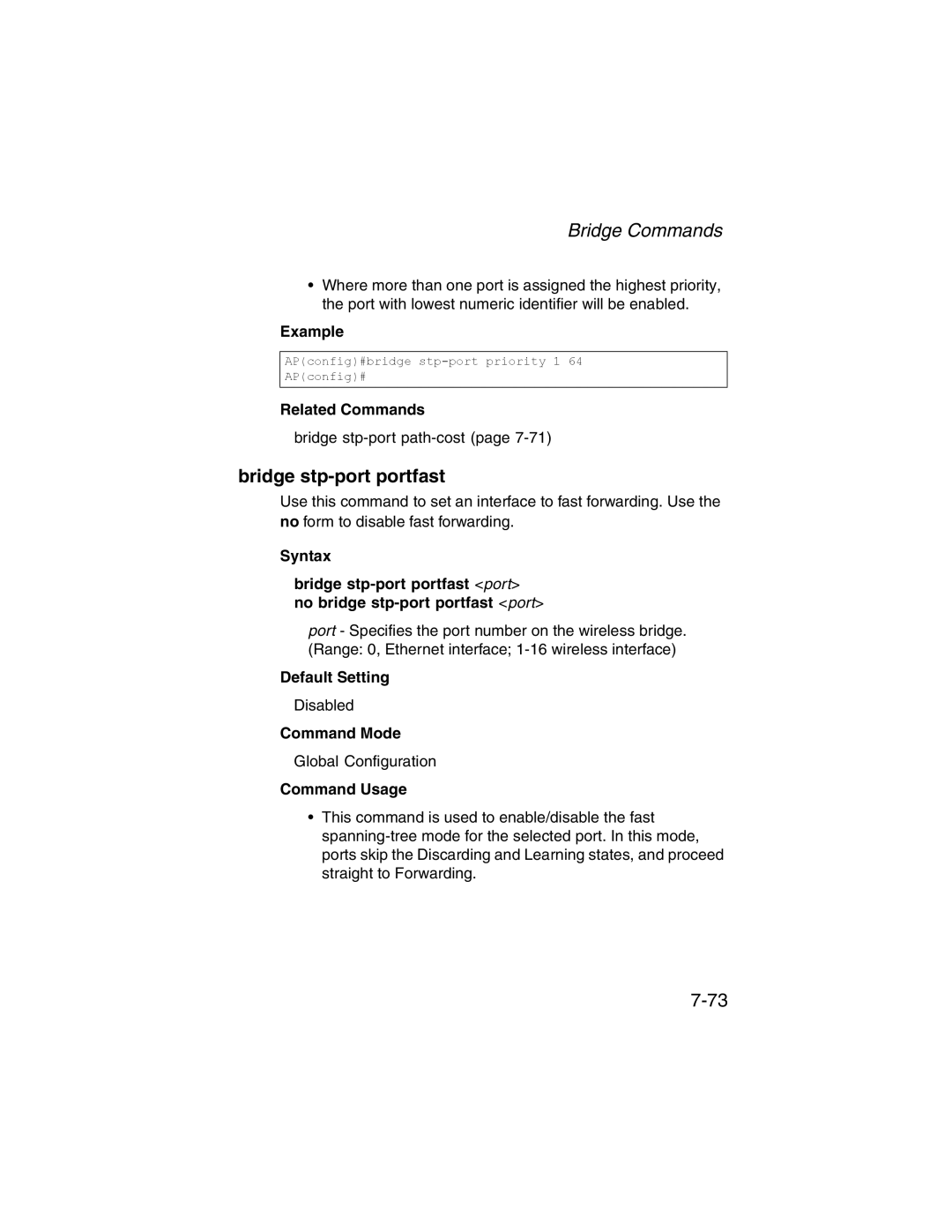Bridge Commands
•Where more than one port is assigned the highest priority, the port with lowest numeric identifier will be enabled.
Example
AP(config)#bridge
AP(config)#
Related Commands
bridge
bridge stp-port portfast
Use this command to set an interface to fast forwarding. Use the no form to disable fast forwarding.
Syntax
bridge
port - Specifies the port number on the wireless bridge. (Range: 0, Ethernet interface;
Default Setting
Disabled
Command Mode
Global Configuration
Command Usage
•This command is used to enable/disable the fast