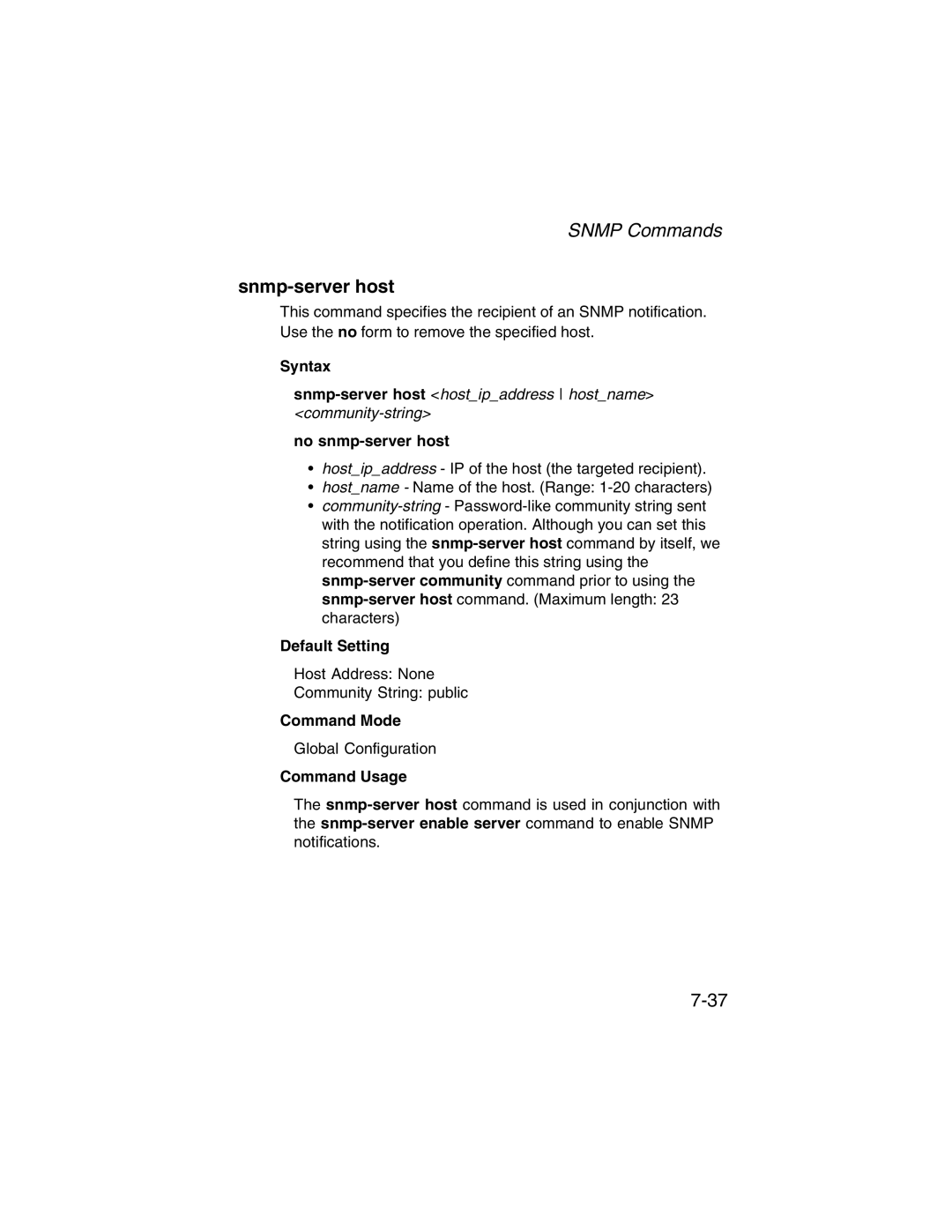SNMP Commands
snmp-server host
This command specifies the recipient of an SNMP notification. Use the no form to remove the specified host.
Syntax
no snmp-server host
•host_ip_address - IP of the host (the targeted recipient).
•host_name - Name of the host. (Range:
•
Default Setting
Host Address: None
Community String: public
Command Mode
Global Configuration
Command Usage
The