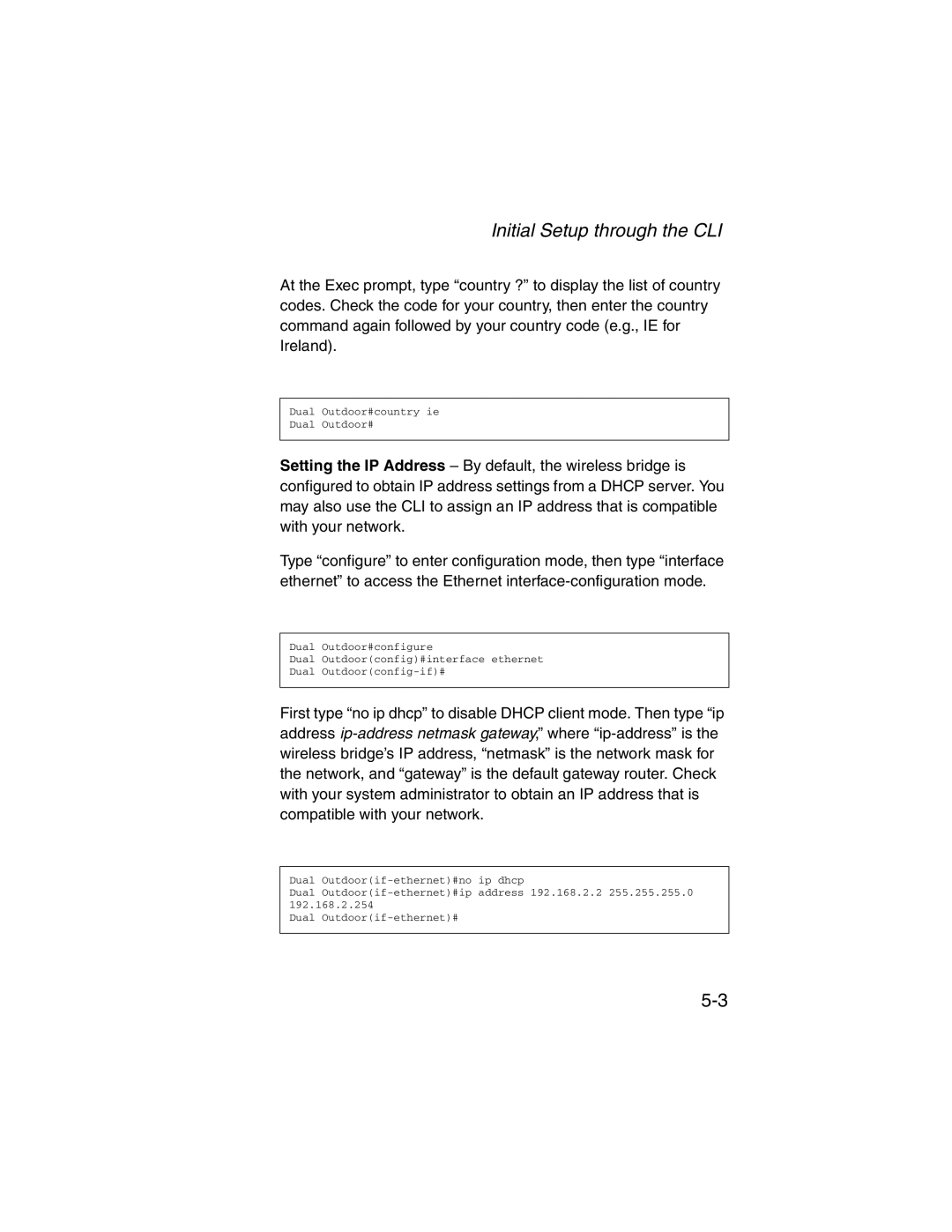Initial Setup through the CLI
At the Exec prompt, type “country ?” to display the list of country codes. Check the code for your country, then enter the country command again followed by your country code (e.g., IE for Ireland).
Dual Outdoor#country ie
Dual Outdoor#
Setting the IP Address – By default, the wireless bridge is configured to obtain IP address settings from a DHCP server. You may also use the CLI to assign an IP address that is compatible with your network.
Type “configure” to enter configuration mode, then type “interface ethernet” to access the Ethernet
Dual Outdoor#configure
Dual Outdoor(config)#interface ethernet
Dual
First type “no ip dhcp” to disable DHCP client mode. Then type “ip address
Dual
Dual
Dual