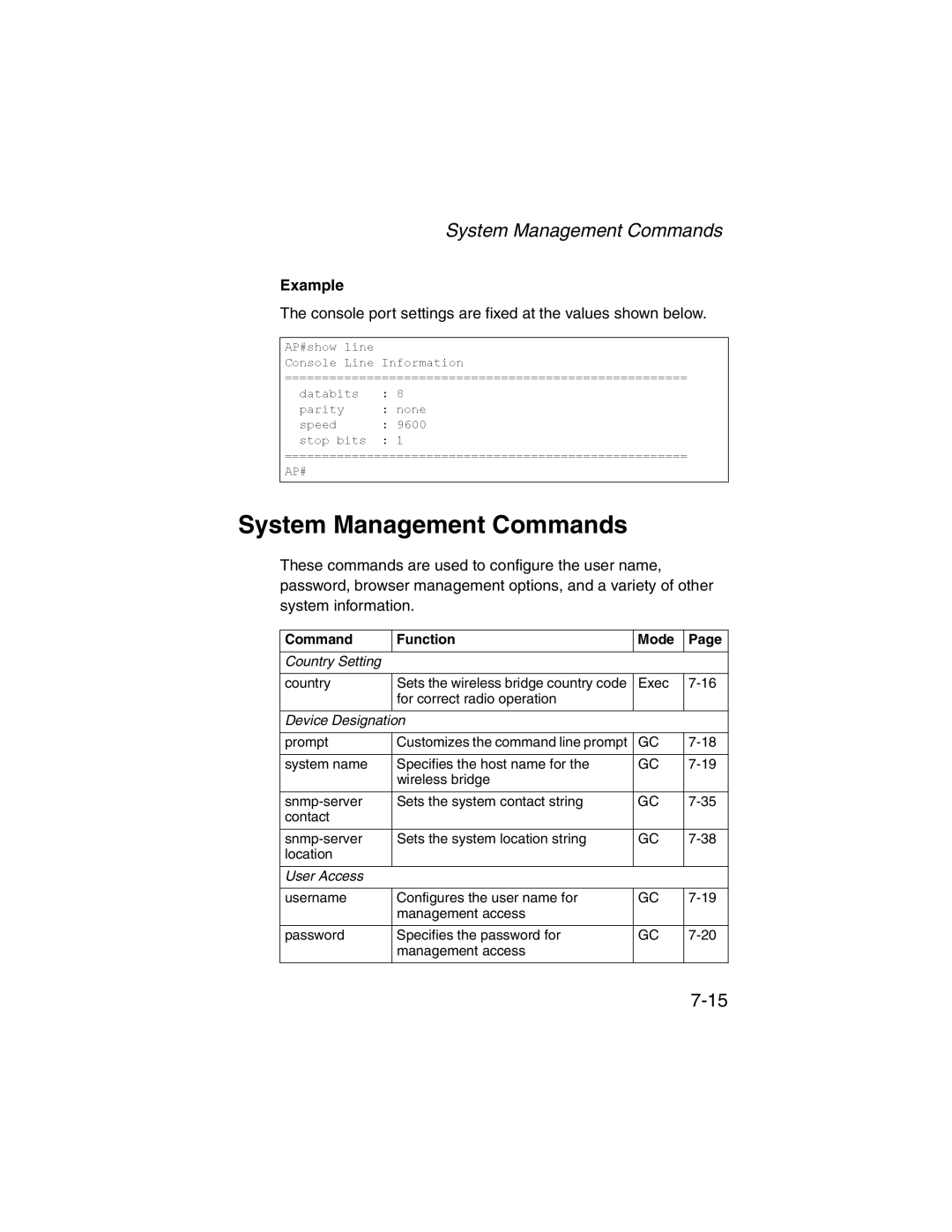System Management Commands
Example
The console port settings are fixed at the values shown below.
AP#show line
Console Line Information
======================================================
databits : 8
parity : none
speed : 9600
stop bits : 1
======================================================
AP#
System Management Commands
These commands are used to configure the user name, password, browser management options, and a variety of other system information.
Command | Function | Mode | Page |
|
|
|
|
Country Setting |
|
|
|
|
|
|
|
country | Sets the wireless bridge country code | Exec | |
| for correct radio operation |
|
|
|
|
|
|
Device Designation |
|
| |
|
|
|
|
prompt | Customizes the command line prompt | GC | |
|
|
|
|
system name | Specifies the host name for the | GC | |
| wireless bridge |
|
|
|
|
|
|
Sets the system contact string | GC | ||
contact |
|
|
|
|
|
|
|
Sets the system location string | GC | ||
location |
|
|
|
|
|
|
|
User Access |
|
|
|
|
|
|
|
username | Configures the user name for | GC | |
| management access |
|
|
|
|
|
|
password | Specifies the password for | GC | |
| management access |
|
|
|
|
|
|