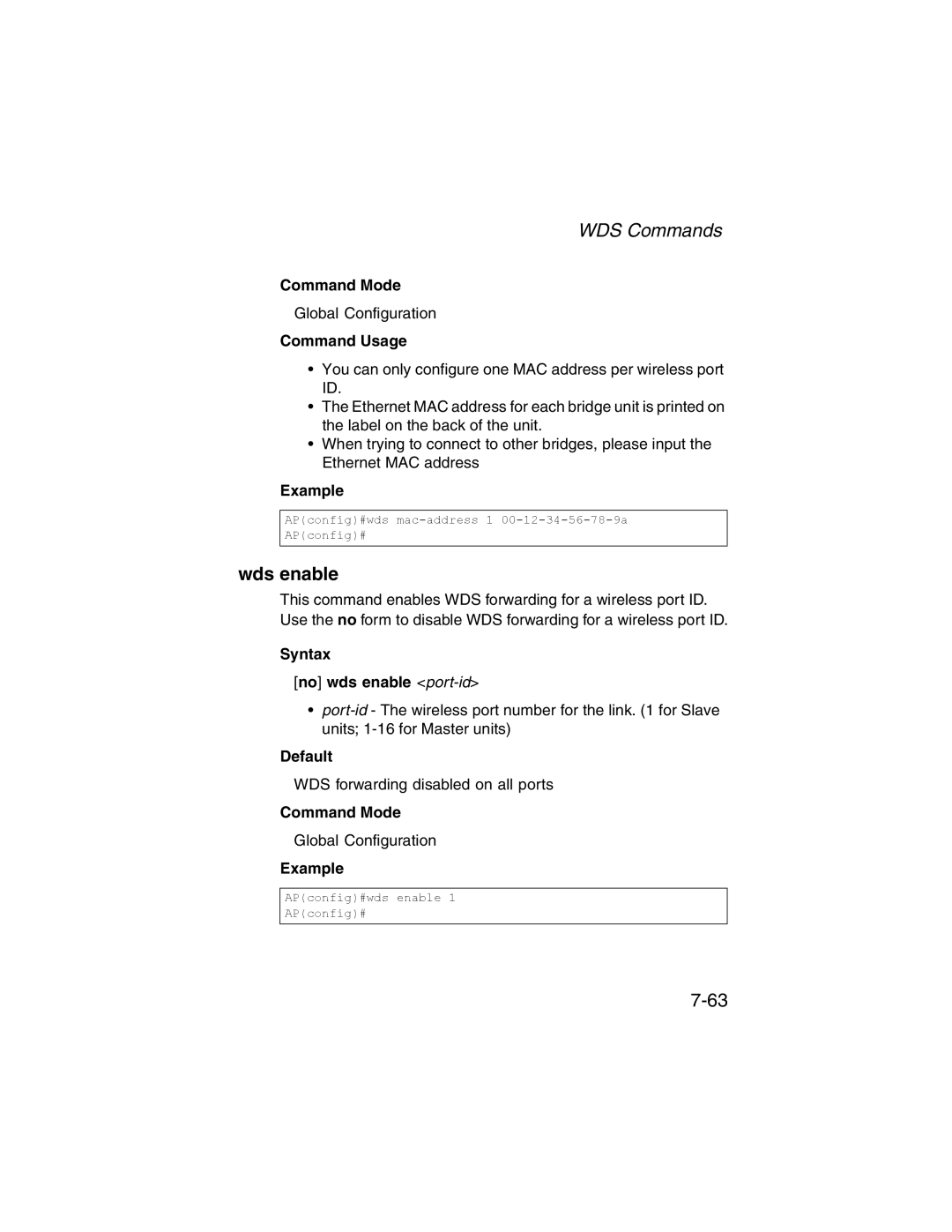WDS Commands
Command Mode
Global Configuration
Command Usage
•You can only configure one MAC address per wireless port ID.
•The Ethernet MAC address for each bridge unit is printed on the label on the back of the unit.
•When trying to connect to other bridges, please input the Ethernet MAC address
Example
AP(config)#wds
AP(config)#
wds enable
This command enables WDS forwarding for a wireless port ID. Use the no form to disable WDS forwarding for a wireless port ID.
Syntax
[no] wds enable <port-id>
•
Default
WDS forwarding disabled on all ports
Command Mode
Global Configuration
Example
AP(config)#wds enable 1
AP(config)#