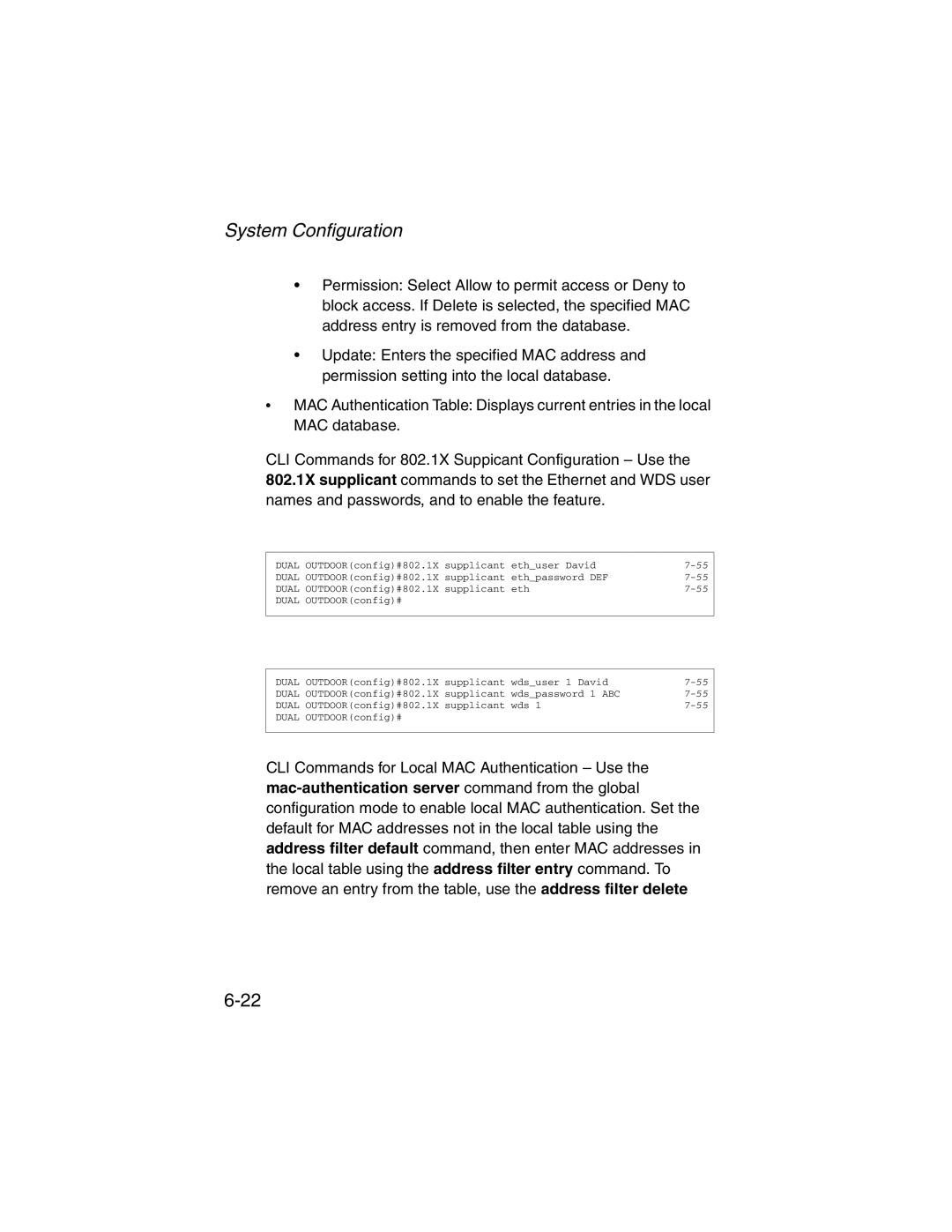System Configuration
•Permission: Select Allow to permit access or Deny to block access. If Delete is selected, the specified MAC address entry is removed from the database.
•Update: Enters the specified MAC address and permission setting into the local database.
•MAC Authentication Table: Displays current entries in the local MAC database.
CLI Commands for 802.1X Suppicant Configuration – Use the 802.1X supplicant commands to set the Ethernet and WDS user names and passwords, and to enable the feature.
DUAL OUTDOOR(config)#802.1X supplicant eth_user David | |
DUAL OUTDOOR(config)#802.1X supplicant eth_password DEF | |
DUAL OUTDOOR(config)#802.1X supplicant eth | |
DUAL OUTDOOR(config)# |
|
|
|
|
|
DUAL OUTDOOR(config)#802.1X supplicant wds_user 1 David | |
DUAL OUTDOOR(config)#802.1X supplicant wds_password 1 ABC | |
DUAL OUTDOOR(config)#802.1X supplicant wds 1 | |
DUAL OUTDOOR(config)# |
|
|
|
CLI Commands for Local MAC Authentication – Use the