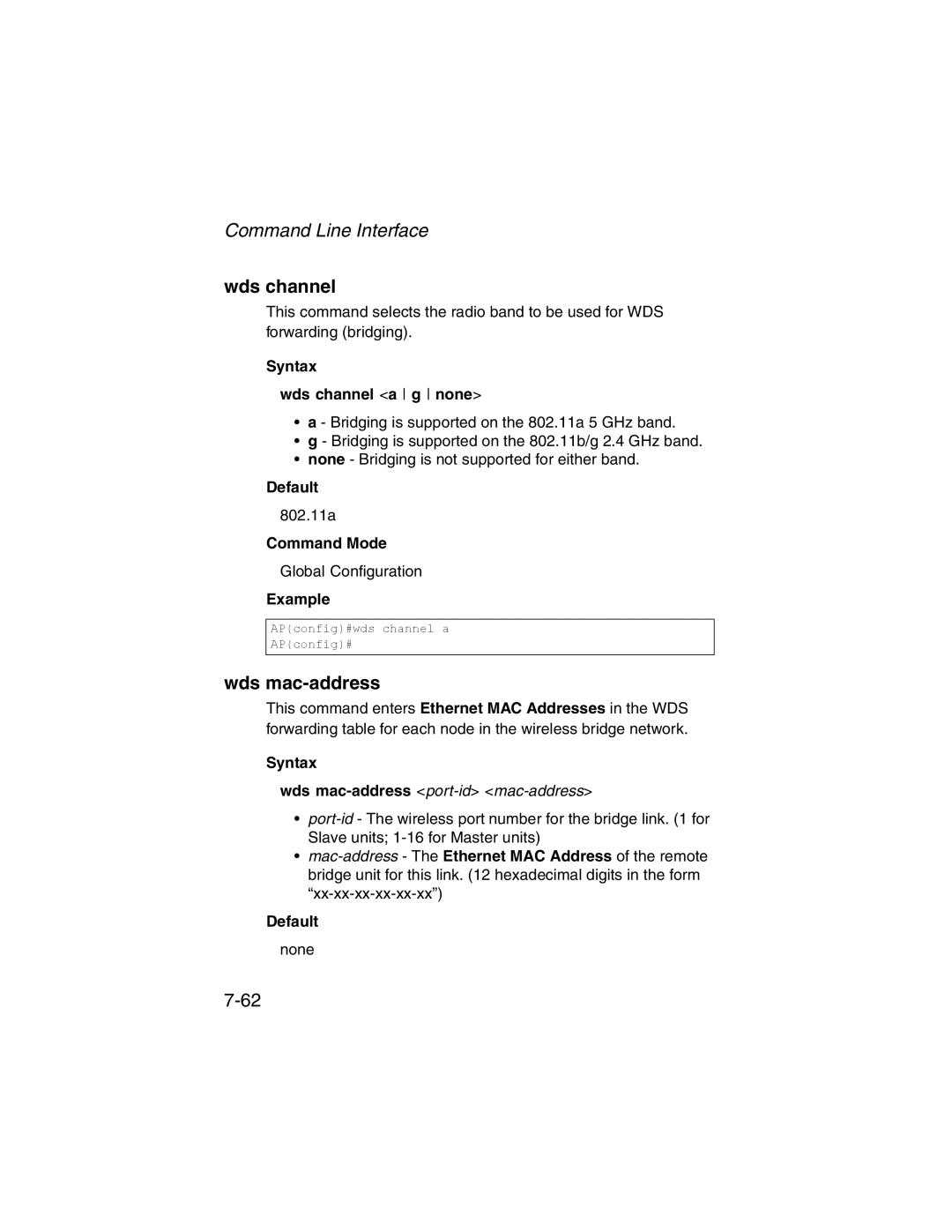Command Line Interface
wds channel
This command selects the radio band to be used for WDS forwarding (bridging).
Syntax
wds channel <a g none>
•a - Bridging is supported on the 802.11a 5 GHz band.
•g - Bridging is supported on the 802.11b/g 2.4 GHz band.
•none - Bridging is not supported for either band.
Default
802.11a
Command Mode
Global Configuration
Example
AP(config)#wds channel a
AP(config)#
wds mac-address
This command enters Ethernet MAC Addresses in the WDS forwarding table for each node in the wireless bridge network.
Syntax
wds mac-address <port-id> <mac-address>
•
•
Default
none