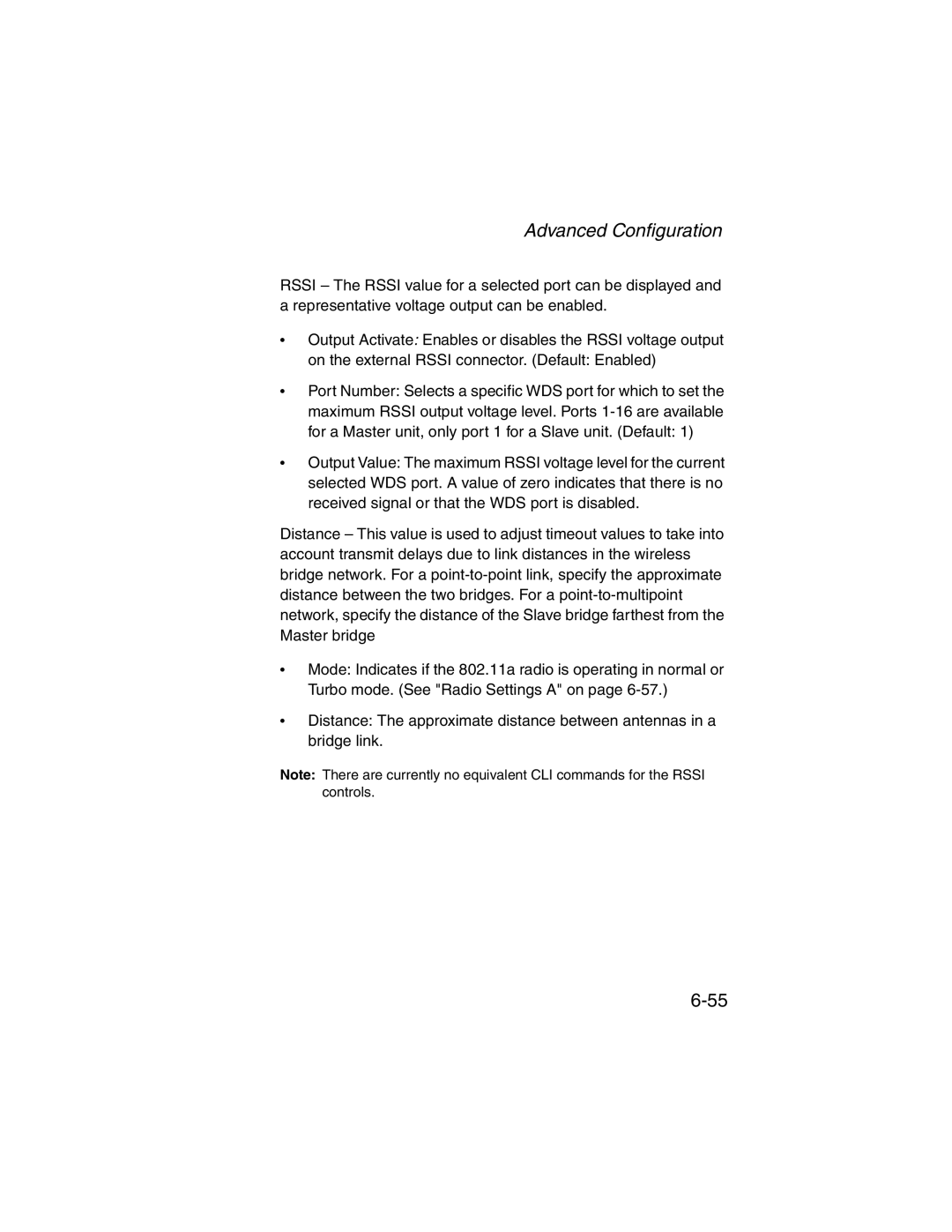Advanced Configuration
RSSI – The RSSI value for a selected port can be displayed and a representative voltage output can be enabled.
•Output Activate: Enables or disables the RSSI voltage output
on the external RSSI connector. (Default: Enabled)
•Port Number: Selects a specific WDS port for which to set the maximum RSSI output voltage level. Ports
•Output Value: The maximum RSSI voltage level for the current selected WDS port. A value of zero indicates that there is no received signal or that the WDS port is disabled.
Distance – This value is used to adjust timeout values to take into account transmit delays due to link distances in the wireless bridge network. For a
•Mode: Indicates if the 802.11a radio is operating in normal or Turbo mode. (See "Radio Settings A" on page
•Distance: The approximate distance between antennas in a bridge link.
Note: There are currently no equivalent CLI commands for the RSSI controls.