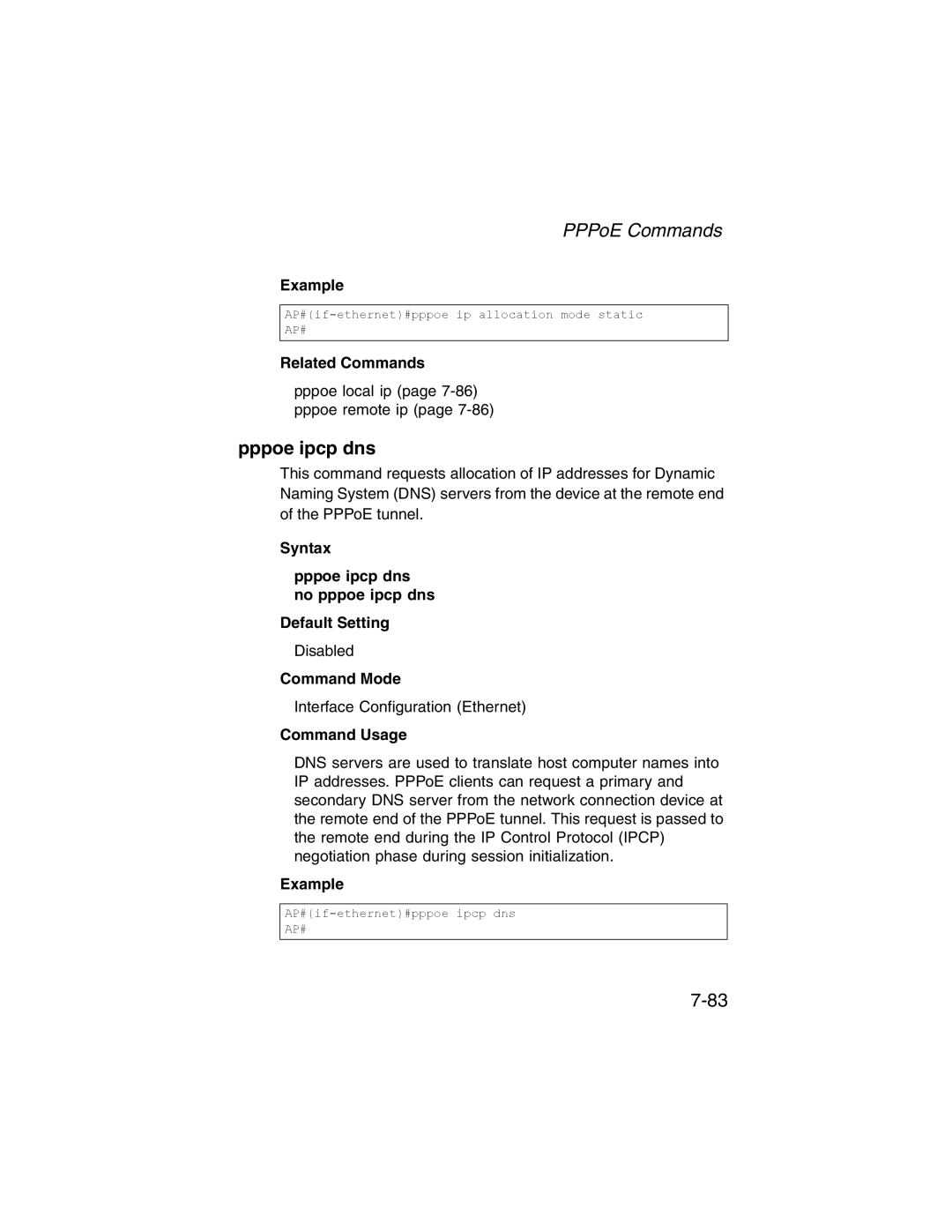PPPoE Commands
Example
AP#
Related Commands
pppoe local ip (page
pppoe ipcp dns
This command requests allocation of IP addresses for Dynamic Naming System (DNS) servers from the device at the remote end of the PPPoE tunnel.
Syntax
pppoe ipcp dns no pppoe ipcp dns
Default Setting
Disabled
Command Mode
Interface Configuration (Ethernet)
Command Usage
DNS servers are used to translate host computer names into IP addresses. PPPoE clients can request a primary and secondary DNS server from the network connection device at the remote end of the PPPoE tunnel. This request is passed to the remote end during the IP Control Protocol (IPCP) negotiation phase during session initialization.
Example
AP#