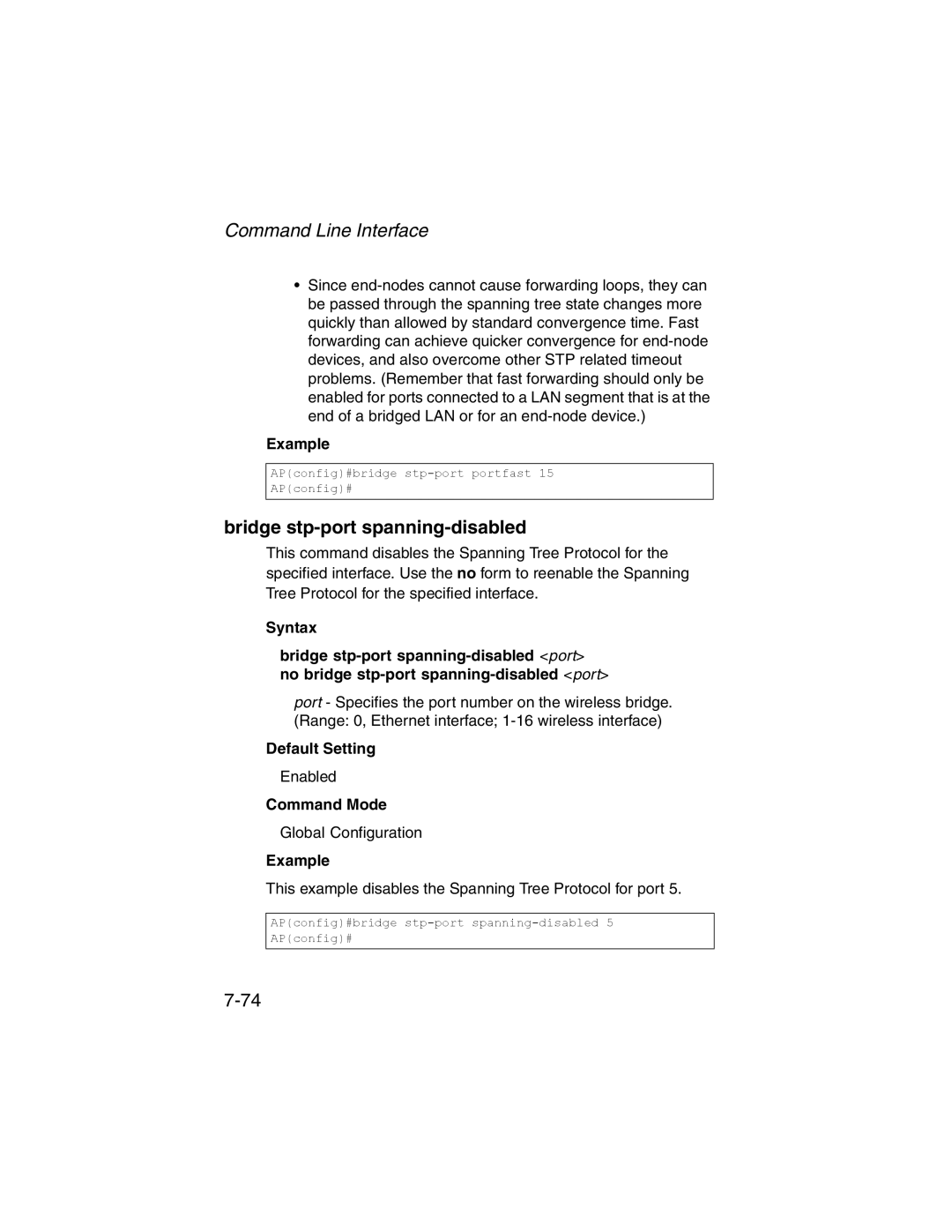Command Line Interface
•Since
Example
AP(config)#bridge
AP(config)#
bridge stp-port spanning-disabled
This command disables the Spanning Tree Protocol for the specified interface. Use the no form to reenable the Spanning Tree Protocol for the specified interface.
Syntax
bridge
port - Specifies the port number on the wireless bridge. (Range: 0, Ethernet interface;
Default Setting
Enabled
Command Mode
Global Configuration
Example
This example disables the Spanning Tree Protocol for port 5.
AP(config)#bridge
AP(config)#