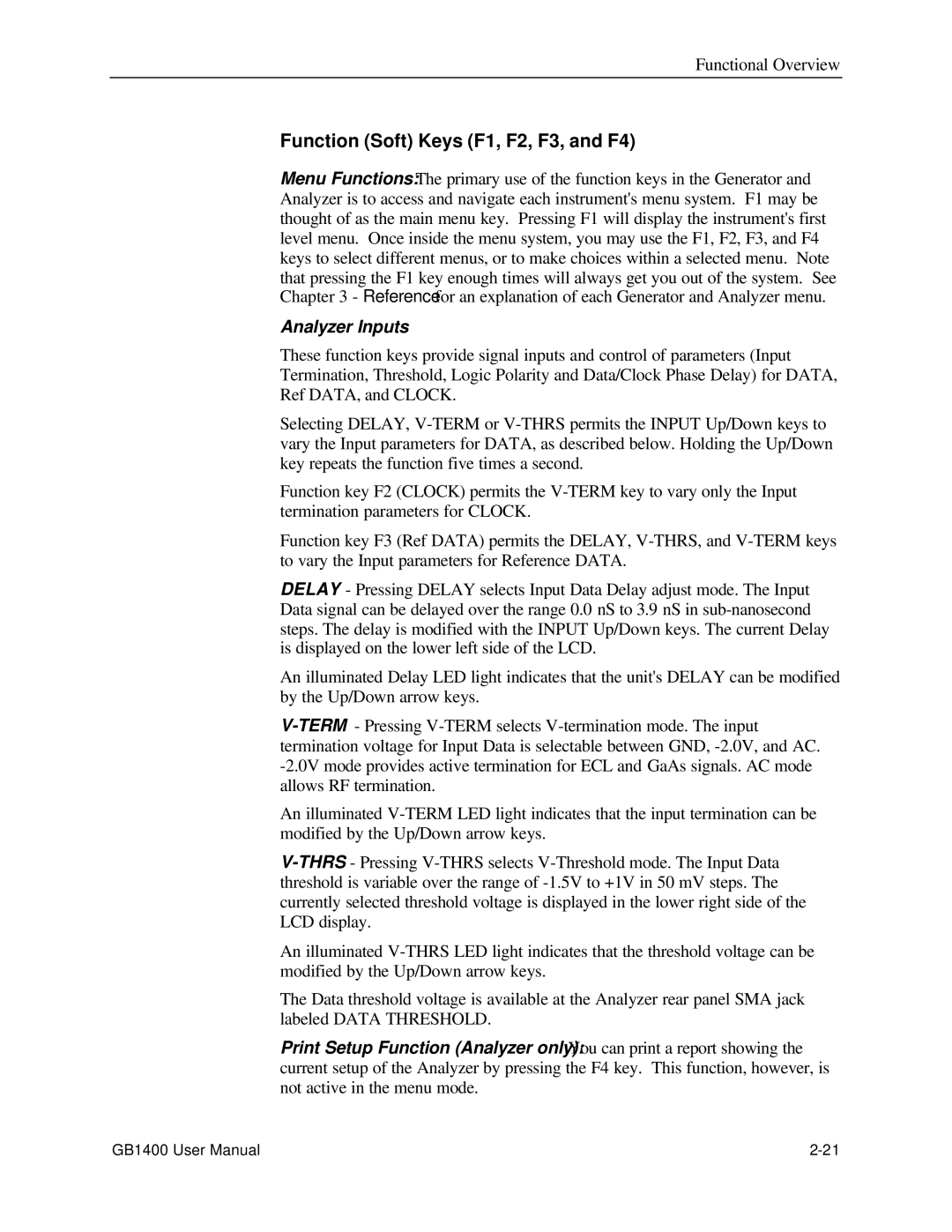This document supports firmware version 2.2 and above
Page
Warranty
TEK-WIDE
How to Reach Customer Service
Table of Contents
Tutorial
Table of Contents
Menus
Theory of Operation Glossary Glossary-1 Index Index-1
Gpib
List of Figures
List of Tables
Safety
Static Sensitive Device Notice
SMA Connectors
Behavior of Outputs Turning Power On or Off
Do Not Remove Instrument Covers
Conventions
How This Manual is Organized
Related Manuals
Xvi
Getting Started
Features
GB1400 Pattern Generator and Error Detector
Sample Applications
Symmetrical, Low-Jitter Output Waveforms
Applications
Prbs Or User-Defined Test Patterns
Burst Mode
Adjustable Inputs For Maximum Flexibility
Auto Search For Easy Setup
Powerful Analysis And Reporting Functions
GB1400R
Ordering Information
GigaBERT GB1400
GB1400T
GB Comparison GB660/CSA907A GB700 GB1400 Feature Tx and Rx
GB1400 with Burst Option
GB1400 Instrument Configurations Standard and Burst Option
Procedure
Initial Self-Check Procedure
Page
Operating Basics
Functional Overview
Example, Bert Application
Bert Basics GB1400
Clock Data
Front Panel, GB1400 Generator Tx
Controls, Indicators and Connectors
Front Panel, GB1400 Analyzer RX
Frequency kHz Pattern Output
Display Formats
1405000 PN23
Generator Tx Display
Analyzer RX Display
Frequency kHz Error Rate Totalize
Delay/ Memory
1405000 0E-06 2410538 PN23
Page
= clock bar = not clock
Generator Output Connectors Section
Outputs and Inputs
Generator Clock Section
Generator Output Section
Changing the Line Fuse
Generator Rear Panel
Analyzer Input Section
Analyzer Monitor Section
Analyzer Rear Panel
Connectors, Terminations, and Levels
DATA/DATA BAR
View Angle and Panel Lock Keys
Controls and Indicators
Power Switches
Reset to Factory Default
Gpib Section Controls
Pattern Controls and Function Keys
Analyzer Inputs
Function Soft Keys F1, F2, F3, and F4
Generator Error Inject Section
Affected Input Allowable Control
Sync Loss
Analyzer Error History Section
Analyzer Sync Controls
Analyzer Error Detection Section
Burst Mode Option
Specifications for Burst Mode
Burst Mode Usage
Data Value
Transmitter Burst Mode Option
ECL Levels Pecl Levels
Display Setting
Pecl Option for GB1400 Tx
Equipment Required
Basic Bert testing with the GB1400
Key Feature of Tutorial
Objective of Tutorial
Instrument Connections and Controls
Setup units with default settings
Connect the Generator to the Analyzer
Setup Generator for PRBS-23 Mode
Setup Analyzer for AUTO-SEARCH Operation
Turn off Auto Search and change Generator Outputs
Change the Prbs pattern type
Key several times to setup the analyzer for totalize
You are starting to detect the data signal
Data signal not detected. Selected
Your data signal
Error Rate display shows no Data or a 50% Error Rate
This Concludes the Tutorial
Two Auto Search Synchronization Methods
Applications
Phase
Application Note Auto Search Synchronization
Auto Search will find the Data V-THRESHOLD voltage
Auto Search will find the Data Delay
Auto Search Algorithm Fast Method
Auto Search will then attempt to find the Data Pattern
II. Auto Search Algorithm BER Method
Auto Search will find the Data Pattern and Polarity
Auto Search will determine the Data Delay
Page
Consideration In Determining The Data Eye Center
Delay Specifications
Consideration In Determining The Eye Data Width
Fiber Optic Link Test Example
GB700/ GB1400 Optical Component Test
Fibre Channel Link Testing Parallel and High-speed Serial
Qpsk
Testing Qpsk Modems, I & Q
Channel Bert
Qpsk BER Testing using Prbs Data for 2-Channel I & Q
Application Example
Reference
Selecting 115 VAC or 230 VAC Operation
Turning Instrument Power ON/OFF
Menu Overview
Functions Common to Generator TX and Analyzer RX
Pattern Definitions
Recalling the Default Setup
Selecting a Pattern
Locking the Front Panel
Prbs 2n-1 Test Patterns
Selecting the Active Pattern
Selecting Prbs Patterns
Selecting the Current Word Pattern
Word
Selecting RECALLing a Saved Word Pattern
Standard Instruments
Creating Word Patterns Using Front Panel Controls
Word Patterns
Basics
Instruments Equipped with 1-Mbit Option
Order
Creating Word Patterns Using Menus
Length Fill
Creating Word Patterns Under Remote Control
Recalling Word Patterns 1-Mbit Memory Option
Saving Word Patterns 1-Mbit Memory Option
Clock Source
Generator TX Functions
Clock Source and Frequency
External Clock Input
Recalling a Frequency
Saving a Frequency
Overview
Data and Clock Outputs
Generator Clock and Data Output Equivalent Circuits
Amplitude and Baseline Offset
Output Setup Rules vs. Termination Impedance
Logically Inverting Output Data D-INV
Pattern Sync and CLOCK/4 Outputs
Procedure for Single-ended Operation TX only
Procedure for Differential Operation TX only
Single-ended or Differential Operation
Selecting an Error Inject Mode
Error Injection
Data Inhibit Logic
Error Inject Input
Procedure to Control Error Injection Mode
Auto Search Key
Automatic Setup Functions Sync
Disable Key
Analyzer RX Functions
Auto Search With Prbs Patterns
Actions Taken by Analyzer when Synchronization is Lost
Auto Search with Non-PRBS Patterns
How to Disable Automatic Pattern Resynchronization
Relationship between Auto Search and Disable
Synchronization Threshold
Procedure to Set Sync Threshold
Synchronization Lock Threshold
Input Parameters
Clock, Data, and Reference Data Inputs
Controls
Input Data Delay
How F2 and F3 Determine Which Input Can be Set Up
Procedure to Add Delay
Input Terminations for CLOCK, DATA, and REF Data
Procedure for Selecting Input Termination
Input Termination
Input Threshold Range as a Function of Termination
Input Decision Threshold
Logically Inverting Input Data
Singled-ended or Differential Operation
Selecting the Reference Data Mode
Procedure for Selecting the Reference Data Mode
Monitor Outputs
Output Setup
BER
Error Detection Set Up
How Window Results Are Measured
How Totalize Results are Measured
Window Measurement Process
How Test Results Are Measured
Test Measurement Process
How to Tell Which Display Mode is Active
Display Mode Totalize, Window, or Test
Totalize Process Set Up
Procedure to Select a Results Display Mode
Procedure
Window Process Set Up
Test Process Set Up
All Other Results Test Process only
BER and Bit Errors
Procedure to View Desired BER and Bit Error Results
Viewing Results
Printing Results Reports
Basic Report Setup Procedure
Example Analyzer Setup Report
Analyzer Setup Report
Example End-of-Test Report
Procedure to Enable or Disable End-of-Test Reports
End-of-Test Reports
Example End-of-Window Report
Procedure to Enable or Disable End-of-Window Reports
End-of-Window Reports
Procedure to Generate an On-Demand Test Summary Report
On-Error Reports
Example On-Error Report
Procedure to Enable On-Error Reports
All Other Results Test Intervals Only
Result Definitions
BER = TE / TB
ES = TSE US
Panel. These indicators will latch on when the indicated
Error History Indicators
Analyzer performance history indicators are
Located in the Error History section of the front
Audio Beeper Function
Analyzer Error Messages
Procedure To Set Up the Audio Alert Function
Clear Control
Starting and Stopping Measurements
Procedure for Starting the Test Measurement Process
Procedure for Stopping the Test Process
Starting New Totalize and Window Measurement Intervals
Menu and Function Pages
Functions Performed Using the Menu System
Example Procedure Illustrating Menus and Functions
Menus
More Length Mode Report F1ESC F4SET Test Mode = Untimed
F1ESC F4SET Reports on = EOT/ERROR
General Rules for Using the Menu System
10. Menu Descriptions
Menu Summaries
11. Analyzer Menu System Overview
Word
12. Generator Menu System Overview
Menu Function Definitions
Format
F1ESC F2- -F3 F4SET
Word AT ddddd = bbbbbbbb
Word Edit Edit
Word Length
F1ESC F2- -F3 F4SET LENmmmmm Bytes + n Bits
Word Length Length
Word Fill Fill
Fill Word Memory WITHhh
Word Order
F1ESC F4SET Word Order = ccc First
Word Order Order
Word Sync
Word Sync Thres LEVEL= d
Word Synchronization Threshold Sync
Buffer
Buffer
Fast BER
Auto
Test Length
F1ESC F2- -F3 F4SET Test Length = hhmmss
Test Length Length
Test Mode
F1ESC F4SET Test Mode = ccccccc
Test Mode Mode
Test Report
F1ESC F4SET Reports on = ccccccccc
Test Reports Report
Test Thres
F1ESC F4SET Error Threshold = eeeee
Test Threshold Thres
Test Squel
On Error Squelch = ccc
Test Squelch Squel
Test Print
Test Print Print
Test VIEW-PRE
F1ESC F4SET result namecount %
Test View Previous VIEW-PRE
Test VIEW-CUR
Test View Current VIEW-CUR
Window Mode
F1ESC F4SET Window Mode = ccccccc
Window Mode Mode
Window Bits
Format
F1ESC F4SET Window LEN = 1.0eEE Bits
Window Interval in Bits Bits
Window Second
F1ESC F2- -F3 F4SET Window LEN = hhmmss
Window Interval in HrsMinSec Second
Window Report
END of Window Print = ccc
Window Reports Report
Baud
Baud = dddd
RS-232 Baud Rate Baud
Parity
F1ESC F4SET Parity = cccc
RS-232 Parity Parity
Size
Size = d
RS-232 Data Bits Size
EOL
F1ESC F4SET EOL = ccccc
RS-232 End-of-Line Char. EOL
XON/XOFF
F1ESC F4SET XON/XOFF Enable = ccc
RS-232 Xon/Xoff XON/XOFF
Echo
F1ESC F4SET RS232 Echo Enable = ccc
RS-232 Echo Echo
F1ESC F4SET Terminator = cccccc
Util Option
Utility Option Option
Util VER
Utility Version VER
Date
F1ESC F2- -F3 F4SET Date = mmm dd yy
Time Option Date
Time
F1ESC F2- -F3 F4SET Time = hhmmss
Time Option Time
Reference
Appendices
SMA
GB1400 Generator TX
Internal Clock Source
External Clock Source
Data Output True and Complement
Data Patterns
NRZ-L
Rear Panel Auxiliary Outputs Phase A, Phase B, Clock/2
Error Injection
Clock Output True and Complement
Mechanical
AC-Power Requirements
RS-232 and Gpib Interfaces
Data Input
GB1400 Analyzer
Clock Input
Reference Data Input
Synchronization
AUX
BER
Measurements
Printer Interface
Specifications
Bert Primer/ Technical Articles
Bert Building Blocks
Bert Definition
Bert used to test physical layer
Prbs Patterns
Bert Pattern Generation
Prbs
Doutput
Prbs Generation Circuits a few sample diagrams
Other Tx Patterns
Data Coding, NRZ
Bert Receiver or Error Analyzer Components
Bert Clock
Output Amplifiers
BER Computation
Error Comparator
Received Data Pattern Reference
Data Input Amplifiers
Additional Reading
Confidence Requires Collecting Many Errors
Stress Testing
Confidence Level in BER Measurement
Auto-Synch
Other Bert Features
Eye Width Measurement
Pattern Loading Software
Error Insertion
Pattern Lock
Jitter Generation
Bit error rate testing
How long is long enough?
BER
Ideal pulse
Stressing through pattern generation
Bert Technical Articles
Bert Technical Articles
Bert Technical Articles
Ensure Accuracy Of Bit-Error Rate Tests
Page
Bert
Supplying Data Patterns
Noise-Margin Stressing
Μ F Avergage = Average =
Page
Data Patterns Stored
Data patterns for clock recovery stressing
Examining Jitter
+ Peak
2f BΦ θif B
Jitter Tolerance
Amplitude UI peak-to-peak Frequency
Bert Affects Accuracy
Abstract
Example of Error Rate Measurement
= n / T
BER Measurement Inaccuracy versus Test Time
Inaccuracy 95% = 2 σ / n ≈ 2/ n
Reduced Test Time by Stressing
Testing for an Upper Limit on Error Rate
SNR = 20 log S / N rms
Attenuation dB
BER
Example
Example
BER
Summary
Pn = rT n e−rT . n
Poisson Error Process
BER
Biography
Type of Commands Starts on
Remote Commands
Overview
DATATHRES?
Datathres
Command Line Terminator
Command Line Rules
Setting Arguments Outside of Legal Ranges
Command Examples
Command Summary Alphabetical
Bytesync n Analyzer only Bytesync?
Remote Commands
Rescurrate?
Tse?
Ese n
Cls
Idn?
Ese?
Esr?
Opc?
Lrn?
Opc
Sre n
Rst
Stb?
Sre?
Tse? Analyzer Only
Tst?
Wai
Tse v Analyzer Only
Tsr? Analyzer Only
Datapattern prbs word rdata
Datainvert onoff
Datainvert?
Prbslength?
Datapattern?
Prbslength
Wordbits l, b1 b2
Recallword m
Saveword m
Wordmemlen m, l
Wordbits?
Wordlength l
Wordmemord? m
Wordmemord m, msb lsb
Wordmemord?
Wordmemory? m
Wordmemory m, l, b1, b2
Example Wordorder lsb
Wordorder msb lsb
Page
Memory allocation for Word Memory storage
Wordorder?
Wordmemory?
Gpibbus offbus talklisten
Gpibaddress
Gpibaddress?
Rspmtlf onoff
Gpibbus?
Rsecho onoff
Rsecho?
Rspmtlf on
Rspmtlf?
Rsprompt s
Rsxonxoff onoff
Rsxonxoff?
Wordmemory 0, 16, #HAA, #HBB Wordmemory 1, 8, #HF0
Allmem?
Logo?
Header on off
Header?
Viewangle
Options?
Viewangle
Viewangle?
Clockmemory?
Clockfreq
Clockfreq?
Clocksource?
Clockmemory m, f
Clockmemory? m
Clocksource intext
Clockstpup v and clockstpdn
Clockstep
Clockstep?
Clockstpup and clockstpdn
Savefreq m
Recallfreq m
Clockampup and clockampdn
Amplitude
Amplitude?
Clockoffup and clockoffdn
Clockampup v and clockampdn
Clockampl
Clockampl?
Dataampup and dataampdn
Clockoffup v and clockoffdn
Clockoffset
Clockoffset?
Dataoffup and dataoffdn
Dataampup v and dataampdn
Dataampl
Dataampl?
Dataoffset?
Dataoffup v and dataoffdn
Dataoffset
Offset?
Offset
Errorsingle
Errorrate offextrate3rate4rate5rate6rate7
Errorrate?
Analyzer Commands
Rescurrate?
Resbits?
Resefs?
Resdm?
Resdmper?
Reselapsed?
Reserrors?
Resefsper?
Reslos?
Reses?
Resesper?
Ressesper?
Resphaes?
Resses?
Ressync?
Resstart?
Resstop?
Restotrate?
Restes?
Restesper?
Totalbits?
Resus?
Resusper?
Totaltime?
Totalerror?
Totalrate?
Clockterm?
Clockterm neg2v gnd ac
Datadelup and datadeldn
Datadelup v and datadeldn
Datadelay
Datadelay?
Dataterm?
Dataterm neg2v gnd ac
Datathres
Datathrup and datathrdn
Datathrup v and datathrdn
Rdatadelup v and rdatadeldn
Datathres?
Rdatadelup and rdatadeldn
Rdataterm?
Rdatadelay
Rdatadelay?
Rdataterm neg2v gnd ac
Rdatathres
Rdatathrup and rdatathrdn
Rdatathrup v and rdatathrdn
Rdatathres?
Autosearch?
Autosearch auto off disab
Automode?
Automode ber, fast
Autosample?
Autosample n
Autowidth?
Autothresh n
Autothresh?
Dispselect?
Errorreset
Dispselect total window test
Histryclear
Histrybits?
Histrystat?
Histryphase?
Histrypower?
Histryphase on
Sync?
Histrysync?
Testlength?
Testdiscard
Testlength t
Testprev currentprevious
Testmode untimedtimedrepeat
Testmode?
Testprint
Testreport eotonerrorbothnone
Testprev?
Testsquelch?
Testreport?
Testsquelch onoff
Teststate?
Teststate runstop
Testthres?
Testthres
Winbits?
Winerror?
Winbitlen
Winbitlen?
Winprev?
Winmode bitssec
Winmode?
Winprev currentprevious
Winreport?
Winrate?
Winreport onoff
Wintime?
Winseclen s
Winseclen?
Printport parallel gpib serial
Printenable onoff
Printenable?
Printport Parallel
Printport?
Printstring s
Audiorate
Audioratup and audioratdn
Audioratup v and audioratdn
Audiovol?
Audiorate?
Audiovol
Audiovolup v and audiovoldn
Audiovolup and audiovoldn
Date?
Date yyyy-mm-dd
Time?
Time s
MB Option Commands
Byteblock a, i, b1, ..., bn
Byteblock? a
Bytedelete a
Byteedit? a
Byteedit a, b1
Byteinsert a, i, b1, ..., bn
Bytefill i, b1, b2, ..., bn
Bytelength?
Bytelength m, n
Bytemode?
Bytemode n
Level
Ratio errors/bits
Bytesync n Analyzer only
Bytesync? Analyzer only
Editbegin n
Editend n
Editcntrl?
102
Gpib Interface Device Settings
Using the Gpib Interface
Interface Functions
Gpib Connector Pin-Outs
Programming Gpib Remote Commands
Status Byte
Gpib Numeric Responses
Gpib Status Reporting
Standard Event Status Register
Service Request Enable
Service Request SRQ
Test Status Event Register Analyzer only
Standard Event Status Enable Register
Test Status Event Enable Register Analyzer only
IEEE-488.2 Programming Manual Requirements
Gpib Common Commands
Additional SRQ Gpib Commands Rx only
Power-on settings
Self Test Query
Specific Command Implementations
Overlapped vs. Sequential Commands
Functional Elements
RS-232 Interface Device Settings
Using the RS-232 Interface Option
RS-232 Interface Hardware/ Handshaking Considerations
RS-232 Interface Testing
Programming RS-232C Remote Commands
RS-232C Error Messages
Using GPIB, RS-232
Customer Acceptance Test For GB1400 Generator & Analyzer
Performance Verification
Functional Test
Setup for Functional Test of Standard Instrument
Confirmation of Frequency Function
Confirmation of Generator Output Data Level Change
Confirmation of Error Injection Rates
Confirmation of Selectable Analyzer Terminations
Performance Verification
Confirmation of Buttons and Indicators
Panel Lock On OFF Addr
Via Remote Control
Returning to Factory Default Settings
How to Recall Factory Default Settings
Using Front Panel Controls
CLOCK/ Data Outputs
Generator TX Factory Default Settings
Data Pattern
Misc
Remote Interfaces
EOI/LF
CR/LF
Auto Search/Pattern Synchronization
Analyzer RX Factory Default Settings
Error Beeper
Test Parameters
Time and Date
Printer
Current BER
Misc
Cleaning the Interior
Cleaning the Exterior
Cleaning the CRT
Cleaning Instructions
Before You Begin
Pattern Editor Requirements and Features
What is MLPE?
Minimum Requirements
List of Features
List of Files on this Disk
If you are using an alternate shell, such as Norton Desktop
RS-232 Cabling
Page
Page
Read Before Opening Sealed Wrapper
Pattern Editing Software
Pattern Editing Software
Pattern Editing Software
Data Generator PCB
Design Overview
PLL Clock Source PCB
Data and Clock Output Amplifier PCB
Input Amplifier PCB
GB1400 Analyzer RX
Front Panel PCB
Error Counter PCB
Common to both GB1400 TX and GB1400 RX
GB1400 Tx
Figure I-2. Block Diagram GB1400 RX
Glossary/ Index
Attenuation
Bit Error
Address
Analog-to-Digital Converter
Channel
Error Detection
Bit Rate
Byte
RS-232C
Residual error rate
Multi-Channel Cable
Noise
Glossary-4
Appendices
Auto Search
Figures
Index-3
Tables