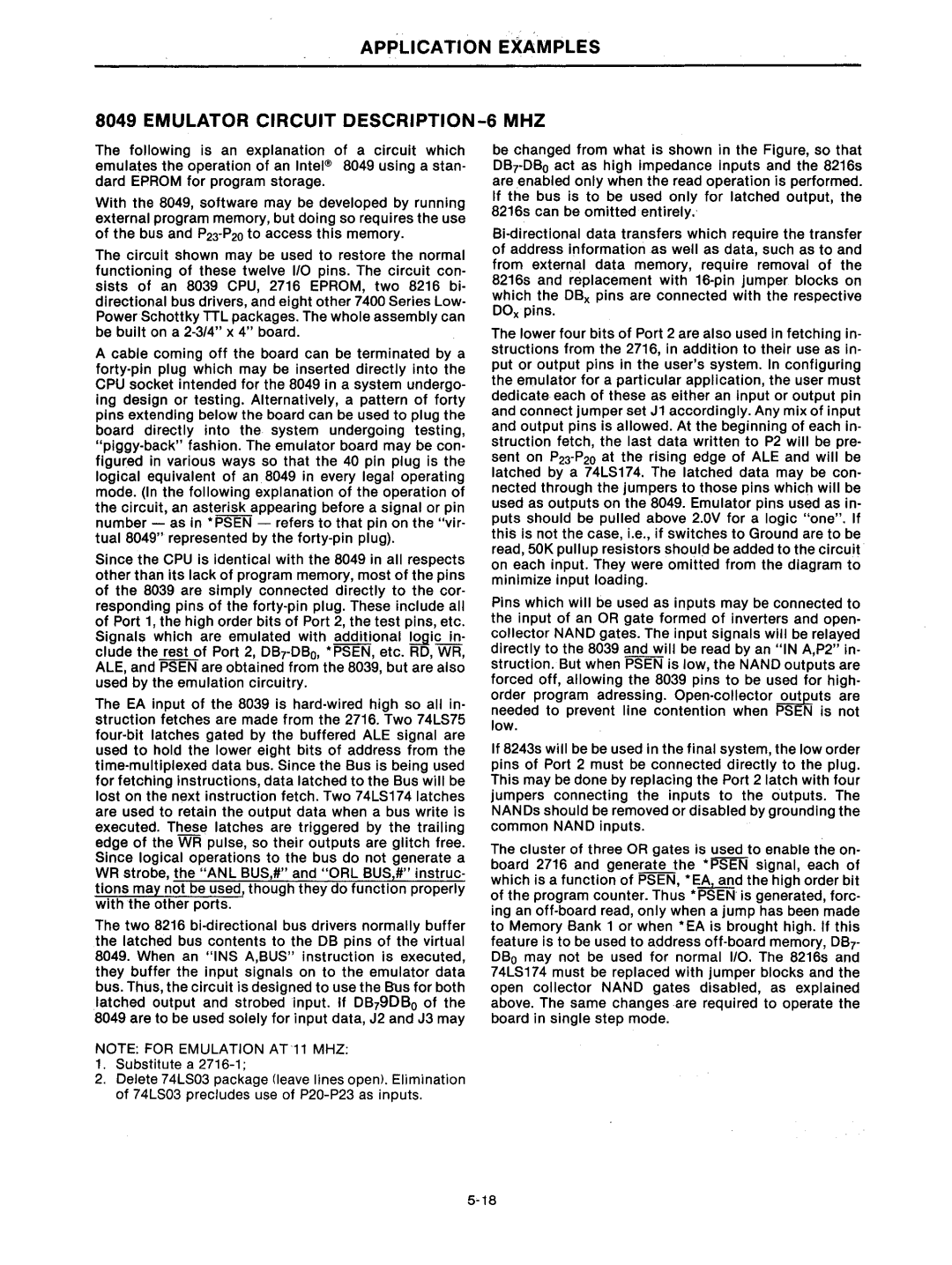Page
September
MCS-48 Family of Single Chip Microcomputers Usersmanual
Multibus
BXP
Credit
Prompt
Table of Contents
8051/8751/8031 Microcomputer
Chapters
Emulation Board 10-19 UPP-103 Universal Prom Programmer
Emulation Board
Insite UsersLibrary
Packing Information
Page
Ntroduction
Page
Introduction to MCS-48
Introduction
5.0 and 10.0 J,Lsec Cycle Versions
8021 is code compatible but not pin compatible with
Introduction
Til
Eprom
Introduction
Typical Computer System
Function of a Computer
Architecture of a CPU
Accumulator
Program Counter Jumps, Subroutines and the Stack
Instruction Register and Decoder
Three levels of subroutines may be ac- commodated
Address Registers
Arithmetic/Logic Unit ALU
Computer Operations
Control Circuitry
Timing
Instruction Fetch
Memory Write
Input/Output
Interrupts
To the next instructions
When finished the processor continues on
Our machine language program then becomes
Step No. Hex Code Assembly Code MOV RO, #32
Step Hex Code
MOV R2, #05
ADD A, # ALFA*BETA/2
Cpla ADD A, REG
SUB R7
Developing An MCS-48 Based Product
Hardware Configuration
Education
Function Definition
Prompt
Production
Intellec Development System
Page
Single Component MCS-4S S~stem
Page
Summary
Architecture
Arithmetic Section
~BUS
Location
Single Component System
Input/Output
Single Component System
Single Component System
Pointer
R23
+--1 R
Jump Conditions
Interrupt Timing
As an Event Counter
As a Timer
Clock and Timing Circuits
Oscillator
ALE --f---+--+
Instruction
111
LOVI
Power Down Mode
BUS PCO·7
RUN Stop
Pin Description
Designation
00-07
Prog
Number Function
Programming, Verifying and Erasing Eprom
Reset
Single Component System
Test and Debug
Reset
Single Step
Disabling Internal Program Memory
Reading Internal Program Memory
Following is a functional description of the major elements
Program Memory
Oscillator and Clock
Timer/Event Counter
QUASI-BIDIRECTIONAL Port Structure
Input/Output Capabilities
1 T1 Input
High Current Outputs
Expanded I/O
Carry Flag Timer Overflow Flag
Reset
10 CPU
Jump Test Condition Instructions Accumulator
Functional Specifications
Program Memory
Data Memory
Oscillator and Clock
15Timer/Event Counter
Port 0 Comparator Inputs
See the 8021 description, .8, for a com- plete explanation
High Current Outputs
Expanded 1/0
Test and Interrupt Inputs
1-3 VAC
Analog to Digital Converter
Ill
19 CPU
Expanded
Page
Expansion of Program Memory
Summary
Interrupt Routines
Expanded MCS-48 System
AI? Latch
ROM
Latch
IOW
Expansion of Data Memory
EXPAND!!D MCS-48 System
Expansion of Input/Output
Read OO-Port #4 Write Port #5 10 or Port #6 Port #7
II AA
RD Display
Keyboard
Expansion Examples See Also Chapter
Expanded MCS-48 System
Multi-Chip MCS-48 Systems
=====ll 8~~5
Memory Bank Switching
Port Characteristics
Control Signal Summary
BUS Port Operations
Port 2 Operations
000
Page
Page
Instruction SET
Instruction SET
Subroutines
Instruction SET
Instruction SET Summary
8021
RET
Instruction SET Summary
Symbols and Abbreviations Used
DBF
PSW
ADD A,@R r Add Data Memory Contents to Accumulator
ADD A,R r Add Register Contents to Accumulator
Addc A,R r Add Carry and Register Contents to Accumulator
ADD A,#data Add Immediate Data to Accumulator
Addc A,#data Add Carry and Immediate Data to Accumulator
ANL A,R r Logical and Accumulator With Register Mask
ANL A,@R r Logical and Accumulator With Memory Mask
ANL A,#3+X/Y Andacc Contents with Value of EXP 3+X/Y
ANL A,#data Logical and Accumulator With Immediate Mask
Anld Pp,A Logical and Port 4-7 With Accumulator Mask
With ACC Bits
Andport 4 Contents
MOV RO,#50 Move 50DEC to Address
INC RO Increment REG RET Return to Main Program
Cpla CPL Aacc Contents are COMPLE- Mented to
10010101111 Contents of the accumulator are cleared to zero
11010 Flag 1 is cleared to zero F1-0
11 00 0 Flag 0 is cleared to zero
AC 7 4 3 0 o 1 0 ADD SIX to Bits 010100001
DA Aacc Adjusted to 00000001 with C SET
ADD SIX to Bits
Overflow to C
DEC Rr Decrement Register Not in 8021
Example Decrement contents of external data memory location
EN Tcnti Enable Timer/Counter Interrupt Not
EN I Enable External Interrupt
Ento ClK Enable Clock Output Not in 8021,8022
A,Pp Input Port or Data to Accumulator
INC a Increment Accumulator
INC Rr Increment Register
INC @R r Increment Data Memory Location
INS A,BUS Strobed Iput of BUS Data to Accumulator
IputoPort 0 Data to Accumulator 8021, 8022 Only
JBb address Jump If Accumulator Bit is Set Not in 8021
JC address Jump If Carry Is Set
JMP address Direct Jump Within 2K Block
JF1 address Jump If Flag 1 Is Set Not in 8021
Jmpp @A Indirect Jump Within
JNC address Jump If Carry Is Not Set
Jnto address Jump If Test 0 Is Low Not
JNI address Jump If Interrupt Input is Low Not in 8021
JNT1 address Jump If Test 1 Is Low
JNZ address Jump If Accumulator Is Not Zero
IFTF=1
Jump to Timerroutine
Jump to Location 53 DEC
Jump to Countroutine
MaV A,R r Move Register Contents to Accumulator
MaV A,PSW Move PSW Contents to Accumulator Not in 8021
MaV A,@R r Move Data Memory Contents to Accumulator
Mev A, #data Move Immediate Data to Accumulator
Mev A,T Move Timer/Counter Contents to Accumulator
MaV @Rr,A Move Accumulator Contents to Data Memory
Movo A,Pp Move Port 4-7 Data to Accumulator
Movo Pp,A Move Accumulator Data to Port
Movp A,@A Move Current Page Data to Accumulator
MOVP3 A,@A Move Page 3 Data to Accumulator Not in 8021,8022
Maxdm Movx A,@R1 Move Contents of Location
Not in 8021
Current page are Moved to ACC
ORL A,Rr Logical or Accumulator With Register Mask
NOP The NOP Instruction
ORL A,@Rr Logical or Accumulator With Memory Mask
ORL A,#data Logical OFJ Accumulator With Immediate Mask
8021
Outl Pp,A Output Accumulator Data to Port 1 or
Retr Return With PSW Restore Not in 8021
Example Assume carry is not set and accumulator contains
Rrnc RR Anew ACC Contents are
Rrtc RRC a Carry is SET and ACC
Contains
JMP $+20
SEL MBO Select Memory Bank
Jump to Location
48 HEX
10110101011
Stop Tcnt Stop Timer/Event-Counter
Jump to Routine Intif ACe
BIT 3 is SET REG 7=8
Strt T Start Timer
Strt CNT Start Event Counter
Swap a Swap Nibbles Within Accumulator
XCH A,R r Exchange Accumulator-Register Contents
XCH A,@R r Exchange Accumulator and Data Memory Contents
Xchd A,@R r Exchange Accumulator and Data Memory 4-Bit Data
XRL A,Rr Logical XOR Accumulator With Register Mask
XRL A,@R1 Xoracc Contents with Mask Location
XRL A,@Rr Logical XOR Accumulator With Memory Mask
XRL A,#data Logical XOR Accumulator With Immediate Mask
Appli~ation Examples
Page
LC Oscillator Mode
Crystal Oscillator Mode
Introduction
Driving from External Source
Application Examples
Reset
~~J
Rvv-i T1
Multiple Interrupt Sources
Ii6
Tf ~r
Serves as address latch
Tt-2 A7
17&A3
ROM
Xtali
Both 1/0 and RAM are addressed as data memory
=!-39TO
This configuration is explained in section
Reset
F1L
Expander
Pinnumbers are Different for
~fd...L
DB6 r
~1~
Adding 8 Input Lines
·15
Application Examples
Adding Output for KEYBOARD/DISPLAY Scanning
RT T T T T
JfL
Substitute a
Application Examples Emulator Circuit DESCRIPTION-6 MHZ
Interface to Drum Printer
Timer
RAM
II Keyboard Display
Microwave Oven Controller
Double Subtract
Double ADD
Double Load
Double Store
Double Left Logical Shift
Application Examples Double Exchange
Double Right Logical Shift
Double Right Arithmetic Shift
Interrupt Handling
Application Examples Binary Multiply
R1,A
Application Examples Byte Processing System
CPL Subtract Second from First INC
2sCOMPLEMENT and ADD
See AP-49
8 MULTIPLY-ASSEMBLED by MCS-48 Macro Assembler
IIn ·1
16 x 8 DIVIDE-ASSEMBLED by MCS-48 Macro ASS.E.MBLERSEE AP-49
APP\,JCATION Examples
16 x 8 DIVIDE-ASSEMBLED by MCS-48 Macro Assembler see AP-49
Page
MCS-4STMComponent
Page
IIH!T
Hmos Single Component 8-BIT Microcomputer
Address latch enable. This
Used to enable data onto
Signal occurs once during
Program store enable. This
S04SH/S04SH-1 /S035HL-1/S035H L-1
Absolute Maximum RATINGS·
Inter 8048H/8048H-1/8035HL/8035HL.1
BUS Timing AS a Function of TCY
Port 2 Timing
Waveforms
S04SH/S04SH-1/S035HL/S035HL-1
Read From External Data Memory
8035HL
J3 Xtal Z
8048H/8048H·1/8035HL/8035HL·1
Rll
PIN Configuration Logic Symbol Block Diagram
Block Diagram
PIN Configuration Logic Symbol
PIN Description
8048/8035L/8748/8748-6/8748-8/8035/8035-8
AFN-Q1354A-03
Input High Voltage X1, X2, RESEi
All Except XTAL1, XTAL2, Reset
VOL =2.0 mA
Output Low Voltage 10L = 1.8 mA
===i---h·1
Characteristics Port 2 Timing
LC Oscillator Mode
Crystal Oscillator Mode
Driving from External Source
PROGRAMMING, VERIFYING, and Erasing the 8748 Eprom
TA = 2SOC ± SoC, Vee =SV ± S%, Voo = 2SV ±
Waveforms for Programming
Verify .I.~---PROGRAM
PROMPT-48 Microcomputer Design Aid, or
Intel Corporation
108048/8748/8035L
108048/8748/8035L
IDS0481S7481S035L
Operating Characteristics
Absolute Maximum RATINGS·
BUSP1, P2BUS, P1, P2
260 TAD Address Setup to Data
TAW Address Setup to WR
TOR Data Hold
PSEN, RD to Data
Top Port Control Setup Before Failing Edge of Prog
Characteristics
TpL Port 2 I/O Data Setup
TA= -40·Cto +85·C, Vcc=5V ±10%, Vss=OV
Reset
Crystal Oscillator Mode Driving from External Source
+-----t XTALl
Prog
TA = 25C ± 5C, Vee = 5V ± 5%, Vee = 25V ±
TA =25C ± 5C, Vee =5V ± 5%, Vee =25V ±
PROMPT-48 Microcomputer Design Aid. or
Waveforms for Programming
Inter
Lcoscillator Mode
Voo
Programming Verification
Unit Test Conditions
IPH
Voo Program Voltage High Level 24.0 2S.0
EA Program or Verify Voltage High Level 21.5 24.5 8748
M8048/M8748/M8035L
EA 5
M8048/M8748/M8035L
Prog
Pin #
TpL Port 2 1/0 Data Setup
Tcp Port Control Setup Before Falling
Tpo Output Data Hold Time Tpp Prog Pulae Width
TLP Port 2 1/0 Data Hold 120
ALE JI ~----r---I L
Characteristics
BUS, P1, P2
AN D Operati NG Characteristics
Inter
80411803118031
8049/8039
Symbol Parameter Min Max Unit
Operating Characteristics
ALE JIL --------..1.--1----L
Mask Programmable ROM External ROM or Eprom MHz Operation
18049/8039
INr
Til
IntJ18049/8039
BUS, RD, WR, PSEN, ALE
VIH1
VOL2
BUS, RD, WR, PSEN, ALE VOH1
Waveforms
TAFC--1 I~OATING-I t=t or
Port 2 1/0 Data Setup 300
Output Data Setup Time 230
TA = -400C to +850 C, Vee = Voo = +5V ±10%, Vss = OV
Unit Conditions Note
XT AL1
Crystal Oscillator Mode LC Oscillator Mode
8021
PIN Configuration Logic Symbol Block Diagram
V1Hl Input High Voltage Xtal 1 & 2, T1
OC to 70C
VIH10% Input high voltage all except Xtal 1
T1, RESEl
XTAL2
ALE
8022
Prog POO-P07
Reset Avss
VTH
Varef ANO,AN1 ALE Xtal
Fzx
8022
Port 2 Timing
IpAL---ooj·1
Analog Input Timing
AID Converter Characteristics
Analog Input 0, Analog Input Timer
Mnemonic for in-page Operation
CNT
Inter
GND
PIN Description
Absolute Maximum Ratings
~~x
125
P20-P23 -- .....--X..... ...Jr
14P52
108243
GND
18243
18243
Tes
1 2 3 4 5 6 7 8 9 10 11 12
# pins= 60 mA-+- 8 mA/pin = 7.5=
Output Expander Timing
16,384·8IT ROM with
CE1
Reset
CE2
Ready
8355/8355-2
Symbol Parameter MIN MAX
III
ILO
Cl ~
+- Al ~
Input Mode
Output Mode
8355/8355·2
Directly Compatible with SOS5A CPU
PIN Configuration Block Diagram
8755A
8755AFUNCTIONAL PIN Definition
PROG/CE1
UPP
SA Programming Module Cross Reference Module Name USE with
UPPI41
UPP UP2121
8755A
Symbol Parameter MIN MAX VIL
Comment
Ready Hold Time
Prom Read, 1/0 Read and Write Timing
Clock Specification for 8755A
Wait State Timing Ready =0
Specification Programming
ITA =OC to 70C Vee =5V ± 5% Vss =OV
Voo Programming Voltage during Write To Eprom
Program Mode Timing Diagram
8085A 8085A-2
Enable
8155-2
8156-2
Timer OUT
8155/8156/8155-2/8156-2
8155/8156 PIN Functions
8156 Internal Registers
Description
Reading the Status Register
Programming Command Register
INPUT/OUTPUT Section
Control Input Mode Output Mode
BFLowLow INTRLowHigh
STB
Pca
8155/8156/8155-2/8156-2
Timer Section
Example Program
8085A Minimum System Configuration
Interval Timer Interrupt Levels
WR AD ALE
Symbol Parameter MIN MAX Units Test Conditions VIL
MIN MAX Units
Symbol Parameter
Write Cycle
Read Cycle
WI\ J / j
8155/8156/8155-2/8156-2
Basic Output Mode
Basic Input Mode
PIN Names
PIN Configuration Block Diagram
8185/8185-2
Truth Table for Power Down and Function Enable
Operational Description
Truth Table for Control and Data BUS PIN Status
Comment
Absolute Maximum Ratings
8185/8185-2
Page
Page
SINGLE-COMPONENT 8-BIT Microcomputer
8051 Family
0INTRODUCTION
MACRO-VIEW of the 8051 Architecture
8051 CPU Architecture
ON-CHIP Peripheral Functions
1Interrupt System
21/0 Facilities
8031/8051/8751
8031/8051/8751
3Timer/Event Counters
4Serial Communications
8031/8051/8751
~=- J~~====~
~DATA
Circuit ground potential
8031/8051/8751
XTAL1
Psen
XTAL2
Family Development System and Software Support
Universal Prom Programmer Personality Card UPP-851
Symbol Parameter Min Typ Max Units
Workshop
Insite Library
12MHz Clock
Data Memory Write Cycle
8051 Instruction SET Summary
Inter8031/8051/8751
All mnemonics copyrlghted@ Intel Corporation
Inter
Page
Compatible MCS-48 Components
1024 X 4 BIT Static RAM
PIN Configuration
2114A Family
Symbol Parameter
Address -..II-------------i--l
Unit
Normauzed Access Time VS Supply Voltage
Typical D.C. and .A.C. Characteristics
2316E 16K 2K 8 ROM
2316E
Data ----=HIGHZ~--~~~~~~~~~~-OU-T~TV-ALIO~~~JlJJI
PIN Connection During Read or Program
PIN Configuration
Operating Characteristics
BB Power Supply 5V±5% 5Vt.5% -5V±5% -5V±10%
Family
Nco and A.C.OPERATING Conditions During Read
2708·1 limits 2708·6Limits Units
Address to Output Delay
Input Capacitance
VIN = OV
Waveforms
Family
PIN Names
PIN Configuration Mode Selection
CE = VIH. OE = VIL
Programming
Cout
2716
Typical 16K Eprom System
2716
Device Operation
2716
8086·2 MPU .. .Zero Wait State
Approved
Two Line Control
Industry Standard Pinout . .. Jedec
8205
Ei==~ fEH2·E3
8205
A13 --..,-H+-q E
Applications
Eii-+-IH-+t-t r
State Decoder Circuit
\.. ~ ~
Typical Characteristics
TA = O·Cto + 75·C, Vee = 5V ± 5%
MIN MAX
Charactristics
Switching Characteristics
Conditions of Test Test Load
Test Waveforms
IT os
PIN Configuration Logic Diagram
GD ~s ------- + H
DB ---------- -- +i
Il D
Functional Description
+-+1
IE D
II. Gated Butter 3-State
Basic Schematic Symbols
Gated Buffer
DS2 , ------,----.J
8212
VI. Output Port With Hand-Shaking
Here the 8212 is used as the status latch for an 8080A
Bossa AD4 AD5 AD6 AD7
AD2
~DI, Stbdo LOW Order
CLR
Output Currents 100mA
8212
Input Load Current, ACK, OS2, CR VF = A5V
IOL = 15mA
Ili
Ffi
Typ. Max CIN 051 MD Input Capacitance 9pF 12pF
Switching Characteristics
052. CK. ACK. DI1-Dls Input Capacitance 5pF
DOs Output Capacitance 8pF
TCI
SGS
II,D
Icex
821413214
Capacitances
8214/3214
Test Conditions Test Load Circuit
Inte
001
·BITPARALLEL Bidirectional BUS Driver
Control aatlng OlEN, CS
Bidirectional Driver
OUT O---T
Waveforms Characteristics
Voli VOL2
IFI IF2 IRI IR2 VIL VIH
Applications of the 8216/8226
821618226
Octal Latch
8282/8283
010
VCC
PinD.scrlptlon
PIN Definitions Operational Description
Tivov
VOL VOH
Tshov
Tehoz
JJ\~ J/~~
8282/8283
Vee
Intel
Bo- B7
Ao-A7
Characteristics for 8286/8287
Jk~
Output Delay vs. Capacitance
Output
Page
Page
Synchronous 5·8 Bit Characters
Synchronous and Asynchronous Operation
Features and Enhancements
Capacitance
Capacitance pF
Iofl
Input Waveforms for AC Tests
Bus Parameters !Note
MIN MAX Unit
Programmable Interval Timer
VIIi -.,--.,q
General
Control Word Register
System Interface
General
Operational Description
Programming
Control Word Format
825318253·5
=41 I---t--n --+
Mode 2 Rate Generator
8253/8253-5
LSB
MSB
Mode Register for Latching Count
Read Operation Chart
Read Operations
Reading While Counting
Oe to 700 e
Input Waveforms for A.C. Tests
Bus Parameters Note
Re.dCycle
Write Timing
Clock and Gate Timing
825318253·5
Programmable Peripheral Interface
PIN Configuration 8255A Block Diagram
8255A Functional Description
8255A18255A·5
8255A Basic Operation
Face peripheral devices or structures
8255A18255A·5
PIN Configuration PIN Names
Group a and Group B Controls
Ports A, B, and C
Mode Selection
Single Bit Set/Reset Feature
8255A Operational Description
Interrupt Control Functions
Operating Modes
Mode 0 Configurations
Mode 0 Port Definition
PA7·pAo
8255AJ8255A·5
II I I I, I0 I0 I0
TPH
Input Control Signal Definition
IBF Input Buffer Full F/F
Intr Interrupt Request
10 I ·IOMXlXl
Output Control Signal Definition
Intea
Inte B
Bidirectional Bus 1/0 Control Signal Definition
Combinations of Mode
Output Operations
Input Operations
LtAOi
8255.Al8255A·5
\, I, erXtJ I0\
ErXtJ I 0\
Mode Definition Summary
30AFN-00744A-14
Only
Printer Interface
Applications of the 8255A
MSB
PC, r
Capacitance
MIN. MAX Unit
Read
CIR
TRIT LtR1Bj
TwB
SIB-Ii
SP/EN
Programmable Interrupt Controller
8259A
Interrupts in Microcomputer Systems
8259A Basic Functional Description
Priority Resolver
Interrupt Request Register IRR and IN·SERVICE Register ISR
Interrupt Mask Register IMR
INT Interrupt
8259A Interface to Standard System Bus
8259A
Cascade BUFFER/COMPARATOR
Interrupt Sequence
~O ~ ~
Programming the 8259A
Disable Function
General
Input Operation Read
Initialization Command Word 3 ICW3
Initialization Command Words 1 and 2 ICW1,ICW2
8259A
0 I 0 I 0 I 0 I 0 lID, liD, lIDo
Operation Control Word 1 OCW1
Operation Command Words OCWs
Operation Control Word 2 OCW2 Operation Control Words Ocwi
Ocwa
Operation Command Word Format
OJNTl
R,-r-- I-i-Ioo r,-r,-r
Buffered Mode
Special Mask Mode
Fully Nested Mode
Special Fully Nested Mode
Automatic END of Interrupt Aeoi Mode
Word enabled onto the data bus during m5 is
Rotating Priority Mode B Rotation by Software
Wol
Level Triggered Mode
Priority Cell Simplified Logic Diagram
This mode is programmed using bit 3 in ICW1
OH-++-+
8272
8272
Features
Registers CPU Interface
Description
8272
Reset to the Interrupt signal
Polling Feature
IntJ
Command SET
Read Data
Command Descriptions
Transfer Capacity EN End of Cylinder Flag No No Data Flag
Write Data
Read Deleted Data
Write Deleted Data
Read a Track
Readid
Scan Commands
Sense Interrupt Status
Recalibrate
Specify
Sense Drive Status
Usa
Status Registers BIT Name Symbol Description
VIL CLK & WR CLK VIH
DC Characteristics
CINI»
VIN=OV
ICY
~-----~---V
Timing Measurement Conditions
Sel-I
Block Oiagram
LI3
Brief Description of HDLC/SDLC Protocols
8273, 8273·4, 8273·8
Flag DET
32XCLi
RAM
Programmable KEYBOARD/DISPLAY Interface
827918279-5
Hardware Description
Principles of Operation
827918279·5
Software Operation
Status Word
End Interrupt/Error Mode Set
Data Read
Data Write
Scanned Keyboard Mode, 2·Key Lockout
Interface Considerations
===~
Applications
General Block Diagram
Symbol Test TYP MAX
VIL2
IIL1
BUS Parameters
Input Waveforms for A.C. Tests
8279
Display Waveforms
Scan Timing Scan Waveforms
Gpib TALKER/LISTENER
8291
8291
System Diagram
General Purpose Interface BUS Gpib
General Description
Pacs
Acds
Acrs
Ppas
AH,C
SH,AH,T,TE,L,LE,SR,RL,PP,C
Remote Messages Received ATN SH,AH,T,TE,L,LE,PP,C DAB
DAC
DAC
Remote Messages Sent ATN DAB
DAV
END
DontCare
All Write Registers
Interrupt Registers
SPAS---SPAS Spasc Llcno LLO Lloc
Menting this feature, with 80 and Bi enabied from
ITO ILO I 0 I 0 I 0 I 0 Admi Aomoi
Command Pass Through Register
Provided for
Section on Parallel Poll Protocol
Auxiliary Commands
Auxiliary Mode Register
2NF
Internal Counter
Auxiliary Register a
Auxiliary Register B
Parallel Poll Protocol
Reset Procedure
8291 Using DMA 8291 to 8291A Software Compatibility
VOH-INT
Device Electrical Characteristics
Ilol
Iloh
Timing Waveforms
TwA~
Gpib Timingsii
Figure A.1 State Diagrams next
Modified State Diagrams
101
Settling Time for Multiline Messages 21st
Response to ATN 200ns Interface Message Accept Time t
TE,L,LE,C,CE
Appendix C
Figure C-l -Wire Handshake Timing at
Figure C.2. Handshake Flowchart
105
IIIL---,--11 ,--I
106
Gpib Controller
Ai1W
Gpib Transceiver
BUS1
EOI
BUS9
OATA1
=OV
Mode 0 PIN Description
Gpib
NDAC* I/O
Nrfo
TIL
Ieee Gpib
Mode 1 PIN Description
Mode 2 PIN Description
Ndac
Ieee
Nrfd
Mode 3 PIN Description
LIEN
R1L
TiR1
8293
Operating Characteristics
Absolute Maximum Ratings
Capacitance
TA = O·Cto 70·C Vee= 5.0V ± 10% GND = OV
Characteristics
TYP.· MAX
·118
Output Loading Test Circuits
Waveforms
8293
8294
·122
8295
123
====J
UPI·41A Features Enhancements
Signal Description
Mnemonic Description Bytes Cycles
Data Moves
8041 Al8641 Al8741 a
IU1
VIU
Typical 8041/8741A Current
Input and Output Waveforms for A.C. Tests
Read OPERATION-DATA BUS Buffer Register
Write OPERATION-DATA BUS Buffer Register
CHARACTERISTICS-PORT
CHARACTERISTICS-DMA
WAVEFORMS-DMA
VOO
PROGRAMMING, VERIFYING, and Erasing the 8741A Eprom
Timing Specification for Programming
Specification for Programming
Vdol
8041Al8641 Al8741A
Program
Support Products
Page
Credit
Microcomputer Development System
10-2
MODEL225 Functional Description
Integral CRT
InterMODEL225 System Components
Peripheral Interface
Control
Specifications
110V, 60 Hz 5.9 Amp 220V, 50 Hz 3.0 Amp
Notavailable on bus
9800556
9800292
Page
Intellec Prompt MCS·48 Microcomputer Design AID
Single Component Compu.ter
Intellec Prompt Features
Intellec Prompt
Prompt 48 Commands and Functions
MCS-48 Processors
Intellec Prompt Functional Description
User Interrupt causes an Interrupt only If
Prompt system Is running a user program
Cycle Time tCY = 2.5,..s Clock 6 MHz ± 0.1%
Ordering Information
MCS·48 IN·CIRCUIT Emulator
ICE·49
~ L ·
GO from .START Till XDATA. Rslt Written
Memory Mapping
ISIS·II
ICE·49
EM1 Emulation Board
EM1
DC Power Vcc5V ±5% Icc 300 mA max
EM1 Specifications
Ordering Information
MDS·EM1
EM2 Emulation Board
EM2
40·PIN Socket Configuration EM2 Block Diagram
ANO
AN1
EM2
UPP-1P3
MDS-EM2
September
Canadian Sales Offices
TAvnet Electronics McCormick Avenue Costa Mesa
Canadian Distributors
IntJ
International DISTRIBUTORS/REPRESENTATIVES
Bowers Avenue International Sales and Marketing Offices
INTEL$ Marketing Offices
International Sales and Marketing Offices
Canadian Service Offices