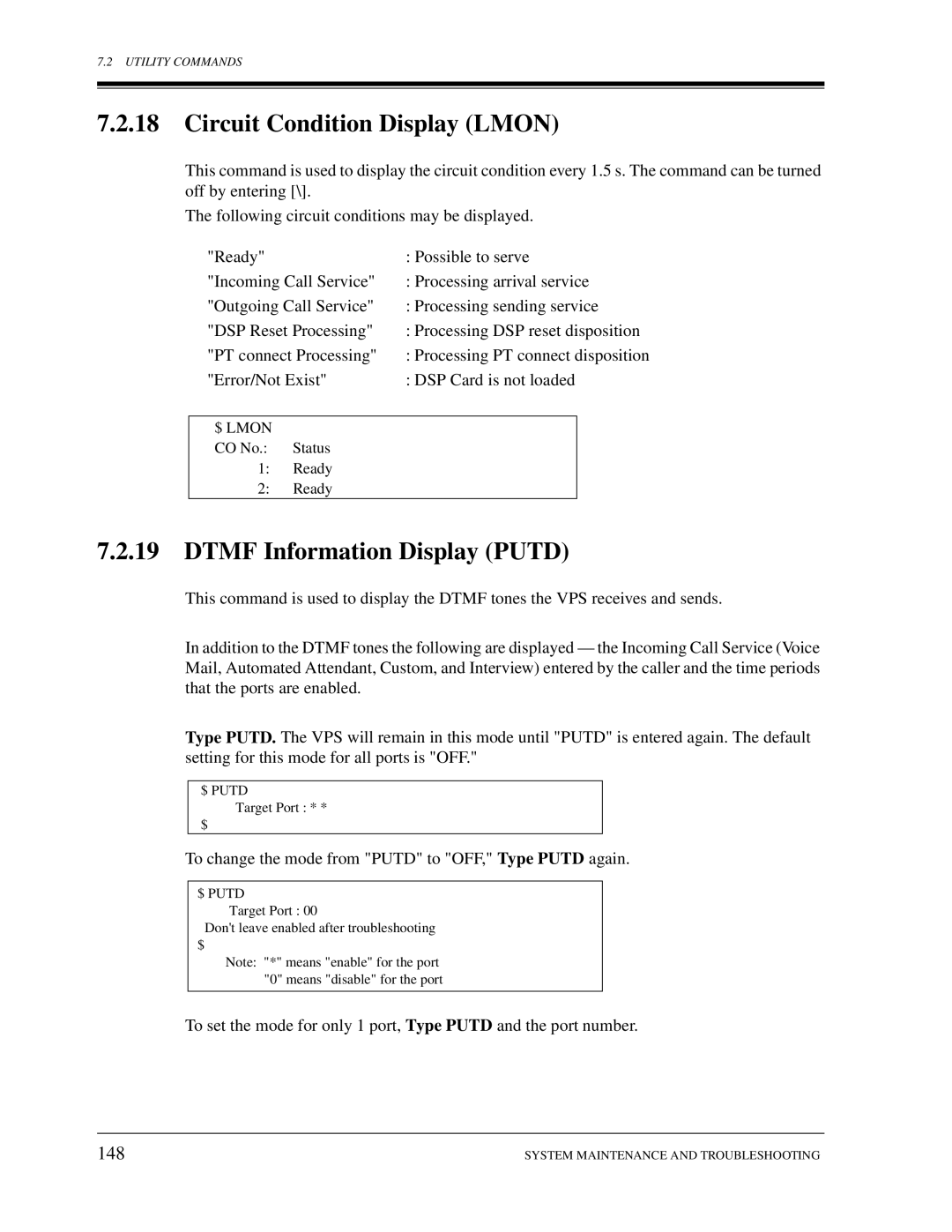Installation Manual
Page
Important Information
Product service
When you ship the product
Model no Serial no
Trademarks
Telephone Service Problems
Notify The Telephone Company
Telephone numbers to which the system will be connected
Connection to the Telephone Line
Important Information
Table of Contents
Integrating the VPS with Panasonic KX-T Phone Systems
Customizing the System
System Maintenance and Troubleshooting
B6.2 Day Service 228 B6.3
B7.2 Port Setting 247 B7.3
B5.1
213
Voice Processing System Overview
What the VPS can and Cannot do
Why Voice Processing?
Basic Operations
KX-TVS50/80 does not support UCD functions
VPS Limitations
Time table Overflow function Disa message from a Disa card
System Management
System Administration
Subscriber Use
System Basics
General
System Components
Main Cabinet
Power Indicator
Mode DIP Switch
System Components
AC Inlet
EIA RS-232C Connector
Which Phone Systems are Compatible?
Ground Terminal
Memory Card
Installer Equipment and Software Requirements
Voice Mail
Specifications
Recommendations for System Configuration
Hardware
Flash Memory Expansion Capabilities*1
CO Lines
Digital Integration
APT Integration
Connection Example APT Integration
DPT Integration
Connection Example DPT Integration
Installation
Installation
Safety Precautions
Wiring
Unpacking
Mounting the VPS on a Wooden Wall
Used
Test Procedure
Frame Ground Connection
Installation Steps
Installation Steps
Installing AN Optional Expansion Memory Card KX-TVS52*1
Installing the KX-TVS52
Replace the metal bar and secure the screws
Connecting to the PBX
RED Outer Pins Green Inner Pins
Connections
Opening the Ferrite Core
Connection for DPT Integration
Connection for APT Integration
Ports 1-2 of the KX-TVS50/80
Connection for Non-APT/DPT Integration
Connecting the RS-232C Cable
Requirements for Connecting Programming Terminal
Terminal Connection
Pin
TXD
RXD
DSR
EIA RS-232C Signals
Terminal Connection
Integrating the VPS with Panasonic KX-T Phone Systems
1 APT/DPT or Inband Signaling?
Why Integration is Important
Guidelines for Integration
How the VPS and the PBX Communicate
PBX Requirements for Integration
Station to Station Dtmf Signaling
Single Line Tip/Ring Port Circuits
Screened Transfer from an SLT
Message Waiting Notification from an SLT
Follow-on ID or Called Party ID
Guidelines for Integration
PBX Parameters and Port Settings
2 RS-232C Settings
Port Settings
General Guidelines and Definitions
Tells the VPS how to transfer a call to the operator
Tells the VPS how to transfer a call to an extension
PBX Interface Parameters
Dialing Parameters
Call State Sent to the Voice Mail Port When Default
Inband Signaling
DND
Digit Translation Table Parameters
KX-TVS50/80 Programming for Inband Integration
PBX Type Other T308 T1232 T96 T336 TD816 TD308
FTX
FWW
1232 Release Sequence For Call Waiting
Recommended CO Line feature settings
Interaction with other features
For Follow-on ID to work
Connecting the VPS with Panasonic KX-T Series PBXs
Recommended CO Line feature settings
KX-TVS50/80 VPS2
Extension KX-TA624 KX-TVS50/80 VPS1 Port
Port Extension
Choose Station Setting 1 from the Station Menu
Main Menu
Choose Station from the System Data Programming Main Menu
System Data Programming Main Menu
Station Setting
System Menu
CO Line Setting
Miscellaneous
Choose Settings 1 in the Sub Menu
Sub Menu
System ALT-Y
Select SAVEF7. Return to the System Data Programming Menu
Miscellaneous
CO-Line ALT-L
Section
Why Digital Integration is Important
Guidelines for Digital Integration
ID information properly from the PBX
Software Verification
Connecting the KX-TVS50/80 with the Panasonic KX-TA624
From the SYS-PGM no ? screen
From the SYS-PGM no ?screen
Press Store Press END Hold
Only perform this step when initially setting up the system
CO Lines, 2 Ports
Port Test System Setup
Cause Action
On Line MODE** is displayed
KX-TA624 Extension KX-TVS50/80 VPS1
KX-TVS50/80 VPS2 Port Extension
Software Verification
KX-TVS50/80 2 ports assign 1 jack
Press Store
= the port number you entered in program
Communication Parameters 9600, 8 Bit, None
OFF Line Mode
Cause Action
Sample display
Version 3.50MUK
Choose System from the System Data Programming Main Menu
Choose Voice Mail Integration from the System Menu
Voice Mail Integration
Software Verification
Press the Next button SP-PHONE.Screen output M # #
Set the DIP switch on the KX-TVS50/80 to position
On Line MODE** is displayed
Page
Live Call Screening Recording Mode Assignment
Live Call Screening Private/Hands-Free Mode Assignment
Live Call Screening LCS Programming
Screen output # Stop Rec = the jack number you entered
Live Call Screening Button Assignment
Set the Memory switch to SET
For the KX-TD series only
Live Call Screening Cancel Button Assignment
Screen output LCS Cancel
Press
Screen output LCS
Live Call Screening Password Assignment
Live Call Screening Password Cancellation
Live Call Screening Password Control
Hang up or Press the SP-PHONE button
Two-Way Recording into Ones Own Mailbox
Two-Way Recording Button Assignment
Screen output 2WAY-REC
= The extension number you entered
Two-Way Transfer Button Assignment
Two-Way Transfer into Mailbox
Screen output 2WAY-TRANS
Voice Mail Transfer Button Assignment
Common Digital Integration Features and Setup Procedures
Customizing the System
Starting UP
Quick Setup
Before Programming
PBX Type Required Procedures
Starting the Quick Setup
System Administration Top Menu
PBX Type
Press ENTER. Screen output
Extension Numbers of VPS Ports Screen output
Extension Numbers for Mailboxes Screen output
Creating Mailboxes
To create or discard mailboxes
Mailbox numbers displayed on this screen
Example
Password Setting Screen output
Port Service Setting
100
101
Activating the Quick Setup Screen output
Press Enter
Port Setting Options
Custom Service Setting Example
Sample Custom Service Message
Sample Custom Service Tree
Custom Service Features
Sample Custom Service for Foreign Languages
Day Service 1 5
Intercom Paging 1 5 7
RS-232C Settings 1 6
Port Setting 1 6
Fax Management 1 5 7
Disconnect Parameter 1 5 7
Custom Service Programming
105
106
Description/Function
107
Keypad Assignment Options Entry Function
Recording Menus
Checking Operation
Voice Mail
108
Mailbox Groups
Extension Groups
To establish a mailbox group
109
Interview Service
To establish an extension group
To structure an interview mailbox
110
Department Dialing Service
Operator Service
Automated Attendant
111
Setting Ports
Port Service Menu
System Administration
From Program Port Service Menu
113
Description Value Range Description/Function
Automated Attendant Parameters
Automated Attendant Menu
Department Dialing
Operators Parameters
115
116
Setting Mailboxes
Mailbox Setting Menu
System Administration
Entering a Mailbox
Enter the data using the following table as a guide
118
119
MON SUN
Password Reset
From Mailbox Setting Menu
Deleting a Mailbox
Mailbox Listing
Training the Subscriber
121
122
Final Setup
123
Accessing the Message Managers Mailbox
Main Menu of Message Managers Service
Access the Message Managers Main Command Menu
Company Greetings Enter #6 998,5,1 KX-TVS80 only
Custom Service Greetings Enter #6 998,5,4
Recording the Company Name Enter #6 998,5,2 KX- TVS80 only
Customizing User Prompts Enter #6 998,5,6
125
126
Setting UP Mailboxes
Recording Personal Greetings
Recording the Owners Name
127
You are now inside the mailbox
128
Press 2 to accept
Backing UP the System
Following steps are for HyperTerminal as an example
129
Press Return or Enter
130
System Maintenance and Troubleshooting
131
132
Initializing the System
To initialize the system, follow the menu path as shown
133
Off-line Set Ofln
Utility Commands
134
On-line Set Onln
Set Password Pass
135
Set Time Time
Print Reports at Specified Time Pset
136
Type TIME, then Press Return
Error Log Display Elog
137
Type PSET, then Press Return
Type ELOG, then Press Return
Error Indications at System Startup
Device Error Log Indications
138
Saving the System Data to the Backup Device Save
Error and Warning Indications During System Operation
139
Flash Memory Storage Space is
140
Type SAVE, then Press RETURN. KX-TVS50
Loading New or Saved Data to the VPS Load
141
Press Return
Type LOAD, then Press RETURN. KX-TVS50
142
Print All of the VPS Parameters Gprn
Type GPRN, then Press Return
Custom Service Report Crep
Program Version Display Vers
143
Type VERS, then Press Return
144
Custom Service Menu Access Count Clear Cclr
Setting Minimum Recording Length MRL
Message Waiting Lamp Retry Times MWL
145
146
Modified Prompt List Mplt
Will not be Heard
Utility Command List Help
Quick Setup Qset
147
Type HELP, then Press Return
Dtmf Information Display Putd
Circuit Condition Display Lmon
148
149
Sample display
System Administration Top Menu 2
System Administration Top Menu 2 1
System Reports
Mailbox Assignments
COS Class of Service Assignments
151
COS
Ivmbox
152
System Service Report
=LIFO, F=FIFO
Call Account Report
153
System Administration Top Menu 2 2
Port Usage Report
Port Usage Statistics Clear
154
Flash Memory Usage Report
155
Mailbox Usage Report
Flash Memory Usage Statistics Clear
156
Mailbox Usage Statistics Clear
157
Fax Call Statistics Clear
Fax Call Report
158
159
160
Troubleshooting Guide
PBX
161
Unable to make
Specifications
162
163
164
System Features
165
A1 System Features
166
167
Incoming Call Services Automated
Outgoing Call Services Message Waiting
System Administration Setting COS Class Service Parameters
168
169
Recording
System Administration
170
Setting UP
171
Port Setting
Administration Port
Service
172
173
174
Setting COS Class of Service Parameters
175
176
177
KX-T Phone Systems
178
Setting UP Mailboxes
179
180
System Administration Mailboxes
Setting
181
182
Managing
General Delivery
Mailbox
Message Waiting
183
Notification
184
D6 Recording
185
Disconnect Message*1 caller is
Thank you for calling
Customizing Message Managers Mailbox
186
System Administration Port
187
Options
C6 Delivering
188
Commands
System Administration Port Service
Setting COS Class Service Parameters
189
190
System Administrators Guide
191
Using the Interface Programming Guidance
B1 System Navigation
Keyboard Use
192
193
Programming Menu Structure Diagram
194
195
B2 System Administration Mailboxes
System Administration Top Menu 1 1 1 Mailbox No Parameter
System Administration Top Menu 1 1 1 Mailbox No
Editing Mailboxes
197
Parameter Value Range Description/Function Default
Notification Setting
198
Notification Setting Device
199
Resetting a Mailbox Password
Deleting a Mailbox
Listing Mailboxes
200
System Administration Top Menu 1 1
201
System Administration Top Menu 1 2 COS No
202
Class of Service Setting
System Administration Top Menu 1 2 COS No Parameter
203
COS Nos -62 for Subscribers
Features
204
Lifo
To pause and restart recording, press
Parameter Value Range Description/Function
205
CID
206
MWL
207
208
COS Nos & 64 for Managers
Fifo Lifo
209
210
B4 System Administration Port Service
Port 1 Day Mode
B4.1 Port Assignment
211
Port 1 Night Mode
212
B5 System Administration Service Settings
B5.1 Automated Attendant Parameters
Department Dialing
Operators Parameters
Operators Parameters Day Mode Operator
System Administration Top Menu 1 4 1
System Administration Top Menu 1 4 1 2 1 Parameter
214
After playing Thank you for calling
215
Playing Thank you for calling
216
217
Alternate Extension Assignment
Operators Parameters Night Mode Operator 1, 2
218
Alternate Extension Group Enter
Alternate Extension Delete
Alternate Extension Listing
219
B5.2 Custom Service
220
221
222
Caller ID Call Routing Enter
B5.3 Caller ID Call Routing Parameters
223
System Administration Top Menu 1 4 3 2 Caller ID List No
System Administration Top Menu 1 4 3
Caller ID Call Routing Delete
Caller ID Call Routing Listing
B6 System Administration System Parameter Settings
B6.1 System Group Assignment
System Group Assignment Mailbox Group
Mailbox Group Enter
Mailbox Group Delete
Mailbox Group Listing
System Group Assignment Extension Group
226
Extension Group Enter
Extension Group Delete
Extension Group Listing
227
B6.2 Day Service
B6.3 Holiday Setting
System Administration Top Menu 1 5 Parameter
228
Holiday Setting Enter
Holiday Setting Delete
System Administration Top Menu 1 5 3 1 Holiday No Parameter
229
Holiday Setting Listing
System Administration Top Menu 1 5 3
B6.4 Daylight Saving Time DST
230
B6.5 Prompt Setting
For service in English, press
For service in Spanish, press
For service in Chinese, press
B6.6 System Caller Name Announcement
232
P.M
342 P.M
System Caller Name Announcement Enter
System Caller Name Announcement Delete
System Caller Name Announcement Listing
233
System Administration Top Menu 1 5 7
B6.7 Other Parameters
Other Parameters Extension Numbering Plan
234
235
System Administration Top Menu 1 5 7 Parameter
Other Parameters Dialing Parameter
236
To select Dialing Parameter, follow the menu path as shown
Other Parameters Message Waiting Notification
237
Other Parameters External Message Delivery
238
239
Other Parameters Call Hold
Other Parameters Rotary Telephone Service
240
Other Parameters Intercom Paging Parameter
241
242
FXW
243
Other Parameters Fax Management
To select Fax Management, follow the menu path as shown
Attempt was no answer
244
Example You have 1 FAX message
Other Parameters Disconnect Parameter
245
B7 System Administration Hardware Settings
System Administration Top Menu 1 6 Parameter
B7.1 RS-232C Parameters
246
B7.2 Port Setting
Port Setting Menu
System Administration Top Menu 1 6
System Administration Top Menu 1 6 2 Parameter
System Administration Top Menu 1 6 3 Parameter
B7.3 PBX Interface Parameters
248
To select Dialing Parameters, follow the menu path as shown
249
PBX Type Other KX-T series
TA series
308
250
Inband The PBX sends Dtmf tone codes to
251
System Administration Top Menu 1 6 3
Inband Signaling Parameters
252
253
Parameter Other KX-T series Manufac
System Administration Top Menu 1 6 3 3 Parameter
System Administration Top Menu 1 6 3 3
254
Digit Translation Table Parameters
255
256
System Managers Guide
257
C1 Accessing the System Managers Mailbox
To Access the System Managers Mailbox
Enter your password, followed by #
258
C2 Setting UP Mailboxes
Creating and Editing a Mailbox
259
Type the mailbox number
Deleting a Mailbox Password
260
261
C3 Setting COS Class of Service Parameters
262
Personal Greeting Length
New Message Retention Time
Saved Message Retention Time
Message Length
Number of Messages
Total Message Time
Message Retrieval Order
Message Scanning with Information
Message Cancel for Live Call Screening
Direct Mailbox Access Status
Subscriber Service Prompt Mode
Intercom Paging Group Number
Play Personal Greeting for Caller ID
Caller ID Screening
Message Notification Status
266
External Message Delivery Status
Auto Forwarding Status
267
System Prompt User 1 Prompt User 2 Prompt Selective Prompt
C4 Setting the System Clock
268
Type the current time and Press #
Press 1 for AM or for 2 PM
Obtaining System Reports
C5 Checking System Usage System Reports
269
Clearing the Reports
270
C6 Delivering Messages
Delivering Messages to All Mailboxes Broadcasting Messages
Delivering Messages to Specified Mailboxes
271
Checking Mailbox Distribution
272
C7 Customizing the System Managers Mailbox
Type the password and Press #
273
C8 Listening to System Manager Messages
274
Message Managers Guide
275
To Access the Message Managers Mailbox
D1 Accessing the Message Managers Mailbox
276
D2 Managing the General Delivery Mailbox
Listening to Messages
Transferring Messages
277
Type the destination mailbox number
278
Record the comments and Press
D3 Setting UP Message Waiting Notification
Setting Message Waiting Lamp Status
Setting Notification by Calling Status
Setting Device Status
Not Use disabled whole day
Assigning Notification Numbers
280
Type the telephone number
Message Managers Password
D4 Customizing the Message Managers Mailbox
Operators Extensions
281
282
D5 Setting the System Clock
283
D6 Recording Messages
284
Recording Menus and Voice Labels
285
Recording User Prompts
286
287
Recording System Caller Names
Enter the Caller ID List Number*1 1-120 to be modified
288
D7 List of Modifiable Prompts
289
Prompt Modifiable Prompts Linked to Prompt No. s
April
290
August
291
Callback Number
292
December
293
294
295
296
297
298
Five
Five Hour
Five Minute OWE Five
299
300
HASH#
301
Hundred
302
303
Monday
304
More than ONE Hundred
305
306
307
Pause
308
Pulse Dialing Mode
POUND#
Saturday
309
Second
310
311
Star
312
Sunday
313
314
315
Three
Three Hour
Three Minute
316
317
318
319
320
321
322
323
324
325
326
327
328
329
330
331
Wednesday
Subscriber Service
Linked Prompts List
332
Receive Message
333
Message Scan
Message Delivery
Personal Group Distribution List
334
External Message Delivery
Message Waiting Notification
Interview Mailbox Management
Auto Configuration
Alternate Extension Group
APT Integration
Auto Forwarding
Custom Service Setting
Default Setting
Delayed Ringing
Caller ID Call Routing
Direct Mailbox Access
DPT Integration
External Call Forwarding
External Delivery Message
Incomplete Call Handling Service
Interview Service
Hash Sign
Immediate Reply
Keypad
Live Call Screening
Logical Extension All Calls Transfer to Mailbox
Mailbox Capacity messages
Message Retention Time
Message Transfer
Message Waiting Lamp
Message Waiting Notification
Password
Personal Greetings
Personal Greeting for Caller ID
Personal Group Distribution List
System Administrator
Rotary Telephone
Scanning Messages
Station Programming
System Report
Two-Way Recording
Two-Way Transfer
Voice Mail
344
Index
345
346
Save
347
Copyright