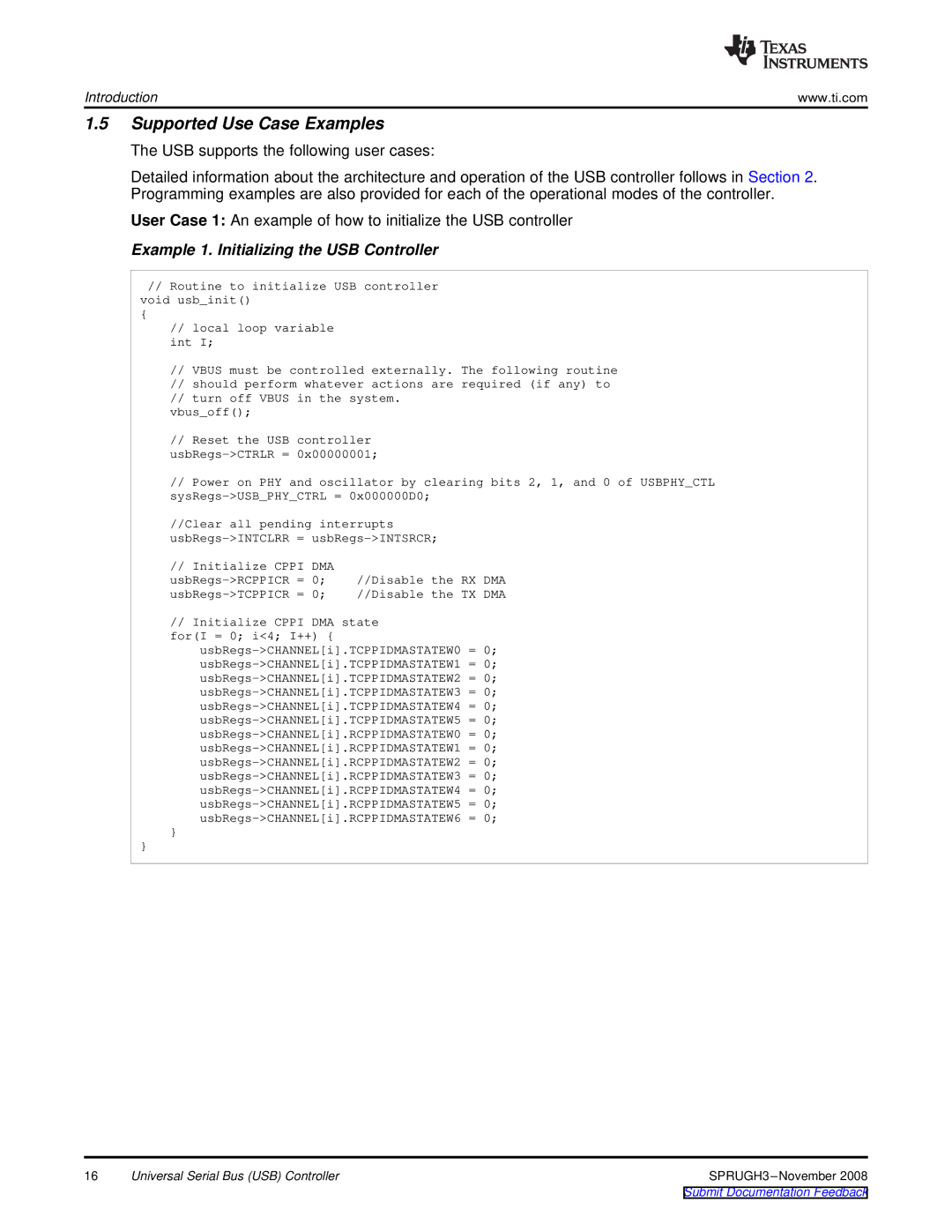Introduction | www.ti.com |
1.5Supported Use Case Examples
The USB supports the following user cases:
Detailed information about the architecture and operation of the USB controller follows in Section 2. Programming examples are also provided for each of the operational modes of the controller.
User Case 1: An example of how to initialize the USB controller
Example 1. Initializing the USB Controller
//Routine to initialize USB controller void usb_init()
{
//local loop variable
int I;
//VBUS must be controlled externally. The following routine
//should perform whatever actions are required (if any) to
//turn off VBUS in the system.
vbus_off();
//Reset the USB controller
//Power on PHY and oscillator by clearing bits 2, 1, and 0 of USBPHY_CTL
//Clear all pending interrupts
// Initialize CPPI | DMA |
|
| |
= | 0; | //Disable | the RX DMA | |
= | 0; | //Disable | the TX DMA | |
//Initialize CPPI DMA state for(I = 0; i<4; I++) {
}
}
16 | Universal Serial Bus (USB) Controller |