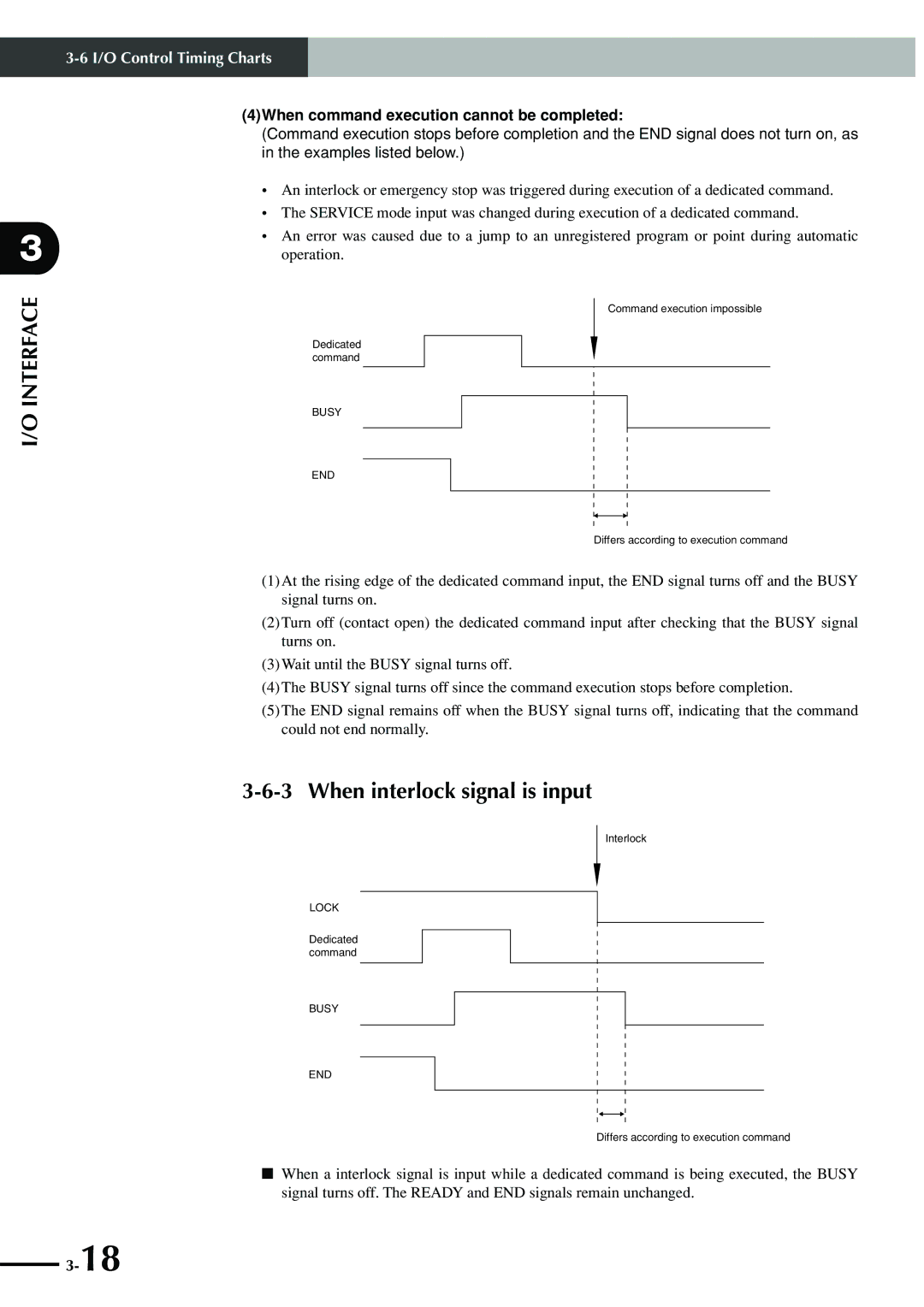Srcp
Page
General Contents
Parameters
Iii
Communication with PC 11-1
Appendix 16-1
Memo
Chapter
Overview
Features of the Srcp Series Controller
Setting Up for Operation
Basic steps
External View and Part Names
Srcp controller
Exterior of the Srcp controller SRCP-05 SRCP-05A, 10A, 20A
Three-side view of the Srcp controller
2 TPB
System Configuration
System configuration
Accessories
Accessories and Options
Peripheral options
Memo
Installation and Connection
Installation method
Installing the Srcp Controller
Installation location
Power supply
Connecting the Power Supply
Connecting the power supply
Installing an external leakage breaker
Installing a circuit protector
Grounding
Connecting the Srcp to the Control Unit
Installing current control switches
Insulation resistance and voltage breakdown tests
Connecting to the Robot
Robot I/O connector and signal table
Connecting to the I/O. CN Connector
Connecting to the EXT. CN Connector
Slotted screwdriver Terminal numbers are not actually
Connecting to the Regenerative Unit
Connecting the Srcp controller to a regenerative unit
Memo
Interface
1 I/O. CN connector signals
I/O Signals
2 EXT. CN connector signals
Input Signal Description
Dedicated command input
Automatic operation start command AUTO-R
Absolute point movement command ABS-PT
Relative point movement command INC-PT
Step operation start command STEP-R
Servo recovery command Servo
Return-to-origin command ORG-S
Reset command Reset
General-purpose input DI0 to DI7
PRM7
Interlock Lock
Service mode input Svce
Emergency stop inputs 1, 2 EMG1, EMG2
Dedicated output
Output Signal Description
Command-in-progress output Busy
Ready-to-operate output Ready
General-purpose output DO0 to DO4
Feedback pulse output PA±, PB±, PZ±, PZM±
1 I/O circuit specifications
I/O Circuits
2 I/O circuit and connection example
Circuit and connection example
I/O Connection Diagram
Connection to PLC output unit
Connection to PLC input unit
Connection to the Mitsubishi PLC AX41 input unit
I/O Control Timing Charts
When turning the power on
When executing a dedicated input command
30ms or less 1ms or less 1ms or less 1ms or less
3When a command cannot be executed from the beginning
When interlock signal is input
4When command execution cannot be completed
When emergency stop is input
When alarm is issued
When executing a point movement command
Basic Operation of the TPB
When the power supply to the controller is turned off
Connecting and Disconnecting the TPB
Connecting the TPB to the Srcp controller
When the power supply to the controller is turned on
Disconnecting the TPB from the Srcp controller
Basic Key Operation
Basic Operation of the TPB
Program edit screen
Reading the Screen
Program execution screen
1MOD 2INS 3DEL 4CHG
DIO monitor screen
Point edit screen teaching playback
CHG SPD
Hierarchical Menu Structure
PGM
Restricting Key Operation by Access Level
Explanation of access level
Changing an access level
Memory card
1EDIT2OPRT3SYS 4CARD
Parameters
Setting the Parameters
Parameters
PRM1 + soft limit
Parameter Description
PRM0 Robot type number
PRM2 soft limit
PRM5 Return-to-origin direction
PRM3 Payload
PRM4 Acceleration
PRM6 Positioning-completed pulse
PRM9 Movf speed
PRM7 I/O point movement command speed
PRM8 No. of conditional input points
PRM10 Return-to-origin speed
PRM13 Origin detection method
PRM11 No. of encoder pulses 4 mode
PRM12 Lead length
PRM14 Overload current
PRM20 OUT valid position
PRM18 Speed integration gain
PRM19 Position proportional gain
PRM21 Position data unit
PRM26 Teaching movement data
PRM24 Teaching count data TPB entry
PRM25 Not used
PRM27 Teaching movement data 1 for TPB
PRM32 Alarm number output
PRM33 Operation at return-to-origin complete
Bit 3 Voltage check setting for system backup battery
PRM34 System mode selection
Bit 1 Ready signal sequence setting
Bit 6 Interlock function setting
PRM40 Reset execution condition selection
PRM38 Speed delay compensation gain
PRM39 Control mode selection
PRM35 Origin shift
PRM43 I/O point movement command speed
PRM41 I/O point movement command speed
PRM42 I/O point movement command speed
PRM44 Maximum speed setting
PRM48 Pre-operation action selection
PRM47 Communication parameter setting
PRM46 Servo status output
PRM49 Controller version
PRM52 Hold gain
PRM51 Lead program number
PRM53 Zone output selection
Zone setting range and output port
Zone output function
PRM56 Controller version
PRM54 Magnetic pole detection level
PRM55 Magnetic pole position
PRM58 Not used
Programming
Basic Contents
Editing Programs
1PGM 2PNT 3UTL
Creating programs after initialization
1EDIT2OPRT3SYS 4MON
EDIT-PGM
001MOVA 100 Point No0→999
Creating a new program
1MOD 2INS 3DEL 4CHG EDIT-PGM
Adding a step
PGM PNT UTL EDIT-PGM
EDIT-PGM No10 051JMPF 10 ,31 ,5
Mova
Correcting a step
MOD INS DEL CHG
Movf
Inserting a step
1MOD 2INS 3DEL 4CHG
Deleting a step
MOD INS EDIT-PGM
Program Utility
Copying a program
Deleting a program
1COPY2DEL 3LIST
Viewing the program information
EDIT-UTL
Editing Point Data
1MDI 2TCH 3DTCH4DEL
Manual Data Input
Menu
EDIT-PNT-MDI
Teaching Playback
EDIT-PNT-TCH1100 P500 = 167.24 mm 167.24 1CHG 2SPD3SSET4next
Direct Teaching
EDIT-PNT-DTCH
Manual Control of General-Purpose Output
TRC
1CHG 2DO 3BRK EDIT-PNT-DTCH
Manual Release of Holding Brake
EDIT-PNT-DTCH
1CHG 2DO 3BRK
Deleting Point Data
Tracing Points Moving to a registered data point
Robot Language
Robot Language Table
Jmpf
Command statement format
Robot Language Syntax Rules
Counter array variable C, Counter variable D
Variables
Point variable P
Flag variable memory input/output 100 to
Program Function
Multi-task function
Mova
Robot Language Description
Movi
4 JMP
Movf
Other
Jmpf
Jmpb
7 L
Call
9 do
Wait
Timr
14 P
12 P
13 P+
Format Example Explanation
Stop
Srvo
Others
Orgn
Return-to-origin must be reperformed in this case
18 TON
Toff
Jmpp
Condition is met
21 MAT
Fined
Msel
Movm
Robot
Jmpc
Jmpd
Csel
27 C
30 D
28 C+
29 C
31 D+
32 D
Shft
Moving between two points
Sample Programs
Moving at an equal pitch
Cancels job 1 command
Program Comment NO1
Point
Program Comment NO1 Main routine
Parameter
Switching the program from I/O
Program description
NO2
Axis movement and I/O multi-task
Turns DO0 off
When P1 is nearer to the plus side than P0
Memo
Operating the Robot
Performing Return-to-Origin
1ORG 2STEP3AUTO
Robot
Using Step Operation
OPRT- 010 001MOVA 999,50
SPD
Using Automatic Operation
OPRT-AUTO 100 0 0 001MOVA 254,100
Therobot
Switching the Execution Program
Emergency Stop Function
Recovering from an emergency stop
Initiating an emergency stop
Robot
Displaying the Memory I/O Status
Displaying the Variables
Oprt
Memo
Other Operations
Initialization
1PGM 2PNT 3PRM 4ALL
10-3
1DIO 2DUTY
DIO Monitor Display
Display from the monitor menu
MON-DIO
OPRT-AUTO
System Information Display
Display from the DIO key operation
1EDIT2OPRT3SYS 4MON Information
Service mode function
Limiting command input from any device other than TPB
Safety settings for Service mode
Limiting the robot movement speed
Prohibiting the automatic operation and step operation
Hold-to-run function
Enabling/disabling the Service mode function
1ACLV2SVCE
Service mode = 0Invalid 1Valid
SYS-SAFE-SVCE-SET
Setting the Service mode functions
1SAVE2CHG 3CANCEL
System utilities
Viewing hidden parameters
1SAVE2LOAD3FMT 4ID
Using a Memory Card
Saving controller data to a memory card
UP-ID
UP-SAVE
UP-SAVEAREA
Loading data from a memory card
Area UP-ID
UP-LOADAREA 3 Select menu
Formatting a memory card
SYS-B.UP
Viewing the ID number for memory card data
1SAVE2LOAD3FMT 4ID UP-ID
Duty load factor monitor
Method
10-21
Measuring the duty load factor
Menu
2Auto loading at Srcp power-on Auto-load function
Using the internal flash ROM
1Manual load using the TPB or Popcom options
Saving the parameter data to the flash ROM
Saving the parameter data onto the flash ROM
FROM-SAVE
FROM-SAVE
1ALOD
Manually loading the data from flash ROM
Operations
10-27
Initializing the flash ROM data
FROM-INIT
SYS-B.UP-FROM from
10-30
Communication with PC
Communication Parameter Specifications
PRM47 settings default value
Connector model controller side
Communication Cable Specifications
Connector model
Connector model computer side
Communication Command Specifications
Communication Command List
Robot movement
11-6
11-7
@ORG
Communication Command Description
Robot movements
Transmission example
@SRVO servo status
@RUN
@SRUN
Servo status
@MOVD X-axis position mm,speed
@X+, @X
@XINC, @XDEC
Axis position
Point number
@MOVA point number,speed
10@MOVI point number,speed
11@MOVF point number,DI number,DI status
14@TIMR time
16@P+
15@P point number
17@P
18@MOVM pallet work position,speed
20@MSEL pallet number
23@C+ addition value
21@CSEL array element number
22@C counter value
24@C- subtraction value
27@D- subtraction value
26@D+ addition value
28@SHFT point number
Data handling
@?VER
@?STP program number
@?MEM
@?ROBOT
Display count
11 @?ALM history number,display count
History number
12@?ERR history number,display count
15@?ORG
13@?EMG
14@?SRVO
16@?MODE
18@?DI general-purpose input or memory input number
17@?PVA
19@?DO general-purpose output or memory output number
20-2 @?PRM parameter number,parameter number
20-1 @?PRM parameter number
Parameter number
21-1 @?P point number
Step number
21-2 @?P point number,point number
22-1 @READ program number,step number,number of steps
Number of steps
22-4 @READ PRM
22-3 @READ PNT
22-5 @READ ALL
22-8 @READ INF
22-6 @READ DIO
22-7 @READ MIO
23-1 @WRITE PGM
23-2 @WRITE PNT
23-3 @WRITE PRM
24@?MAT pallet number
23-4 @WRITE ALL
25@?MSEL
Element number
26@?CSEL
27@?C array element number
28@?D
Utilities
Task number
@SWI program number
@SWITSK task number
@SINS program number,step number
@SDEL program number,step number
@SMOD program number,step number
@PDEL point number,number of points
@DEL program number
Number of points
Message Tables
Error message specifications
Error Messages
Command error message
Operation error message
Message Soft limit over Cause
Program error message
System error message
Multi-task error message
TPB Error Messages
Stop Messages
Message specifications
Stop messages
Displaying the Error History
1ALM 2ERR
12-10
Troubleshooting
What you were using
If a Trouble Occurs
If an alarm is issued
Alarm and Countermeasures
Alarm specifications
To cancel the alarm
Alarm message list
Alarm Message Meaning Possible Cause Action
13-5
13-6
Troubleshooting for Specific Symptom
Relating to the robot movement
Troubleshooting for Specific Symptom
Relating to the I/O
Other
TPB
Displaying the Alarm History
13-12
Maintenance and Warranty
Warranty Period
Warranty
Warranty description
Exceptions to the Warranty
Replacing the System Backup Battery
Battery product number CR2450THE Toshiba Battery
Updating the System
Specifications
Basic specifications
Srcp sereis
Robot number list
LED display
15-2 TPB
TPB
Regenerative Unit RGU-2
15-6
Appendix
Precautions when using the memory card
How to Handle Options
Using the memory card
Memory card
Data size that can be saved
When the PC has a D-sub 9-pin connector
When the PC has a D-sub 25-pin connector
Popcom communication cable
Memo
Revision record

![]() 3
3