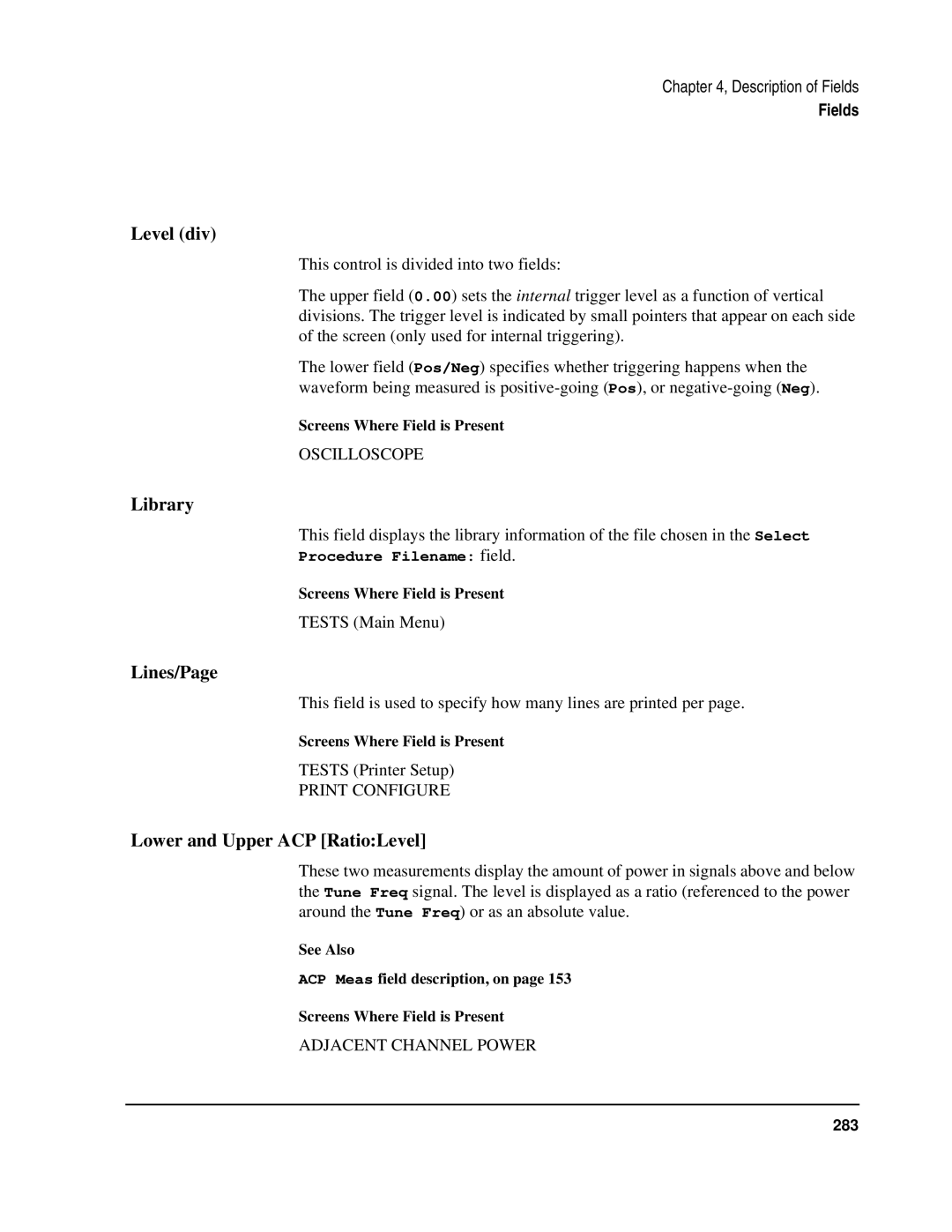Reference Guide
Copyright License under the clause at Dfars 52.227-7013 APR
Herstellerbescheinigung
Manufacturer’s Declaration
General
Safety Considerations for this Instrument
Product Markings
E8285A Cdma
Mobile Station Test Set Duration of Warranty 1 year
\agilent\e8285\REFGUIDE\MANUAL\frntmt.fb
Declaration of Conformity
Agilent Technologies E8285A Support Contacts
Regional Sales and Service Offices
Technologies E8285A
Testing
Testing and for analog testing
This Book
Documentation Map
Instrument Basic User’s Handbook E2083-90000
Specifications 5968-8839E
Contents
101
100
102
108
104
105
106
148
144
Cmax
Dsat
ESN
Contents
MS FER
Rand
Randu
SID MSB
System ID 418 System Type Call Control
Contents
Keys are listed in alphabetical order
Description of Keys
Agilent Technologies E8285A Front Panel
This sets the Test Set’s Gpib address to
Keys
Address
Answer
Programming Average
Assign
Average
See Also
Output 714MEASAFRDISTNAVERSTAT on
Call/Page
Cancel
EEX
Hold
Ibasic reset
End/Release
Enter
This queries the increment value for the RF Gen Freq field
Increment ÷10, Increment set, Increment
Programming Increment set
Output 714RFGFREQINCRMODE LOG
Increment value from 10 MHz to 1 MHz
Frequency
Programming Increment÷10
Programming Increment ×10
K1 K5, & K1’- K3’
Cannot be changed
Programming Local
Puts the device at address 14 in local mode
Local
Low limit, High limit
Output 714MEASAFRDISTNHLIMSTAT?
Used to display the high and low measurement limit values
Analyzer FM deviation measurement
Deviation measurement
To Detect If a Measurement Limit Has Been Exceeded. Use
HLIMitEXCeeded? and LLIMitEXCeeded? commands to detect if a
YES
Viation measurement have been exceeded
This resets all of the active measurements in the Test Set
Meas reset
Programming Meas reset
Programming Meter
Meter
To Turn the Meter on and OFF
To Set the Number of Intervals on the Meter
To Query the State of the Meter
To Query the Number of Intervals on the Meter
To Set the Meter High End and Low End Points
Endpoint to 10 watts for the TX power measurement
Meter for the TX power measurement
Graph meter high endpoint and low endpoint
To Set the Meter High End and Low End Point Display Units
Graph meter for the TX power measurement to dBm
To Query the Meter High End and Low End Point Display Units
On/Off
Power
Preset
No Ratio W
Recall
This recalls the instrument state saved in the file SETUP1
See Also Print Configure Screen on
Print
Programming Ref set
Ref set
Set a measurement reference point
Commands to query a measurement reference point
Measurement to dBm
Save
This saves the instrument state to a file named SETUP1
Register
Release
Shift
To 9, decimal point ., +/-, and a to F
Yes On/Off
E8285A User’s Guide
Symbol Keys
Backspace
Down-Arrow, Up-Arrow
Units-of-Measure Keys
Front Panel Knobs
Miscellaneous Hardware
Cursor Control Knob
Key Name Screen Displayed Gpib Example
Programmable Front-Panel Keys for Screens
Non-Programmable Front-Panel Keys and Functions
Data Functions Keys
Guidelines for Using Measurement Data Functions
Guidelines for Using Numeric Entry Field Data Functions
User Keys
Connectors are listed in alphabetical order
Description of Connectors
Agilent Technologies E8285A Rear Panel
Description of Connectors
Antenna
Connectors
Operating Considerations
Audio in LOW, High
See Also Scope To field description, on
Audio output is used to output signals from AF Generators 1
Audio OUT
AUD Monitor Output
Cell SITE/TRIGGERS
Composite Video
Cdma Clock MUX Output
Even SEC Input
Duplex OUT
See Also Cdma Clock MUX Output field description, on
Gpib
EXT REF Input
See Also Gpib Adrs field description, on
Modulation Input
Pin assignments for this connector are as follows
Paging Channel Logging DCS2
Protocol Serial
Parallel Port
SA Trig Output
RF IN/OUT
Serial Port
Serial Port
16X Chip Output
Traffic Channel Logging DCS1
See Also Cell SITE/TRIGGERS on
See Also EXT REF Input on
MHz Output
These screens are listed in alphabetical order
Description of Screens
Adjacent Channel Power Screen
Adjacent Channel Power Screen
How the Test Set Measures Adjacent Channel Power ACP
AF Analyzer Screen
AF Analyzer Block Diagram on
AF Analyzer Screen
AF Analyzer Functional Block Diagram
AF Analyzer Block Diagram
Call Control Screen
Call Control Screens
Analog Meas Screen
Call Control Screens Analog Meas
How To Program The Analog Meas Screen
Requirements for Using The Analog Meas Screen
Authentication Screen
Call Control Screens Authentication
Call BIT Screen
Call Control Screens Call BIT
General Syntax
Using the Call BIT Screen
Example of Querying a Single Field
Call BIT Screen Signaling Message Names
Example Printout
General Syntax’
Printed Test Set Response Message
Example of Modifying Multiple Fields With One Output
Call Configure Screen
Call Control Screens Call Configure
Call Data Screen
Call Control Screens Call Data
Messages which can be viewed are
Aword
Reading the Call Data Screen Message Fields
Querying Multiple Fields With Single OUTPUT/ENTER
Querying a Single Field Example of Querying a Single Field
Cdma Authentication Screen
Cdma Authentication Screen
Cdma Call Control Screen
Cdma Call Control Screen
Cdma Cell Site Configuration Screen
Cdma Cell Site Configuration Screen
Cdma Cellular Mobile Receiver Test Screen
Cdma Cellular Mobile Receiver Block Diagram on
Cdma Cellular Mobile Receiver Test Screen
OUT
Cdma Cellular Mobile Receiver Block Diagram
Cdma Cellular Mobile Transmitter Test Screen
Cdma Cellular Mobile Transmitter Test Screen
Cdma Gated Power Screen
Cdma Gated Power Screen
Cdma Generator Control Screen
Cdma Generator Control Block Diagram on
Cdma Generator Control Screen
Lator
Cdma Generator Control Block Diagram
Cdma Mobile Reported FER Screen
Cdma Mobile Reported FER Screen
Cdma Mobile Reported Pilot Strength Screen
Cdma Mobile Reported Pilot Strength Screen
Cdma Open Loop Time Response Order Screen
Cdma Open Loop Time Response Screen
Cdma Reverse Channel Spectrum Screen
Cdma Reverse Channel Spectrum Screen
Cdma Short Message Service Screen
Cdma Short Message Service Screen
Cdma Swept Power Measurement Screen
Cdma Swept Power Measurement Screen
Cdma Transmitter Power Range Screen
Cdma Transmitter Power Range Test Screen
Configure Screen
Configure Screen
Duplex Test Screen
Duplex Test Block Diagram on
Duplex Test Screen
Duplex Test Functional Block Diagram
Duplex Test Block Diagram
Help Screens
I/O Configure Screen
Message Screen
Oscilloscope Screen and Menus
Oscilloscope Screens
Using the Scope To Field
Oscilloscope Input Indicator
Selecting the Oscilloscope’s Input
Printer Configurations Screen
Print Configure Screen
RF Analyzer Screen
RF Analyzer Block Diagram on
RF Analyzer Screen
RF Analyzer Functional Block diagram
RF Analyzer Block Diagram
RF Generator Screen
RF Generator Block Diagram on
RF Generator Screen
2II
RF Generator Functional Block Diagram
RX Test Screen
RX Test Block Diagram on
RX Test Screen
RX Test Fields and Their Functions
RX Test Block Diagram
Select Service from the To Screen menu
Service Screen
Spectrum Analyzer Screen and Menus
Menus are accessed using the Controls field
To access the functions without having to change menus
Spectrum Analyzer Screens
Setting Resolution Bandwidth and Sweep Rate
Using the Spectrum Analyzer
Automatic Calibration
Description of the Tests Subsystem
Tests Screens
Tests Main Menu Screen
Tests Main Menu
Or SET UP Test SET lists
This screen displays the channel frequencies to be tested
Tests Channel Information
Tests Channel Information Screen
Tests Test Parameters Screen
Tests Test Parameters
Tests Order of Tests Screen
Tests Order of Tests
Tests Pass/Fail Limits Screen
Tests Pass/Fail Limits
Tests Save/Delete Procedure Screen
Tests Save/Delete Procedure
Tests Execution Conditions Screen
Tests Executions Conditions
Tests External Devices Screen
Tests External Devices
Tests Printer Setup screen determines how tests are run
Tests Printer Setup
Tests Printer Setup Screen
Tests Ibasic Controller Screen
Tests Ibasic Controller
TX Test Screen
TX Test Block Diagram on
TX Test Screen
TX Test Functional Block Diagram
TX Test Block Diagram
146
Field descriptions are listed in alphabetical order
Description of Fields
Abort Print
Access annunciator
Screens Where Field is Present
Fields
Acc Prb Pwr
Avg Power
Selects the Access Probe Power measurement
Acc Prb Pwr
150
AC Level
Access Probe annunciator
Active
Base station is not active
Active annunciator
ACP Meas
Turned on
Tests External Devices
Add Intcpt
Addr
Enters 8 in the Add Intcpt field
AF Cnt Gate
AF Anl
AF Freq
AFGen1 Lvl
AFGen1 Freq
AFGen2 Freq
AFGen1 To
This field has two fields
AFGen2 To
Entering an Akey Directly into the Test Set
AKey
Generating a New Akey
Enters a 1 preceded by 19 0’s in the A-Key field
Key Digits
Sets the Alert parameter to On
Alert
All Chans?
This field sets the Alert parameter in SMS messages
Selects All Bands in the Alt Pwr Ms Cal Bands field
Alt Pwr Ms Cal Bands
Queries the Cdma amplitude error measurement result
Ampl Error
AM Depth
Amplitude
See Also Atten Hold on Screens Where Field is Present
Sets the trigger amplitude
Amplitude Cdma Swept Power Measurement
Answer Mode
Selects manual mode
Triggers all active measurements
Sets the remote operation trigger mode to Single
Antenna
Arm
Disarm field description, on Screens Where Field is Present
Queries the Cdma gated power attack time
Attack Time
Atten Hold
This field sets the Audio in LO connector’s state
Audio In Lo
Authen
Turns Authentication On
Authentication Tests, E8285A Application Guide
Audio Out
Authen Data Clear
Authentication Data Table
Clears the Authentication Data Table
Queries the Cdma Authentication Data Table
Data Position Numeric Value
Reading the Authentication Data Table over Gpib
173
END Select
Programming Example for Authentication Data Table
175
Auto/Norm
Authent
This field specifies how the trigger level is set
Auto Zero
Autostart Test Procedure on Power-Up
Tests Execution Conditions
Operating Considerations for the Average Power Measurement
Avg Power
Averages
Queries the average power measurement
Selects the average power measurement
Zeroes the average power measurement
See Also Chan Power on
Sets the Awgn generator’s level to −75 dBm
Awgn
Sets the Bandclass parameter to
Band Class
If Bandclass 1 or 4 is selected
Base Freq User Defined
Base Frequency is calculated using the following formula
Beeper
Base ID
Parameters Message from the Test Set
BER Thresh
Burst Time
Queries the Cdma gated power burst time
Range of Values
By # errors
This field is coupled to the Span field’s setting
BW=
Called Number
By # frames
Limits call progress to the paging channel
This field is used for measuring access probe power levels
Calling Name
Call Limit
360
Call Status
Cdma Status Register Bit Definitions
Registering annunciator on
Carrier Ref
Carrier
Queries the carrier feedthrough measurement result
Center Freq Analog
CC Order
Sets the center frequency to 850 MHz
Selects n up power control steps
Center Freq Cdma
Change
Chan is divided into two fields
Chan
Sets the Channel field to
Channel Cdma to Analog or Interband Handoffs
Channel BW
Selects Channel Power measurements
Chan Power
Queries the channel power measurement
Operating Considerations for the Channel Power Measurement
Chan Power Meas Intrvl
Sets the measurement interval to 1 ms
Check
Chan Std
Tests Pass/Fail Limits
Register Cdma field on
Timer Reg field on
Check Digits
MS Database field on
For Ntacs systems, the choices are
Ch Loc
Syntax and an example for Ntacs systems are as follows
Chan Space User Defined
Ch Offset
Closed Loop Pwr Cntl
This field sets the power control mode
Selects Open Loop power control mode
Eventually dropped. See Drop Timer on
Tests Ibasic Controller
Clr Scr
Cmax
This field is used to clear the Ibasic controller screen
Cnfg External Devices
CCHannel command is used to control this field
Current control channel setting
Cntl Chan
Sets the base station’s country code to
Test Save/Delete Procedure
Cntry Code
Code Location
Confidence
This field sets the confidence coefficient for FER testing
Sets a confidence coefficient of 95%
Range of values floating point number 80 through
Connect annunciator
Swered
When a call is terminated, this annunciator will go out
Connected annunciator
Continue
Cont/Single
Controls Cdma Gated Power
Controls Cdma Reverse Channel Spectrum
Select among the following
Controls Cdma Swept Power Measurement
Default selection is Main
Controls Open Loop Time Response
Controls Spectrum Analyzer
Controls Oscilloscope
Current
Data Length
Data Mode
Sets the User Data field data format to hexadecimal
Selects full-rate data transmission
Data Rate
Data Spec
How to read the contents of the individual messages
Selects Prbs
Data Type
DC Current
Date
DC Level
Tests Channel Information
De-Emp Gain
De-Emphasis
Delete Ch
Tests Order of Tests, External Devices
Delet Ins
Delet Stp
Description
Detector Types
Detector
Display
Disarm
Stops a measurement in progress
Setting the Display field to Data
Call Control Screen Received Data Fields
Information Strings Available From The Received Data Fields
Information Strings Available from Reverse Voice Channel
Information Strings Available When a Decoding Error Occurs
Setting the Display Field to Meas
Call Control Screen with Meas Selected
Call Control Screen with NMeas Selected
Displays interim FER results
Enables displays of user messages
Display Interim Results
Display User Mssgs
Display Word
On how to read the contents of the individual messages
Nrvc Ord
Display Word Choices AuthWORD
BSChalOrd
MRI Ord
UniqChCon
RVCBSChal
RVC Ord
RVCOrdCon
235
Distn
Enters 4 in the Drop Intcpt field
Drop Intcpt
See Also TDrop field description, on
This field turns the call drop timer on or off
Drop Timer
Turns off the call drop timer
Dsat
Sets the Dsat field to 0 2556CB
DSAT/DST hex
Dsat Meas
Call Control when Namps is selected in the System Type field
Duplicate User Data
Duplex Out
Enters 2 times in the Duplicate Entered Data field
Queries the Eb/Nt field
Echo Delay
Delays your voice 2 seconds
Eb/Nt
Selects the Octet format
Encoding
Enter Hex Data
Enter Ascii Data
Errors
Enter Procedure Filename
Tests Save/Delete Procedure
Queries the FER errors measurement result
Errors Counted
Enables escape mode
Esc Mode
ESN dec
ESN
ESN hex
Executes the handoff
Execute Handoff
Exec Execution Cond
Execute Closed Loop Power Control Change
Expected
Queries the expected PN Offset value for Sector a
Expected PN Offset
Example
Expected Strength
Queries the expected pilot strength value for Sector a
Queries the Expected TAdd value calculated by the Test Set
Expected TAdd
Queries the Expected TDrop value calculated by the Test Set
Expected TDrop
Ext Load R
External Disk Specification
STD-008 Kor PCS
Ext Nghb
Field on
Queries the currently displayed FER measurement result
FER
FF at End
Clears the Errors Reported and Frames Reported fields
FER Report Clear
FER Spec
Filter
FF at Start
Flow Cntl
Firmware
FM Coupling
FM Deviation Call Control
FM Deviation
Frame Clock
Frames Counted
Frames
Queries the FER frames measurement result
Freq Channel Information
Freq Error Cdma
Selects frequency error from the list of choices
Queries the Cdma frequency error measurement result
Displays the Freq Error measurement field
Freq Error Analog
Call Control when Meas is selected in the Display field
Frequency Analog
Gain Cntl
Gate Time
See Also Num of Bits field on
Grid
Gen-Anl
Turns off the display grid
This field is used to initiate a handoff
Grid Cdma Swept Power Measurement
Handoff
Sets the grid to on or off
Executes a Cdma to Analog handoff
Hard Handoff annunciator
Ibasic Echo
Gpib Adrs
Ibasic Ibasic Cntrl
Queries the Ideal Mobile Power field
Ideal Mobile Power
Sets Initpwr to
Init Power
If Filter
If Unit-Under-Test Fails
Input Att
Requires you to set the needed amount of input attenuation
Ator hold mode
Input Atten
Information
Input Gain
Input Port
Insrt Ins
Insert Ch
Inst Echo
Insrt Stp
Inst#
Keep
Internal
This field selects the trigger source
Queries the length of the current SMS message length
Length
Programming Example for Keep Field
Lower and Upper ACP RatioLevel
Level div
Library
Lines/Page
Lower Limit
Lvl Cdma Gated Power
Queries the level at the current marker position
Main Menu
Lvl Open Loop Time Response
Queries the amplitude at the marker’s present position
Marker Lvl Cdma Swept Power Measurement
Marker Freq
Queries the frequency at the marker’s present position
Marker Lvl
Queries the difference in frequency between the two markers
Marker Norm/Delta
Marker Time
Selects Delta in this field
Positions the marker at 0 microseconds
Marker Time Cdma Gated Power
Marker Pos Cdma Reverse Channel Spectrum
Positions the marker in the center of the display
Position is settable in units of milliseconds
Marker Time Cdma Swept Power Measurement
Marker Time Open Loop Time Response
Positions the marker at 0 milliseconds
Marker To
Sets the maximum number of frames for FER measurements to
Mask Type
Max Frames
This field sets the maximum frame count for each FER test
Executes a Min/Max Power measurement
Max Power
Queries the Max Power measurement value
Sets the cycle to 2.56 seconds
Max Req Seq, Max Rsp Seq
Max Slot Cycle Index
Sets both parameters to
Meas Cntl
Message Data Mode
Sets the measurement mode to single
Cdma Gated Power unlabeled
Queries the Min Power measurement value
Min Power
Mic Pre-Emp
Min/Max Pwr
Causes the Test Set to execute a Min/Max Power measurement
Identifies the mobile station parameter MUX1REV1
Mobile Parm
Sets the mobile station’s MUX1REV1 parameter value to
Mobile Power Mode
Mode
Mobile Pwr
Model
Mod In To
Syntax for MS Id Field
MS Id
MS Ack Cause Code
304
MS Ack Rcvd annunciator
Screens Where Annunciator is Present
MS Database
Protocol field on
MS FER
MS ID
MS FER Report Interval
Sets the mobile station’s FER report interval to 160 frames
Enters the mobile station’s phone number
Enters the mobile station’s MIN number
Operating Considerations for MS ID Field
Netwrk Code
Network ID
Sets the base station’s network code to
Nghb Fq Ch
Sets Nompwrext to
Nom Power
Nom Pwr Ext
Sets Nompwr to
No Pk/Avg
Normalize
Notch Gain
Notch Freq
See Also Gate Time field on
Notch Coupl
Num of Bits
Buffer has a maximum capacity
Sets Numstep to
Num Pages
Num Step
Sets the Num Pages field to two
Sets the Ocns Walsh code to
Ocns Sector a Power
Offset Freq
Ocns Sector B Power
Sets the Walsh code for the Ocns to
Open Loop Time Response Execute
Executes a time response to open loop power control test
Options
Order
Enters 1111111 in the Orig Addr field
Orig Addr
Holds the output attenuators
Tests Printer Setup, Execution Conditions
Output Atten Hold
Output Heading
This field selects the RF output port on the Test Set
Tests Execution Conditions, Printer Setup
Output Port
Output Results For
Syntax Example
Output Results To
Rate
Annunciator
Sets the Page Rate field to full
Specifies the messages to be sent
Send
Sent annunciator
Paging Sector a Power
Sets Sector a pilot power to −16 dB
See Also Call/Page on Screens Where Field is Present
Sets Pamsz to
Pam Size
Parameter
Parm Test Parameters
Pass Word
Parity
Phone Num
Pcmcia
This field provides re-formatting of Pcmcia cards
Selects phase error from the list of choices
Phs Error
Queries the phase error measurement result
Sets Sector B pilot power to −7 dB
Pilot Sector a Power
Pilot Sector B Power
Sets Sector a pilot power to −7 dB
Sets the Pilot Inc field to
Pilot Inc
Pilot Meas Clear
Clears the contents of the Cdma Mobile Reporting table
Pk Det To
PN Offset
Status States Decimal Pilot Strength Level is above
Programming Example
PN Offset Sector B Power
PN Offset Sector a Power
Sets the pilot PN offset index to
Position
Port/Sweep
This control performs two functions
Power Cntl Step Size
Operating Considerations, Power Zero
Power Meas
Refer to the Chan Power field description, on
Refer to the Avg Power field description, on Gpib Example
Sets Pwrstep to
Power Step
This field allows entry of the power increment Pwrstep
Print All
Printer Port
Print Printer Setup
Print Data Destination
Printer Address
Sets the Priority parameter to Urgent
Priority
Sets the Privacy parameter to Restricted
Procedure Library
Proc Save/Delete Procedure
Privacy
This field provides a choice of these protocol selections
Setting up a Call chapter in the E8285A Application Guide
Program
Protocol
Sets the Pwr Level Vmac field to
Enables or disables power down registration
Pwr Dwn Reg
Pwr Level
Right-Hand Field
Pwr Lvl
Pwr Lvl field is divided into two fields
Left-Hand Field
Pwr Up Reg
Randa
Rand
Queries the Rand field
Queries the Randssd field
See Also SSD Update field on Screens Where Field is Present
Randb
Randssd
RANDSSD2
RANDSSD1
Randu
RANDSSD3
Range Hold
See Also Uniq Chall field on Screens Where Field is Present
Queries the Randu field
Rcv Pace
Receive pace field is used when receiving serial data
Received
Sets the reference level high value
Ref Level Cdma Swept Power Measurement
Ref Level
Sets the reference level to 0 dBm
Reg Period
Sets the timer-based registration period to
Register Cdma
Register Analog
Causes the mobile to register
Register annunciator
MS ID field description, on Screens Where Field is Present
Registering annunciator
Release Time
Queries the Cdma gated power release time
Res BW
Reset
Selects the RF analyzer frequency
RF Anl Freq Cdma Swept Power Measurement
Spectrum Analyzer When the Controls field is set to RF Gen
RF Channel analog
Selects channel
RF Channel Cdma
RF Chan Std
Range MHz Numbers E8285A Generate E8285A Receive
Mobile Test Channel
RF Display
RF Cnt Gate
RF Gen Volts
RF Gen Freq
Sets the RF generator to 815 MHz
RF Level Offset
RF Out
RF Offset
Queries the RF Power level
RF Power
Rgstr NID
Rssi Thresh
Rgstr SID
RX/TX Cntl
Sets the SAT field to 6000 Hz
Run
Run Test
SAT
SAT field is divided into two fields
TX Test Analog
SAT Deviation
Sat Tol
SCM
Save/Recall
Scope To
Sc Priority
Sets the search priority level in the custom neighbor list
Sctr a Pwr
Sets Sector A’s power to −100 dBm
Turns on Sector a
Sctr B Pwr
Select Procedure Filename
Tests Save/Delete Procedure Tests Main Menu
Select Procedure Location
Send Msg
Send Word
Send Msg Cdma Swept Power Measurement
STD-008 Kor PCS TSB-74
Serial Baud
Sensitivity
This area performs two functions
Serial No
Serial9
This field displays the serial number of the Test Set
Set Message Choices
Set Message
BSChalCon
FVC V Mes
FVCBSCon
FVC O Mes
FVCUniqCh
MSMessOrd
MS InVCh
RandChalB
RandChalA
Call Bit Set Message Field Descriptions
UniqChOrd
391
OHD This field displays the overhead message type
393
Seqn Order of Tests
Settling
SID MSB
Sinad
Slope Cdma Swept Power Measurement
Sets the trigger slope
SMS In Progress annunciator
SMS Sent annunciator
Sngl Step
SNR Operation
SNR
This field controls softer handoffs
Softer Handoff
Begins a softer handoff
This field is used to enter the parameter Softslope
Softer Handoff annunciator
Soft Slope
Queries the Cdma condition register
Speaker ALC
Span
Sets the frequency span to 3 MHz
Spec Pass/Fail Limits
Speaker Vol
Spec#
Squelch
Sets search-window a to
Srch Win a
Sets search-window N to
Srch Win N
SSDA=0 annunciator
Srch Win R
Sets search-window R to
Ssda
Ssdb
Initiates the SSD Update procedure
SSD Update
Authentication Tests, E8285A Application Guide
Status Mobile Reported Pilot Strength
SSD Update annunciator
Programming example for Status Field
Operating Considerations for Status Field
Status Cdma Swept Power Measurement Zzzz new
Status Cdma Authentication
Queries for the arming status of the measurement
Steps
251 Screens Where Field is Present
Step Size
Stop Length
Step#
Programming Example for Strength Field
Strength
Arms the measurement
Swept Pwr Cdma Swept Power Measurement
Sync Sector a Power
This field allows for arming the swept power measurement
System Type Call Control
System ID
System Type CDMA-to-CDMA or CDMA-to-Analog Handoff
All instances, the default is Amps
Selects the Amps system type for a Cdma to analog handoff
Sets Tcomp to Operating Considerations
TAdd
TComp
Sets Tadd to
This field allows entry of the pilot drop threshold Tdrop
TDrop
Sets Tdrop to
Sets Ttdrop to
Handoff Drop Timer Expiration Values
TTDrop
Test Name
Test Status
Test Procedure Run Mode
This field is duplicated on the Cdma Call Control screen
This annunciator is lit when a FER test is in progress
Measured FER is displayed as 0.6%
Max Frames annunciator
Measured FER is displayed as 1.4%
Failed annunciator
Example Failed FER measurement
TimeBase
Time Configure
Frequency Accuracy Definition IS-98
Time/div
Time Offset
Queries the Cdma time offset measurement result
Time Offset Negative
Timer Reg
Queries the current Rho measurement result
TM Test Mode Rho
TM Rho
Selects Traffic Rho as the current Rho measurement
To Screen
Config
Analog
Clears the screen
Trace Cdma Swept Power Measurement
Total RAM
This field clears the measurement from the display
Sets the Walsh cover for Sector A’s traffic channel to
Traffic Sector a Power
Traffic Sector B Power
Sets Sector B’s pilot power to −16 dB
Selects service option
Traffic Data Mode
Transmitting annunciator
Traffic Rho
Trig-Delay
Tune Freq
Transmitter Power measures RF power at the RF IN/OUT port
TX Power
438
TX Pwr Meas
TX Pwr Zero
Type
Initiates a Unique Challenge-Response procedure
Uniq Chall
Units
Uniq Chall annunciator
Enters the Ascii string Call Home in the User Data field
Selects Ascii data entry mode for the User Data field
Upper Limit
User Data Ascii or Hex
VC Order
Vert Offset
Vert/div
Sets Sector B’s traffic channel to Walsh code
Walsh Sector a
Walsh Sector B
Sets Sector A’s traffic channel to Walsh code
Xmt Pace
Transmit pace field is used when transmitting serial data
448
Numerics
Index
450
Index 451
452
Index 453
454
Index 455
456
Index 457
458
Index 459
460
Index 461
462
Index 463
464