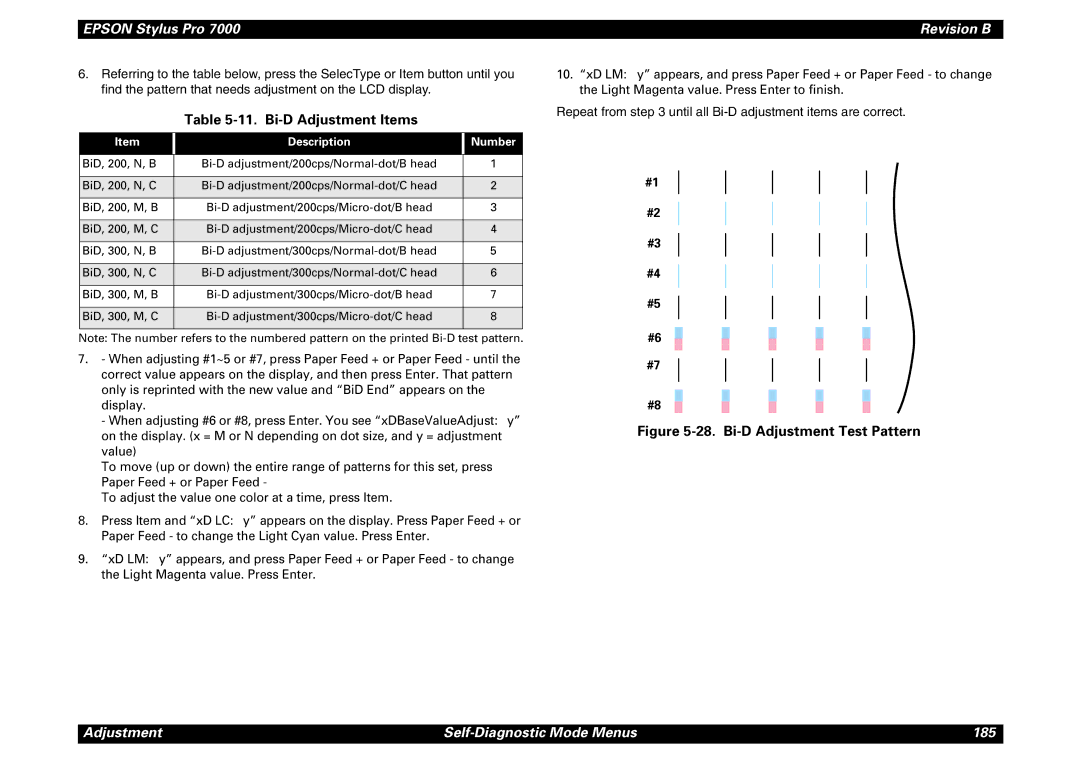Epson Stylus PRO
Page
Precautions
About This Manual
Symbols Used in This Manual
Revision Status
Contents
Operating Principles
Disassembly & Assembly
Maintenance
Product Description
Throughput Speed
Features
Epson media Slide Bar Resolution Dot Mode Speed
Consumable Products & Options
Standard Accessories
Consumables & Options
Name Code Product
Printing Specifications
Print Specifications
Character Specifications
Print Area and Speed
Roll Paper Specifications
Paper Specifications
Epson Special Paper
Should be smooth
Size Dimensions W x H
CUT Sheet Specifications
Supported Cut-Sheet Paper
Cut-Sheet Availability
Printable Area
Optimal Margin Settings
Printable Area
Printable Area
10. Electrical Specifications
Electrical Specifications
Situation Temperature
Ink Cartridges
Humidity % Temperature C
TEMPERATURE/HUMIDITY
Reliability
Environmental Conditions
Vibration & Shock
Controller
12. Vibration and Shock
Condition Vibration Shock
Conformity/Safety Approvals Acoustic Noise
CE Marking
Interfaces
13. Parallel Interface Specifications
Parallel Interface Compatibility Mode
Data Transmission Timing
Description
14. Data transmission times
Parallel I/F mode Time required
15. Typical tack time
Parameter Minimum Maximum
Pin Signal Return Functional Description Name Out
16. Connector Pin Assignments and signals Forward Channel
17. Transmission Specifications
Parallel Interface Nibble Mode
18. Connector Pin Assignments Reverse Channel
Pin Signal Name Return Functional Description Out
19. Transmission Specifications
Parallel interface ECP mode
20. Connector Pin Assignments ECP Mode
Pin no Signal name In/Out Description
21. USB connector pin assignments and signals
4 USB
Pin #2
Preventing Data Transfer Time-Outs
TYPE-B Optional Interface
Interface Selection
Setup Guidelines
Printer Dimensions & Weight
Cutter Specifications
Control Panel
Button Function SelecType Power-On Second function Normal
Buttons
22. Buttons and Functions
Status Condition
LED Indicators
23. LED Indicator Lights
24. Operate Indicator
Indicator Status in Normal Mode
25. Paper Out Indicator
26. Pause Indicator
Control Panel Messages
28. Paper Source Indicator
29. Control Panel Messages
Display Message Meaning
Panel Display Priority
Loading Paper
Display Message For details, see
SelecType Settings
30. SelecType Menus
Display Message Options
Printer Setting Menu
31. Printer Setting Menu
Nozzle check
Test Print Menu
Status sheet
32. Test Print Menu
Printed Value Meaning
33. Cutter Life Value
35. Paper Config. Menu
Paper Configuration Settings
Printer Status Menu
Detecting Paper Thickness
36. Cutter Replace Menu
Cutter Replacement Menu
Head Alignment sections
Head Alignment Menu
ADJUST. Patt
Maintenance Request
37. Head Alignment Menu
Display Messages
Service Code Explanation
Service Requests
38. Service Errors
Maintenance Mode
Maintenance And Diagnostic Modes
39. Maintenance Mode
Following explanations regarding control panel service
LCD Message Description
40. Maintenance Mode 2 Nvram counter value menu
LCD Message Description Decimal
Information contained in this section is not to be shared
Firmware Update
SELF-DIAGNOSTIC Mode
41. Jumper Settings
Jumper Settings
Type Number Setting
Initialization
Transportation Mode
Operating Principles
Print Mechanism Components
Component List & Illustrations
Printer Mechanism Components
Part Drive voltage Description
Epson Stylus Pro
Edge sensor Underneath carriage Control Panel
Carriage Components
Paper Set Lever Rear sensor Front sensor Paper suction Fans
Paper Feed Path & Components
Pump
Main board Power supply Board
Carriage Movement
Description of Components
Carriage Linear Encoder Flag Fence Home Position Sensor
Carriage
Carriage & Carriage Components
Cutter
Screw Cutter height guide
PF Rail
Paper Feed Assembly
Paper Thickness Detection
Detected Sensor Signal Output Signal Thickness Strength
PAPER-FEEDING-RELATED Sensors
Flushing box Pump
Maintenance Assembly
CR Lock HeadCap Assembly Cleaner Pump Assembly
CR Lock Mechanism
Ink Low Sensor
Ink Supply Mechanism
INK-RELATED Sensors
Cover open sensor
Motor Driver Front cover Open Cover open Flag
Motor Driver
Cover
Printer Mechanism Operation Outline
Print Mode Carriage Speed
Carriage Mechanism
Print Speed
17. Platen Gap Control
Platen GAP Mechanism
Platen Gap Settings
Determining PG Settings
Control Panel Command Paper Actual Platen
Setting Setup Gap Position
Stops
Paper Feed Mechanism
Yes
InHP? Yes
Black line = paper Detection
Left-top edge Right-top edge Perform regular flushing
Paper exists? Yes
20. Paper-size detection of leading edge
Epson Stylus Pro Revision B
Summary of Control Circuit Operations
21. C299MAIN Board-Circuit Block Diagram
Name/Code Location Function
Control Circuit Operation
Signal Name Condition Function
Power Supply Board Summary
PS Board Signal Summary
Troubleshooting
Outline
Diagnosing the Problem
First
Remember
Maintenance Errors
Service Errors
Service Errors
LCD Panel Error Messages
Troubleshooting Using the Error Messages
LCD message Status Type Refer to
Nvram
Error Code Description Refer to
Messages That Indicate Service is Necessary
LCD
Error Type Message Refer to
Ink Low
No Paper Loaded
Maintenance Call nnnn
Errors
PP Command Roll Sheet Auto Cut No Cut
Paper Path Command and LED Indicators
Please Load
10. Please Load Paper
13. Paper Not Cut
12. Cover Open
15. Correctly Load Paper
14. Paper Skew
17. Load Ink Cartridge
16. Return Paper Lever
18. Replace Ink Cartridge
Cause the ink counter to function improperly
20. Option I/F Card
19. No Cartridge
21. Remove Paper
22. Cannot Print
23. Fatal Error
Fatal Errors
24. Fatal Error Code List
Code Description Refer to
Service Call
Errors That Require a Service Technician
Maintenance Call
Epson Stylus Pro Revision B
Epson Stylus Pro Revision B
Epson Stylus Pro Revision B
Service Call 0001000B
Service Call 0001000A
Service Call 0001000C
Service Call 0001000D Service Call 0001000E
Service Call 0002000B Mail BOX Memory Error
Paper OUT
General Errors
INK LOW
Load Paper
Load XXX Paper
Paper JAM
Cover Open
Reload Paper
Paper not CUT
Paper not Straight
No INK Cartridge
Please Lower Lever
INK OUT
Option I/F Error
Troubleshooting Based on Your Printout
Remove Paper
25. Diagnosing trouble based on printout
E When using the Adj.B or C Head Slant as well as
Uneven PRINTING/POOR Resolution
„ Before you uninstall the Main Board or a printhead, make
White or Black Banding
Smudged or Marred Printout Front
Smudged or Marred Printout Reverse Side
Disassembly & Assembly
Summary
Disassembly & Assembly Summary 108
Disassembly & Assembly Summary 109
Necessary Tools
Tools
Front Bottom
Tool Part Code
Type Color Description
Screw List
Screws
Remove Panel & Housing
Disassembly Flow
Remove Circuit Board
Disassemble Printer Mechanism
Panel Unit Removal
Removing the Housing
Panel Unit
Side Cover Removal
Hook
Lever opening cap
Screws
Roll Cover One Screw
One screw on inside of right cover
Side Cover Paper Set Lever Position
One Roll Cover
1.4 I/C Holder Cover Removal
Two screws
Three Side Cover Screws
Top Cover Three screws
Top Cover Removal
Two Top screws Cover
Two screws Optional
Rear Cover Removal
Two
Paper Guide L2 Removal
Roll Paper Cover Two
Roll Paper Cover Removal
Spindle support
Roll Paper Cover Brake pin
Spring catch Ring
Front Cover Removal
Support shaft
Front cover Support shaft
Power Supply Board Connectors
Power Board Removal
Connector # Pins Color Connection
Circuit Board Removal
2.2 C299MAIN Board Removal
C299MAIN Board Connectors
Clamp 1 Clamp 2 Clamp
Assy
AC Inlet Removal
Disassembly of the AC inlet
„ Do not remove or loosen the screws that secure the CR
Printer Mechanism Disassembly
Waste Ink Box
Replacing the Waste Ink Pads
Two waste ink tubes Flushing Tube Waste ink box clamp
Waste ink Box clamp Three hooks
31. Disassembly of the Waste Ink Box
Suctions fans One screw Fan duct Two
Removing the Suction Fans
Carriage Cover Cutter Two
Replacing the Printheads
Printer uses two printheads, B Head and C Head,
Screwdriver
Ink tubes
From straight in front, the printhead is not installed
Sight of the printhead ID when looking at the ID level
Properly
Head
CR board guide Screw, ground line, and washer Three screws
Removing the CR Board Assembly
FFC to printheads
CR Board
Removing the Cutter Housing
43. Cutter Housing Outer Face
44. Cutter Housing Inner Face
Cutter shaft
Removing the Cutter Solenoid
Cutter cap
Cutter not
Removing the PEdge Sensor
Removing the CR Encoder Sensor
CR Encoder Sensor One screw
One screw PEdge sensor Inner Face
„ Before removing and ink cartridge slot, drain the ink as
Removing the Ink Cartridge Holder & Slots
Side frame
Ink tube cover Two Screws
M3x6 M4x6
Holder Frame Cover-open Sensor One screw
Holder Frame One screw M3x6 One screw M4x6
Two Screws Six screws
Two screws Slot frame
Ink pipes
Slot needle Two Screws M3x6Ink Low Sensor One screw M3x10
Removing the Ink Cartridge Sensor
Slot frame Hooks
Belt Shaft
Removing the CR Motor/Pulley Assembly
CR Timing Belt Motor Four screws
Reduction Pulley PF Timing
Removing the PF Motor Assembly
Screws M4x10 Motor PF Motor
Bracket
When you replace the Maintenance Assembly, ink may spill
Removing the Maintenance Assembly
Harness Maintenance Base
Clamp For Panel
Maintenance Base Assembly Screws M4x6
Cleaner Head
Pump Motor Assembly Cap Assembly Flushing Box
Pump Assembly
Good seal
Pump Motor Assembly Clamp Screws M3x8
Removing the Pump Motor Assembly
Assembly Tubes connect
Removing the Cap Assembly
Cap part
Here
Tweezers Pump Assembly
Removing the Pump Assembly
Removing the Cleaner Head
Screw M3x6 Flushing Box Assembly
Removing the Flushing Box Assembly
Clamp on Maintenance Base
Removing the Headslide Sensor Assembly
SensorScrew AssemblyM3x6
Clamp 2/4 Clamp 1/4
Removing the Crhp Sensor
SensorConnector
Removing the Release Sensor/PTHICK Sensor
Connector Sensor Bracket Screw M3x6 Hooks
Screws M2x8
Removing the PFRONt Sensor Assembly
Sensor Assembly
81. Removing the Paper Guide U
Removing the Prear Sensor Assembly
Screws M2x12 Cover Sensor Cover SW Assembly Holder
Removing the Cover Sensor Assembly
Adjustment
Adjustment Tools
Adjustment Outline
Adjustment Tools
„ Before starting any adjustment procedure, find
Service Adjustment Items Refer to Operation
Adjustment Items
Service Parts & Required Adjustments
Requirements for Parameter Backup
Adjustment Steps
Parameter Backup
Downloading Parameters from PC Card to NEW Board
Backing UP Parameters from Main Board to PC Card
Range of Backed UP Parameters
BACKUP/DOWNLOAD Error Recovery
End Error
Paper Source + Cut/Eject + Cleaning
Firmware Update
Updating Firmware VIA the PC
„ After updating the firmware, the printer must perform an
Updating Firmware from a Memory Card
Normal Self-Diagnostic Meaning Function
Self-Diagnostics
Self-Diagnostic Mode Controls
Self-Diagnostic Menus
Self-Diagnostic Mode Menus
Test Menu
Do not attempt the D/A Revision or Head Signal test. These
Test Menu Items
Test Item Description
Control Panel
Version
Sensor Menu Options
Sensors
Sensor Adjustment
† Pedge Sensor adjustment
PEdge, PFront, and PRear Sensor Adjustment
Sensor Volume Adjustment
† Pfront Sensor † Prear Sensor
Pfront & Prear Volume Adjustment
Elec
Encoder
FAN
Revision and Head Signal
Maintenance Record Items
Adjustment Item Description
Adjustment Menu
10. Adjustment Menu Items
Adjustment Self-Diagnostic Mode Menus 175
ADJ Check Skew
ADJ CAP Position
ADJ Input Rank
Write D/A Value
ADJ Check Nozzle
Cleaning Standard Print Adj. Pattern
Please Set Paper
Printing Pattern Nozzle Check End
Slant Check End
ADJ X Head Slant B/C Heads
Head check pattern Bad
Adjustment Self-Diagnostic Mode Menus 180
Set
ADJ B/C Head Height
Adjustment Self-Diagnostic Mode Menus 182
Correct
ADJ BI-D
Bi-D End
Enter Adjust Print Printing Pattern
BiD, XXX, Y, Z O Y=N or M
Description Number
11. Bi-D Adjustment Items
Adjustment Self-Diagnostic Mode Menus 186
12. Head Gap Adjustment Items
Head GAP Adjustment
Please Set Paper Printing Pattern Gap XXX Y
Gap Check End
Flushing Point 123
Flush Point Adjustment
Enter Adjust Print
Feed Adjustment
Printing Pattern Length 1000.0mm
1000mm
Bottom margin Top margin Side Margin Feed Direction
ADJ TOP & Bottom
Printing Pattern Top Length 0mm
Bottom Length 15.0mm Side Margin
Please Set Cut Sheet
ADJ Rear Sensor Position
Printing Pattern Paper Width 627mm
RearSen. Pos +3mm
13. Printed Items in the Test Pattern
Test Pattern Print
Print Nozzle Check
Print Adj. Variable
Minutes
Clean Head Drain INK
Adjustment
Counter Clear
Cleaning Menu
14. Counters Reset by Counter Clear
Print Menu
Update Items
Parameter Menu
Initialize Items
Adjustment Self-Diagnostic Mode Menus 196
15. Necessary Mechanism Adjustments
Mechanism Adjustment
Parts Adjustment Necessary Tools Refer to
Thick
PF Timing Belt Tension Adjustment
CR Timing Belt Tension Adjustment
CR Tension Bracket
Secure the screws
Paper Feed ↓ + Cut/Eject + Cleaning
Thick Sensor Assembly Adjustment
16. P Thick Sensor Operation Check
Trigger arm
17. Cover Sensor Assembly Check
Cover Open Sensor Assembly
Flag Cover switch Holder
Front Cover LCD Message
After Extracting the Program
USB ID Copy/Backup
Extracting the USB-ID Copy Program
Running the Program
When performing either of the following procedures, do not
Copying the ID to the NEW Board
Generating NEW ID & Writing IT to the NEW Board
Maintenance
General Maintenance Issues
„ Due to the printer’s size, when performing any service or
Parts That Require Periodic Replacement
Periodic Maintenance Items
When replacing the waste ink pads, replace the pads
Product Life Information
Items to be Checked During Maintenance/Service
Important Maintenance Items During Service Operations
Lubrication and Glue
Grease and Glue Application
Appendix
Wiring Diagrams
CN8WHT
Electrical Circuit Connector List
Board Connector Description
Ref. # Part Name Quantity
Parts List
Parts List
Adjust Lever B
Adjust Lever C
Adjust Lever
CLEANER,HEAD,ASP
INK Sensor K Assy
Frame ASSY.,NEEDLE
INK Sensor C Assy
INK Sensor M Assy
Roll Support L Assy
Roll Support R Assy
Branl Panel
Cover LID Assy
Exploded View Diagram
Epson Stylus Pro
Frame Assembly
ASS
EAD ASS
CR ASS
Rame Accessr
Mente ASS
PM-7000C No.7 Rev.01
Cable IDE
Appendix Exploded View Diagram 224
Appendix Exploded View Diagram 225
12. C299MAIN Board Component Layout of Component side
Component Layout
Appendix Component Layout 227
14. C299SUB Board Component Side
Circuit Diagrams
Page