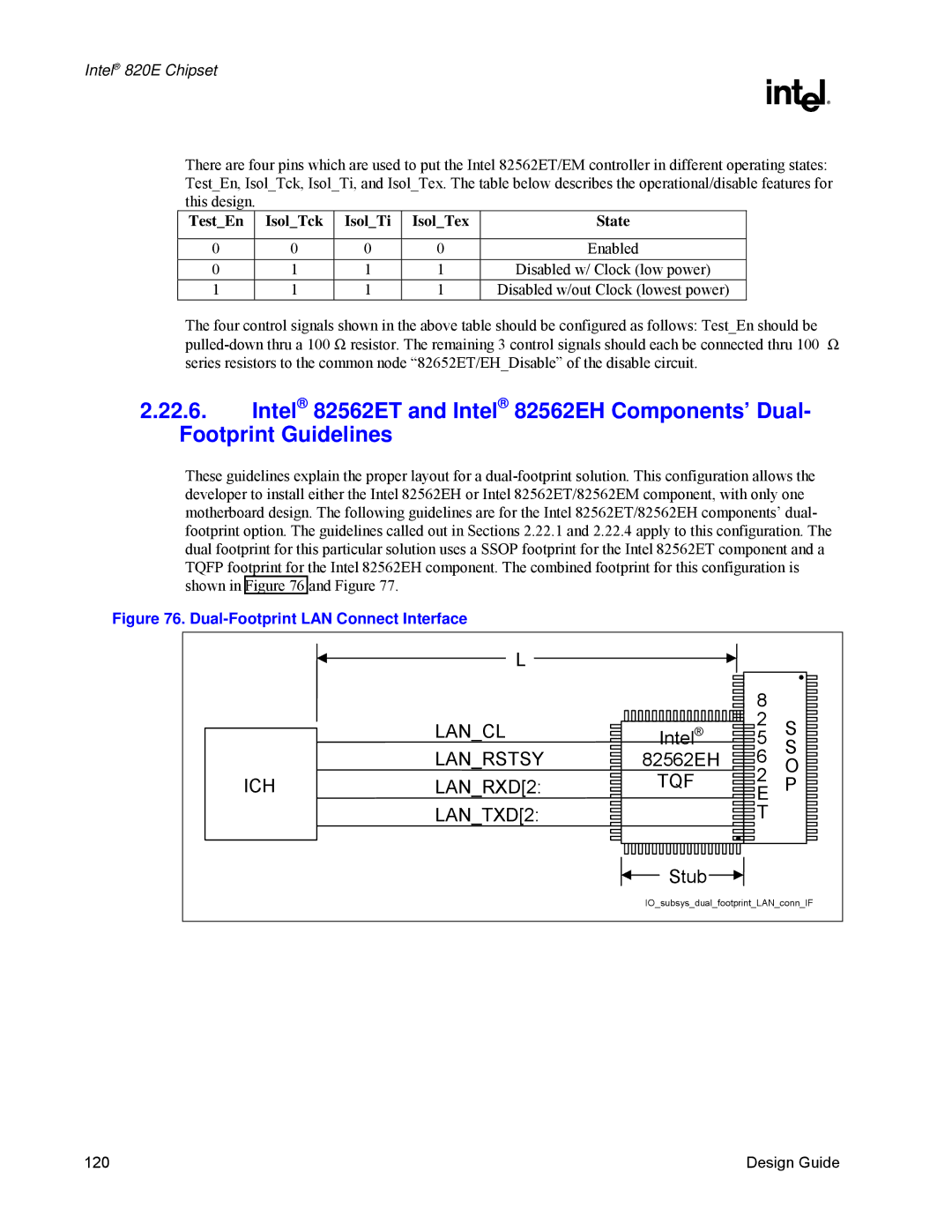Intel 820E Chipset
Design Guide
Intel 820E Chipset
Contents
1.1
102
AGTL+
191
Figures
CDCDNENAB# Support Circuitry for Multi-Channel Audio Upgrade
Tables
Mil Stack-Up
135
Revision History
Rev Description Date
Introduction
About This Design Guide
Reference Documents
System Overview
Chipset Components
Memory Controller Hub MCH
Controller Hub 2 ICH2
FWH Flash Bios
Bandwidth Summary
ISA Bridge
Intel 820E Chipset Platform Bandwidth Summary
System Configuration
MCH
UltraATA/100/66/33 USB Ports 2 HC AC97 Codecs
Platform Initiatives
Direct Rambus RAM Rdram
Streaming Simd Extensions
AGP
Integrated LAN Controller
Ultra ATA/100 Support
Expanded USB Support
Manageability
Function Disable
Intruder Detect
SMBus
Interrupt Controller
9. AC’97
C AC’97 Connections
Ebga
Low-Pin-Count LPC Interface
This page is intentionally left blank
General Recommendations
Component Quadrant Layout
MCH
Intel 820E Chipset Component Placement
Sample ATX and NLX MCH/ICH2 Component Placement
Core Chipset Routing Recommendations
Primary-Side MCH Core Routing Example ATX
Secondary-Side MCH Core Routing Example ATX
Source-Synchronous Strobing
Data Strobing Example
Differential Clocking/Strobing
Direct RDRAM* Interface
AGP 2× Data/Strobe Association
Data Associated Strobe
Stack-Up
Direct RDRAM* Layout Guidelines
Placement Guidelines for Motherboard Routing Lengths
RSL Routing
Reference Trace Description Maximum Trace Length
RSL Routing Diagram
Secondary-Side RSL Breakout Example
RSL Termination
Direct Rdram Termination
Direct RDRAM* Ground Plane Reference
Direct RDRAM* Termination Example
Plane
GND Plane
Direct RDRAM* Connector Compensation
Equation 1. Approximate Copper Tab Area Calculation
Copper Tab Area Calculation
Connector Compensation Example
Section a See Note, Top Layer
Section a See Note, Bottom Layer
Section B See Note, Top Layer
RSL and Clocking Signal Routing Layer Capacitance pF
Section B See Note, Bottom Layer
Flood Signal
RSL Signal Layer Alternation
Length Matching Methods
RSL Routing Layer Requirements
Equation 2. Rdram RSL Signal Trace Length Calculation
Equation 3. Rdram Clock Signal Trace Length Calculation
Via Compensation
Length Matching and Via Compensation Example
Signal Ball on Nominal Package
Direct RDRAM* Reference Voltage
High-Speed Cmos Routing
SIO Routing
High-Speed Cmos Termination
Suspend-to-RAM Shunt Transistor
Rdram Cmos Shunt Transistor
Direct RDRAM* Design Checklist
Signal List
RSL Signals High-Speed Serial Clocks
Direct RDRAM* Clock Routing
Intel 820E Chipset
If Signal Routed from MCH
Primary side
AGP Interface Signal Groups
AGP
Signal Groups
2 × Timing Domain Routing Guidelines
3 ×/4× Timing Domain Routing Guidelines
Interfaces 6 Inches
AGP 2.0 Data/Strobe Associations
Interfaces 6 Inches and 7.25 Inches
AGP 2×/4× Routing Example for Interfaces 6 Inches
Signal Maximum Trace Spacing Length Relative To
AGP 2.0 Routing Summary
All AGP Interfaces
AGP 2.0 Routing Summary1,2
AGP Clock Routing
General AGP Routing Guidelines
Recommendations
Decoupling
Vddq Generation and TYPEDET#
Ground Reference
TYPDET#/VDDQ Relationship
TYPEDET# on Add-in Card DDQ Supplied by MB
Vref Generation for AGP 2.0 2× and 4×
AGP Vddq Generation Example Circuit
AGP 2.0 Vref Generation and Distribution
Compensation
AGP Pull-Ups
16 k Ω
AGP Signal Voltage Tolerance List
Connector / Add-in Card Interoperability
Connector Universal Connector
Motherboard / Add-in Card Interoperability
AGP Universal Retention Mechanism RM
AGP Left-Handed Retention Mechanism
AGP Left-Handed RM Keep-Out Information
AMP P/N
Hub Interface Signal Routing Example
Hub Interface
Bit Hub Interface Data Signals
Bit Hub Interface Strobe Signals
Bit Hub Interface Buffer Configuration Setting
Bit Hub Interface Routing Guidelines
Bit Hub Interface Hubref Generation Circuit Specifications
MCH ICH2 Hlrefa Hubref
Bit Hub Interface Compensation
Bit Hub Interface Decoupling Guidelines
Bit Hub Interface Rcomp Resistor Values
Component Hub Interface Trace Rcomp Resistor Value
Additional Host Bus Guidelines
System Bus Ground Plane Reference
Minimizing Crosstalk on the AGTL+ Interface
IDE Interface
Additional Considerations
Cable
Cable Detection for Ultra ATA/66 and Ultra ATA/100
Combination Host-Side/Device-Side Cable Detection
Combination Host-Side/Device-Side IDE Cable Detection
Device-Side Cable Detection
Device-Side IDE Cable Detection
Primary IDE Connector Requirements
Secondary IDE Connector Requirements
SDCS1# SDCS3# SDIOR# SDIOW# Sddreq
Siordy IRQ15 SDDACK#
13. AC’97
ICH2 AC’97- Codec Connection
Intel 820E Chipset
Motherboard CNR Board
CNR
Signal Descriptions
AC97RESET#
CDCDNENAB#
Valid Codec Configurations
Codec Configurations
Valid Codec Configurations
Invalid Codec Configurations
13.3. AC’97 Routing
Using Native USB Interface
USB
Motherboard Implementation
Recommended USB trace characteristics
ISA Support
Disabling the Native USB Interface of ICH2
16. I/O Apic Design Recommendation
SMBus/SMLink Interface
Pull-Up Requirements for SMBus and SMLink Signals
SMBus / SMLink Use Implementation
PCI
RTC
RTC Crystal
External Capacitors
RTC External Battery Connection
RTC Layout Considerations
RTC External Rtcrst Circuit
Rtcrst External Circuit for ICH2 RTC
Spkr Pin Consideration
RTC Routing Guidelines
Vbias DC Voltage and Noise Measurements
RTC-Well Input Strap Requirements
Function in ICH2 using the PCI IRQ in Ioapic
ICH2 Pirq Routing
Usage of I/O Apic Interrupt Inputs 16 through
LAN Connect Component Connection Features
LAN Layout Guidelines
PIRQA# PIRQB# PIRQC# PIRQD#
PIRQE# PIRQF# PIRQG# PIRQH# Inta Intb Intc Intd
ICH2 LAN Interconnect Guidelines
LAN Design Guide Section Reference
Layout Section Previous Design Guide Section
Bus Topologies
Point-to-Point Interconnect
LOM/CNR Interconnect
Signal Routing and Layout
Configuration
Length Requirements for Figure
Crosstalk Consideration
Impedances
Line Termination
General LAN Routing Guidelines and Considerations
General Trace Routing Considerations
Power and Ground Connections
Trace Geometry and Length
Ground Plane Separation
Layer Board Design
Design Guide 111
Guidelines for Intel 82562EH Component Placement
Intel 82562EH Home/PNA* Guidelines
Crystals and Oscillators
Related Documents
Phoneline Hpna Termination
Intel 82562EH Component Termination
Critical Dimensions
LPF
Eeprom
Distance Priority Guideline
Intel 82562ET / Intel 82562EM Component Guidelines
Distance from LPF to Phone RJ11
Intel 82562ET/82562EM Component Termination
Distance from Magnetics Module to RJ45
Reducing Circuit Inductance
Terminating Unused Connections
Intel 82562ET/EM Disable Guidelines
LAN Disable Circuit
Lancl
Dual-Footprint Analog Interface
Power Plane/Pins # Decoupling Capacitor Value
ICH2 Decoupling Recommendations
Decoupling Capacitor Recommendation
Decoupling Capacitor Layout
FWH Flash Bios Guidelines
In-Circuit FWH Flash Bios Programming
FWH Flash Bios VPP Design Guidelines
ICH2 Design Checklist
Checklist Items Recommendations Reason/Effect
PCI Interface
FWH Flash Bios Interface
Hub Interface
LAN Interface
Eeprom Interface
Interrupt Interface
PIRQ#DA
PIRQ#H
PIRQ#E
Gpio
USB Interface
VCCSUS3.3
Processor Signals
System Management
RTC
AC’97
Miscellaneous Signals
Power
Spkr
5VREF SUS
IDE Checklist
ISA Bridge Checklist
Checklist Items
ICH2 AD22 / ISA
ICH2 Layout Checklist
Bit Hub Interface
IDE Interface
USB
LAN Connect I/F
ICH2 Decoupling
CK-SKS Clocking
Layout Recommendations Yes
138 Design Guide
Terminology and Definitions
Term Definition
140 Design Guide
AGTL+ Design Guidelines
Guideline Methodology
Equation 4. Setup Time
Initial Timing Analysis
Equation 5. Hold Time
Equation 6. Maximum Flight Time
AGTL+ Parameters for Example Calculations1,2
IC Parameters Pentium Intel
Example Tfltmax Calculations for 133 MHz Bus1
Driver Receiver Clk
Determine the Desired General Topology, Layout, and Routing
Pre-Layout Simulation
Methodology
Sensitivity Analysis
Monte Carlo Analysis
Simulation Criteria
Estimate Component-to-Component Spacing for AGTL+ Signals
Place and Route Board
Layout and Route Board
Host Clock Routing Apic Data Bus Routing
Trace Width Space Guidelines
Crosstalk Type Trace WidthSpace Ratio
Intersymbol Interference
Post-Layout Simulation
Validation
Crosstalk Analysis
Measurements Flight Time Simulation
Equation 8. Valid Delay Equation
Flight Time Hardware Validation
SET Q CLR Q
Theory
AGTL+
Timing Requirements
Crosstalk Theory
Aggressor and Victim Networks
Potential Termination Crosstalk Problems
More Details and Insight
Textbook Timing Equations
Power Distribution
Effective Impedance and Tolerance/Variation
One Signal Layer and One Reference Plane
Reference Planes and PCB Stack-Up
Layer Switch with Multiple Reference Planes Same Type
High-Frequency Decoupling
One Layer with Multiple Reference Planes
Clock Routing
Vref Guard Band
Ringback Levels
Overdrive Region
Conclusion
Flight Time Definition and Measurement
Clock Generation
Intel 820E Chipset Platform System Clocks
Number Name on CK133 Used for Routed to Frequency Voltage
Intel 820E Chipset Platform Clock Distribution
Intel 820E Chipset Platform Clock Skews
Relationship Skew Pin-to-Pin ps Board ps Total ps Min Max
LPCCLK, Pciclk
Intel 820E Chipset Clock Routing Guidelines1,2
±TBD3
Intel 820E Chipset Platform System Clock Cross-Reference
CK133/DRCG Pin Name Component
Component Placement and Interconnection Layout Requirements
1 .318 MHz Crystal to CK133
2. CK133 to Drcg
MCH-to-DRCG Routing Diagram
MCH to Drcg
DRCG-to-RDRAM Channel
Trace Length
Trace Geometry
Clock From Length inches Section
Differential Clock Routing Diagram Sections A, C & D
Drcg Impedance Matching Circuit
External Drcg Component Values1,2
Component Nominal Value
CMID, CMID2
AGP Clock Routing Guidelines
Clock Routing Guidelines for Intel PGA370 Designs
Series Termination Resistors for CK133 Clock Outputs
Drcg Layout Example
Unused Outputs
Decoupling Recommendation for CK133 and Drcg
Unused Output Termination
Buffer Name CC Range Impedance If Unused Output
Drcg Frequency Selection Table and Jitter Specification
Drcg Frequency Selection and the DRCG+
DRCG+ Frequency Selection Schematic
DRCG+ Frequency Selection
Stack-Up Requirement
PCB Materials
Design Process
Test Coupon Design Guidelines
Recommended Stack-Up
Inner-Layer Routing
Stack-Up Examples
Sample SM max Resin %
Impedance Calculation Tools
Field Solver vs. Zcalc
Testing Board Impedance
Board Impedance/Stack-up Summary
182 Design Guide
Power Delivery
Terminology and Definitions
Term Definition
Intel 820E Chipset Power Delivery Example
Dual Switch
VCC
Vbsy
V and 2.5 V Power Sequencing Schottky Diode
3VSB
ICH2 1.8 V / 3.3 V Power Sequencing
VSB
Example 1.8V/3.3V Power Sequencing Circuit
4 .3V/V5REF Sequencing
Excessive Power Consumption by 64/72-Mbit Rdram
Option 1 Reduce the Clock Frequency During Initialization
Vref
Use a GPO to Reduce Drcg Frequency
ICH2 Power Plane Split
Example of ICH2 Power Plane Split
Thermal Design Power
Features
Intel 820E Chipset Component Thermal Design Power
Component Thermal Design Power 133/400 MHz
Glue Chip Vendors
Vendor Intel Contact Contact Information
Appendix a Reference Design Schematics Uniprocessor
Reference Design Feature Set
196 Design Guide
REV
Drawn by PCG Platform Design Project PCG AE
Prairie City Road
FOLSOM, California Last Revised Sheet
Block Diagram
Device Table
AK8
AH8
AN9
AL9
CPURST#R2 DBRESET#
VCMOS15
Gtlref
Tckr TDI Tmsr
Clock Synthesizer
Hubref Ramrefr
Ramref
Connagpref
Hubref Agpref Ramrefb Ramrefa Gtlrefb Gtlrefa Host
GAD0
GAD0 GAD1
GAD1 GAD2
GAD2 GAD3
AD0
AD1
AD2
AD3
ACRESET#
CR4
Vbatcr 1UF
Rtcrstjp
NC1 Gnda
Fwhic Vcca LFRAME#/FWH4 NC3 NC4 INIT# HINIT# NC5 RFU36
NC6 RFU35 FGPI4 RFU34 NC8 RFU33 Fwhpclk CLK RFU32
VCC10 VCC31 Vppr VPP GND30 PCIRST# GND29
SWP RSRV4/RESET
RSRV4/RESET SWP
TERMDQA80
Rimm LDQA0
Super I/O
AC’97 Audio
Micinr Micinfb
Micin
Micinc
DB15AUDSTK
Communication And Network Riser CNR
Stubs on AC97 Link
ACSDATAIN0ICH2 ACSYNCICH2 ACSDATAOUTICH2
RP7
ACSDATAIN0CNR Acsynccnr Acsdataoutcnr
LAN 82562EH
82562ET/EM
LAN RJ11 For 82562EH
LAN RJ45 For 82562ET/EM
H1138ARAGONITE
Lanactled
25MHZ
Y5 Xtal Y2 Xtal LANCLKX1
R381LANCLKX2
LAN Option Intel PART#
Stuff for 82562EH
Power SW
Power LED
SW1
VCC12 Irtx
AGP4XU20 AGPOC#
TYPEDET#
USBAGP+ B4 Usbagp
Agpclkconn B7 CLK
VCC5 VCC12
PCI3CON PTRST# Ptck
Ptms
Ptdi
PCI Connectors
IDE Connectors
USB Connectors
Port Parallel
Serial Ports
Keyboard/Mouse/Floppy
Game Port
VCC5 JOY1XR JOY2XR Midioutr JOY2YR JOY1YR Midiinr
VRM Fault VRM IFB
FAULT# IFB
Vccvid REV Project
Imax VRM G1 VRM G2
Voltage Regulators
1UF-X7R
VCC33SBYTG VCC33SBYSW VCC25SBY
VCC5DUAL VCC33SBY VCC33SBYCOSC VCC33SBYRUN VCC33SBYITH
SBY ITH R
Power Connector
BPRI# DBSY#
HREQ#0
PCI/AGP Pullups/Pulldowns
Rambus* Termination
Termcmd Termsck
Decoupling
VCMOS18SBY
Bulk Decoupling Drawn by PCG Platform Design Project PCG AE
Revision History
Revision History Drawn by PCG Platform Design Project PCG AE
Hub Interface Connector For debug only
Probe Connector
TESTCLK66 HL0 HL1 HL2 HL3 HL9 Hlstb HLSTB#
HL8 HL4 HL5 HL6 HL7