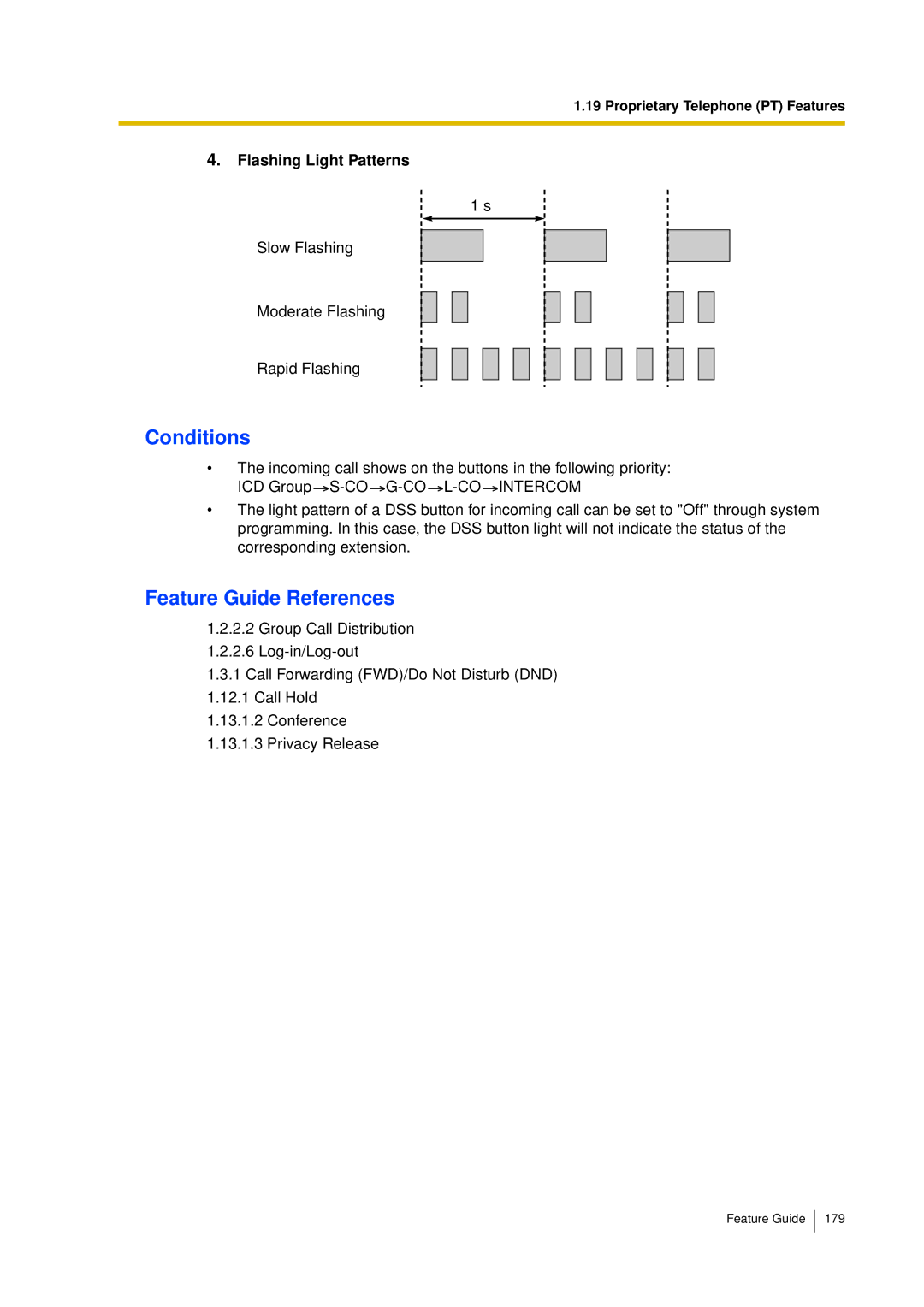1.19 Proprietary Telephone (PT) Features
4.Flashing Light Patterns
1 s
Slow Flashing
Moderate Flashing
Rapid Flashing
Conditions
•The incoming call shows on the buttons in the following priority: ICD ![]() S-CO
S-CO![]() G-CO
G-CO![]() L-CO
L-CO![]() INTERCOM
INTERCOM
•The light pattern of a DSS button for incoming call can be set to "Off" through system programming. In this case, the DSS button light will not indicate the status of the corresponding extension.
Feature Guide References
1.2.2.2Group Call Distribution
1.2.2.6
1.3.1 Call Forwarding (FWD)/Do Not Disturb (DND) 1.12.1 Call Hold
1.13.1.2Conference
1.13.1.3Privacy Release
Feature Guide
179